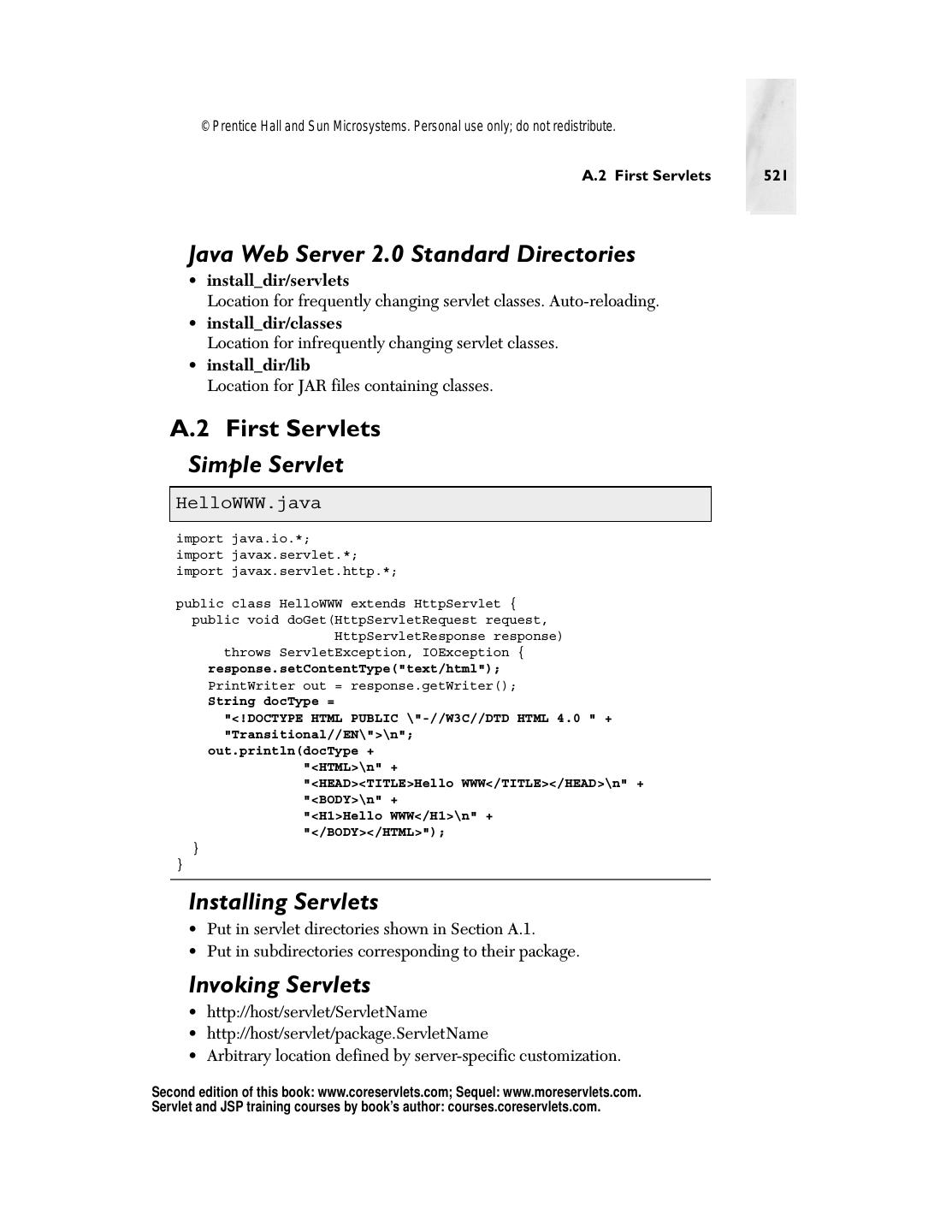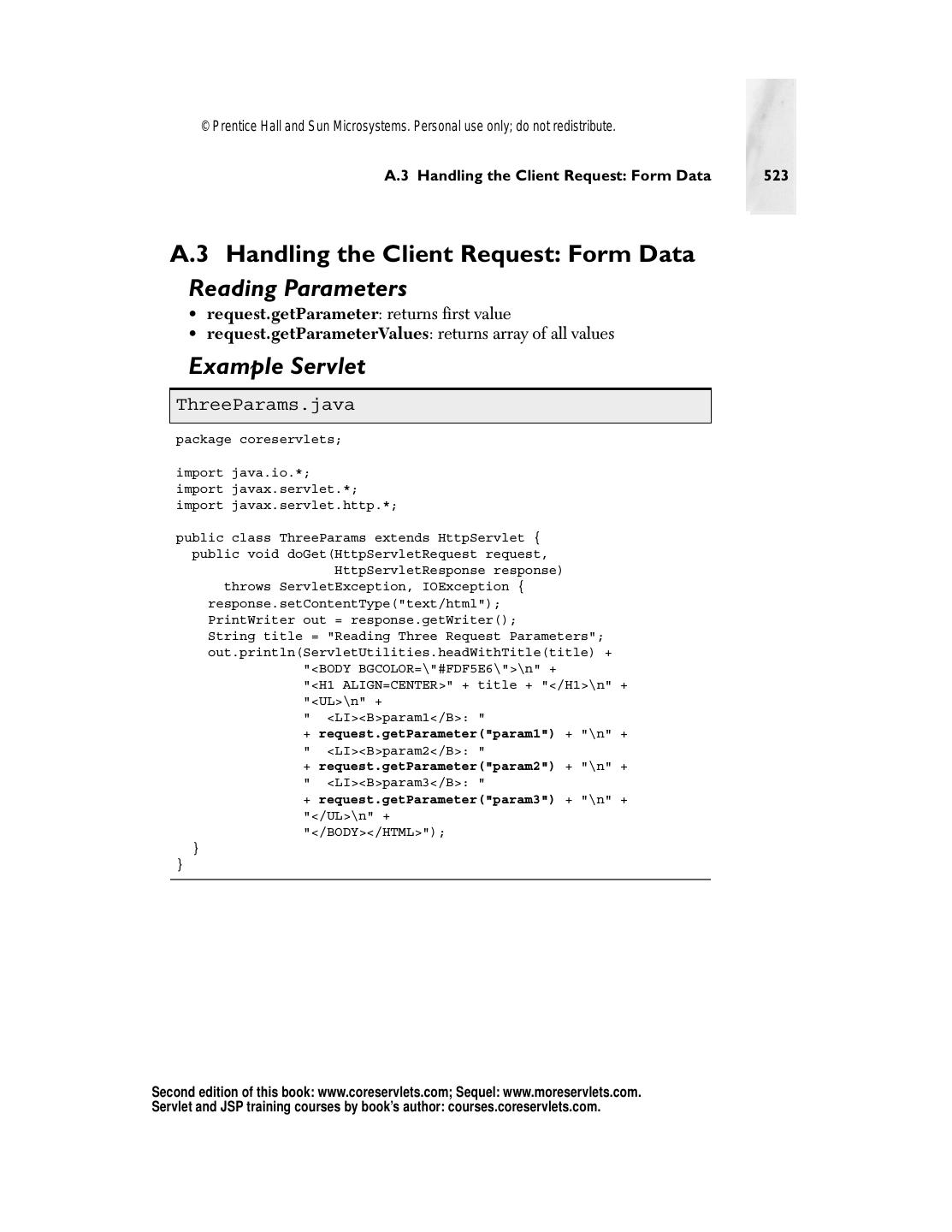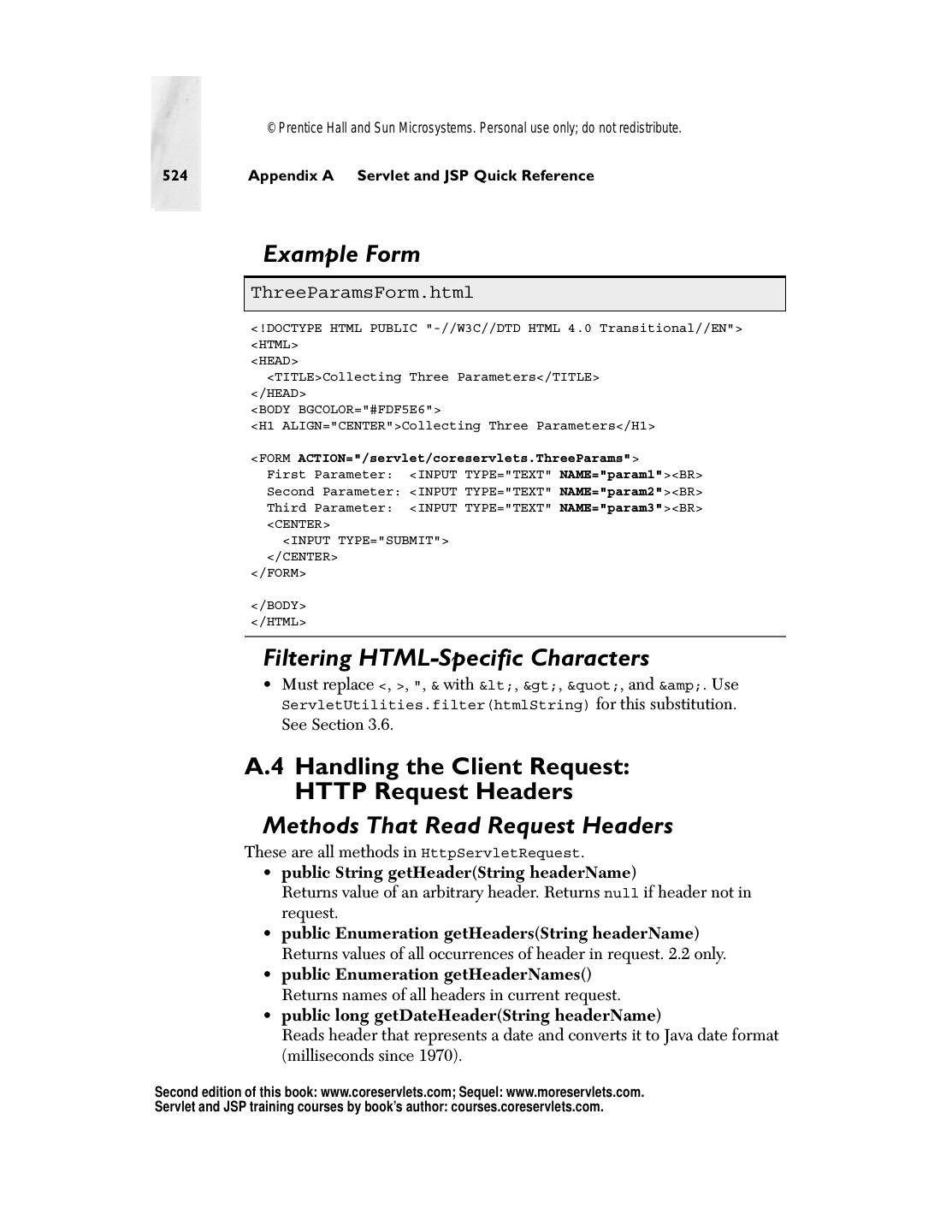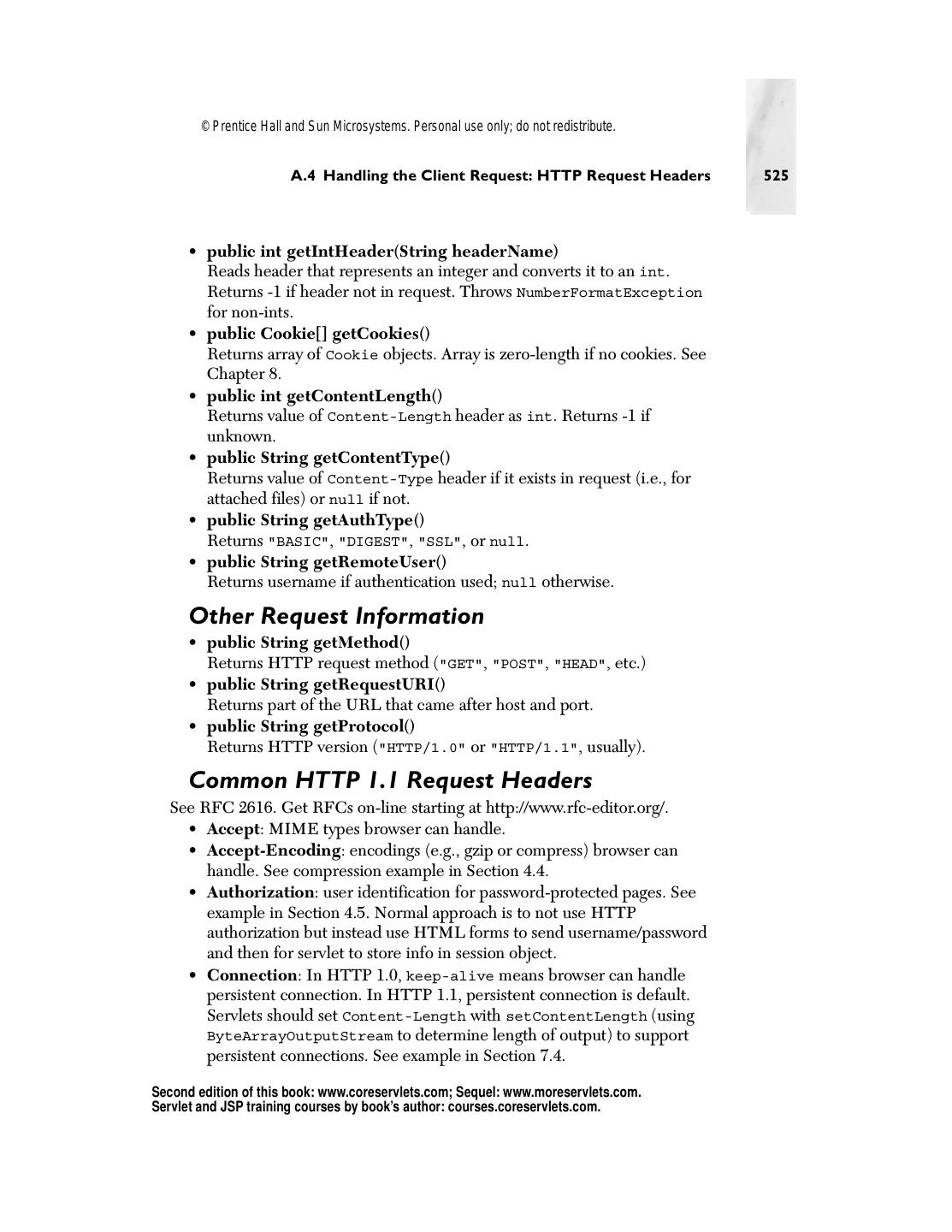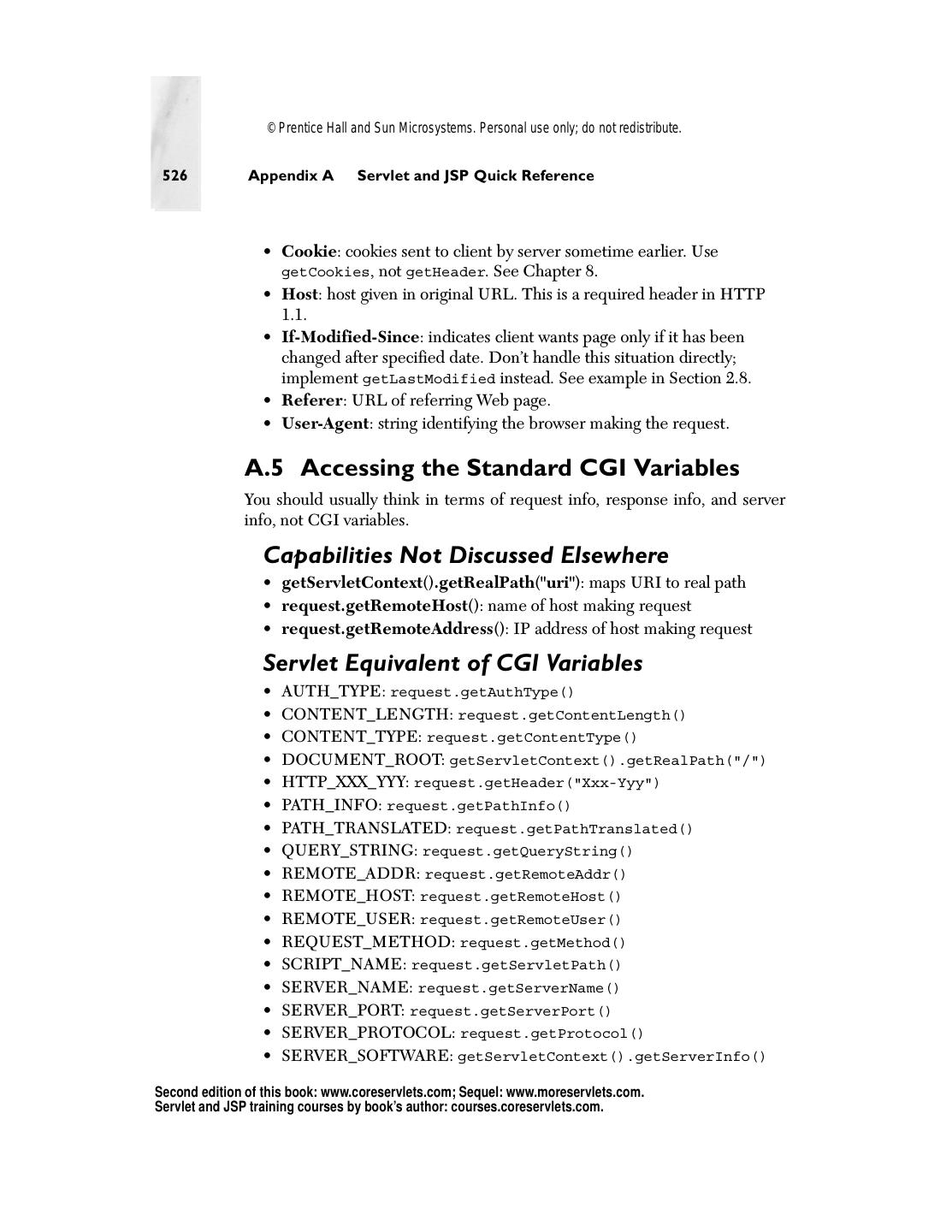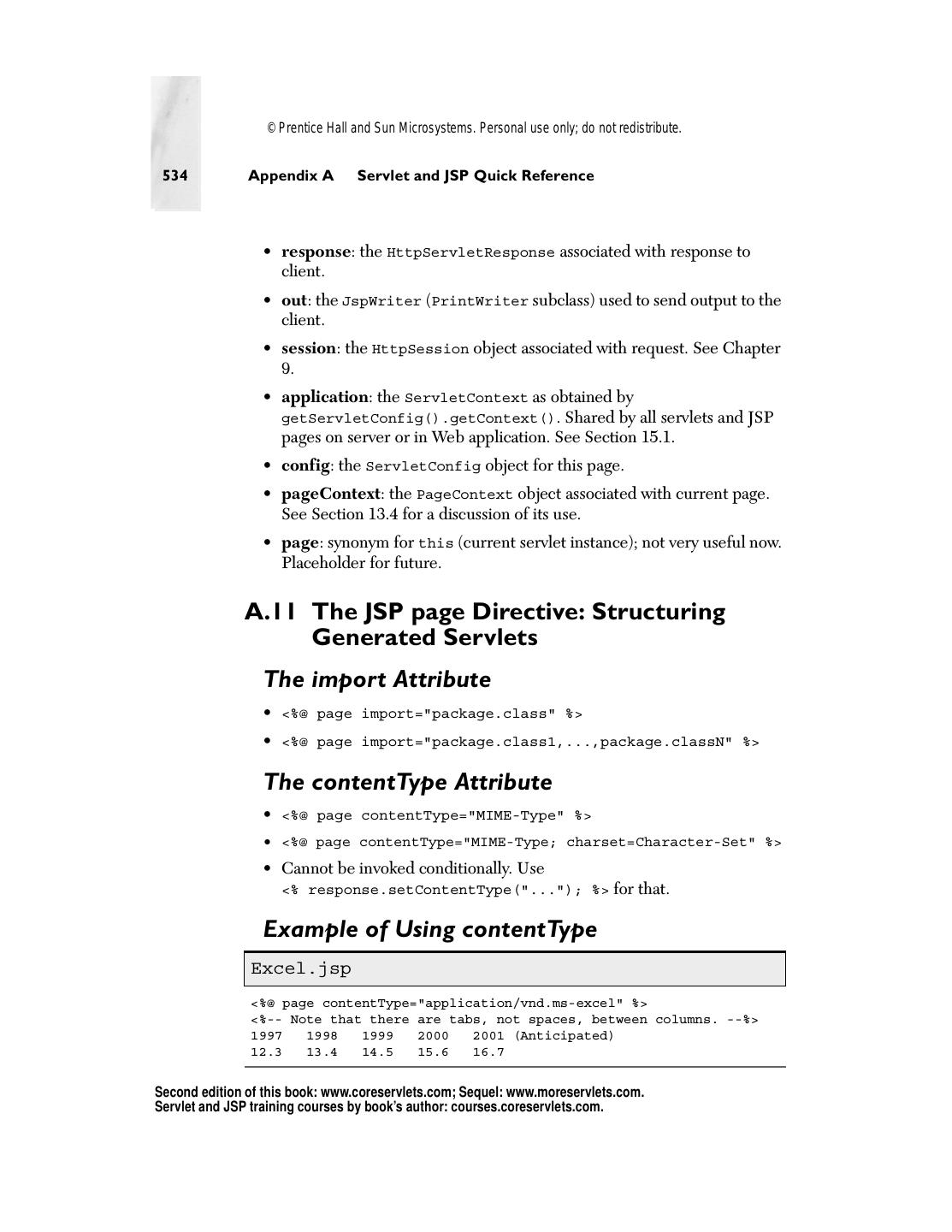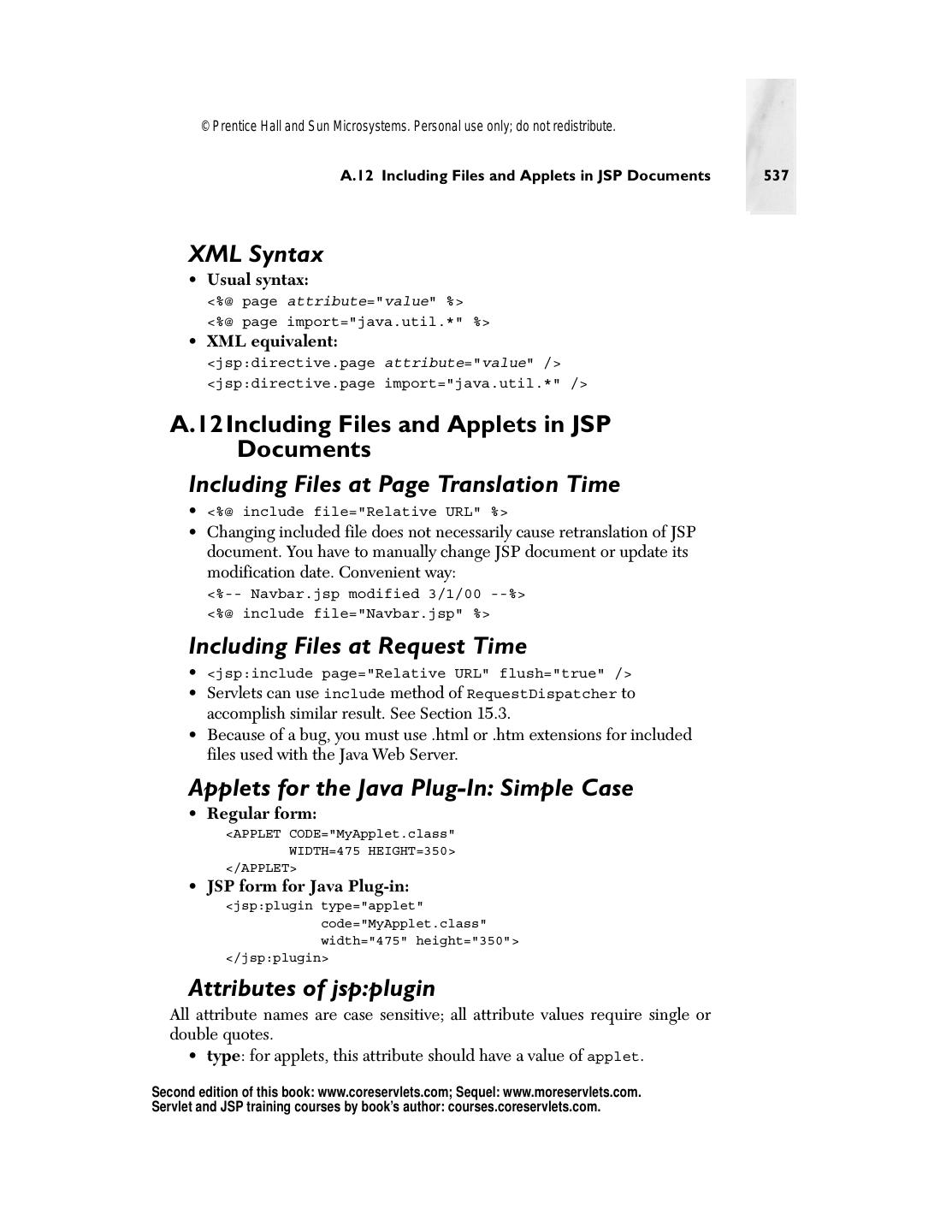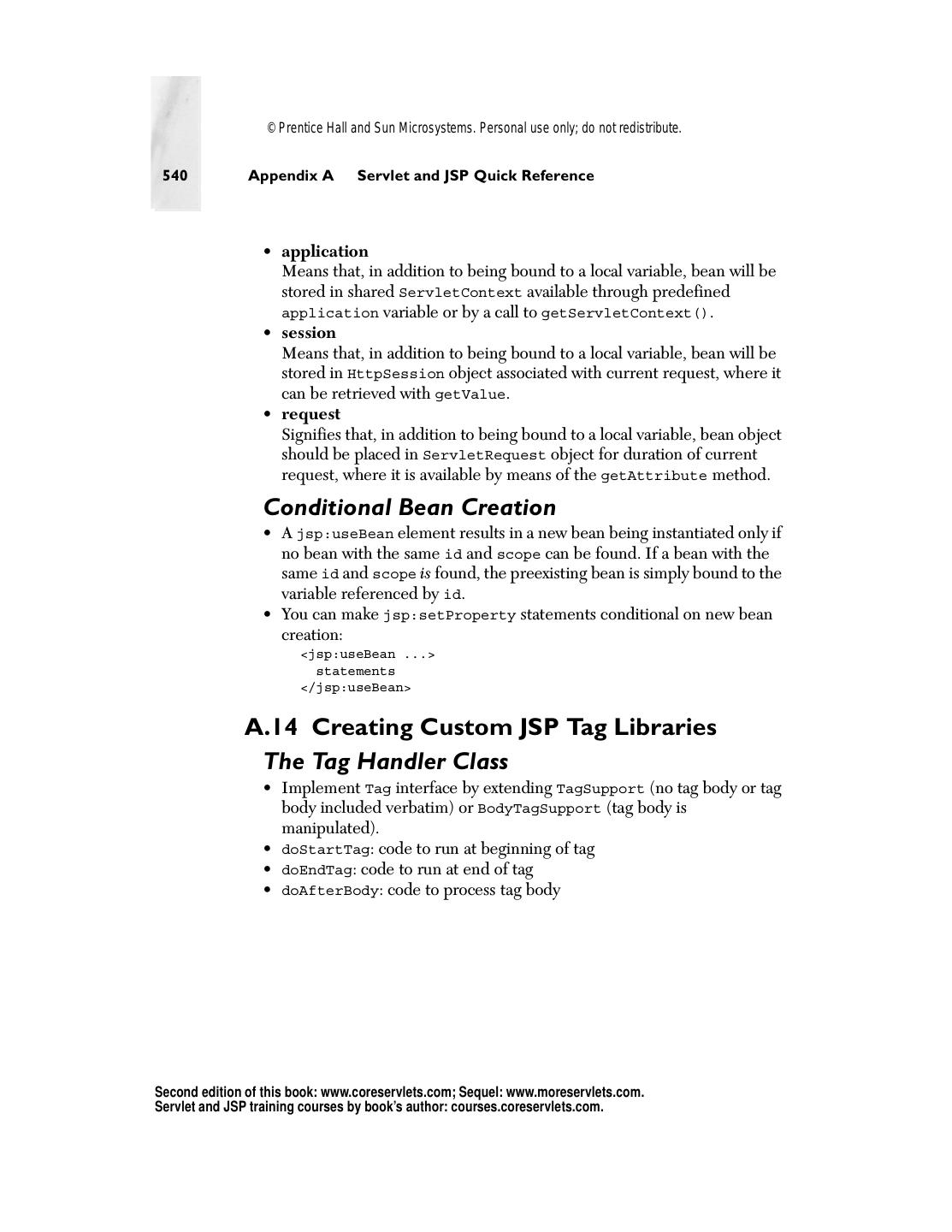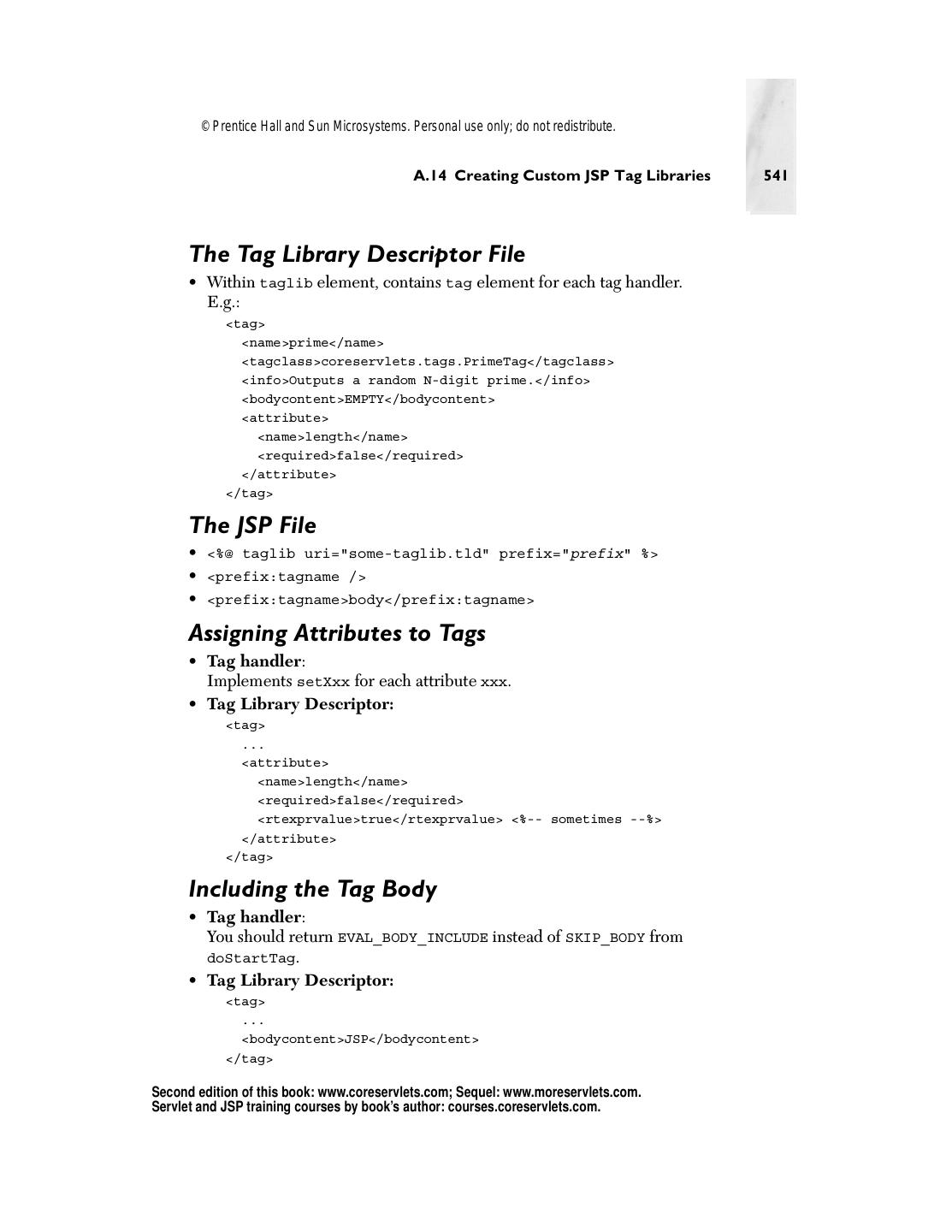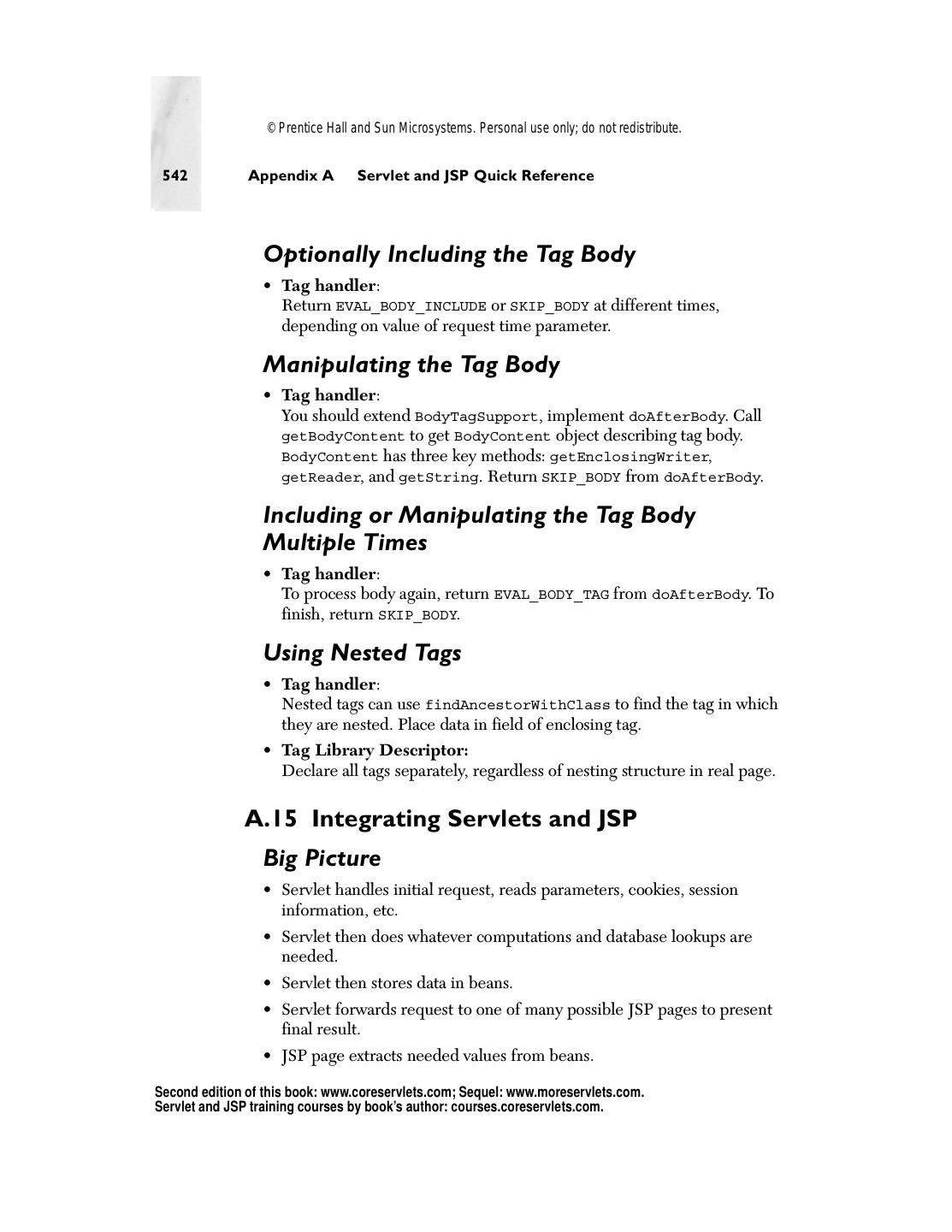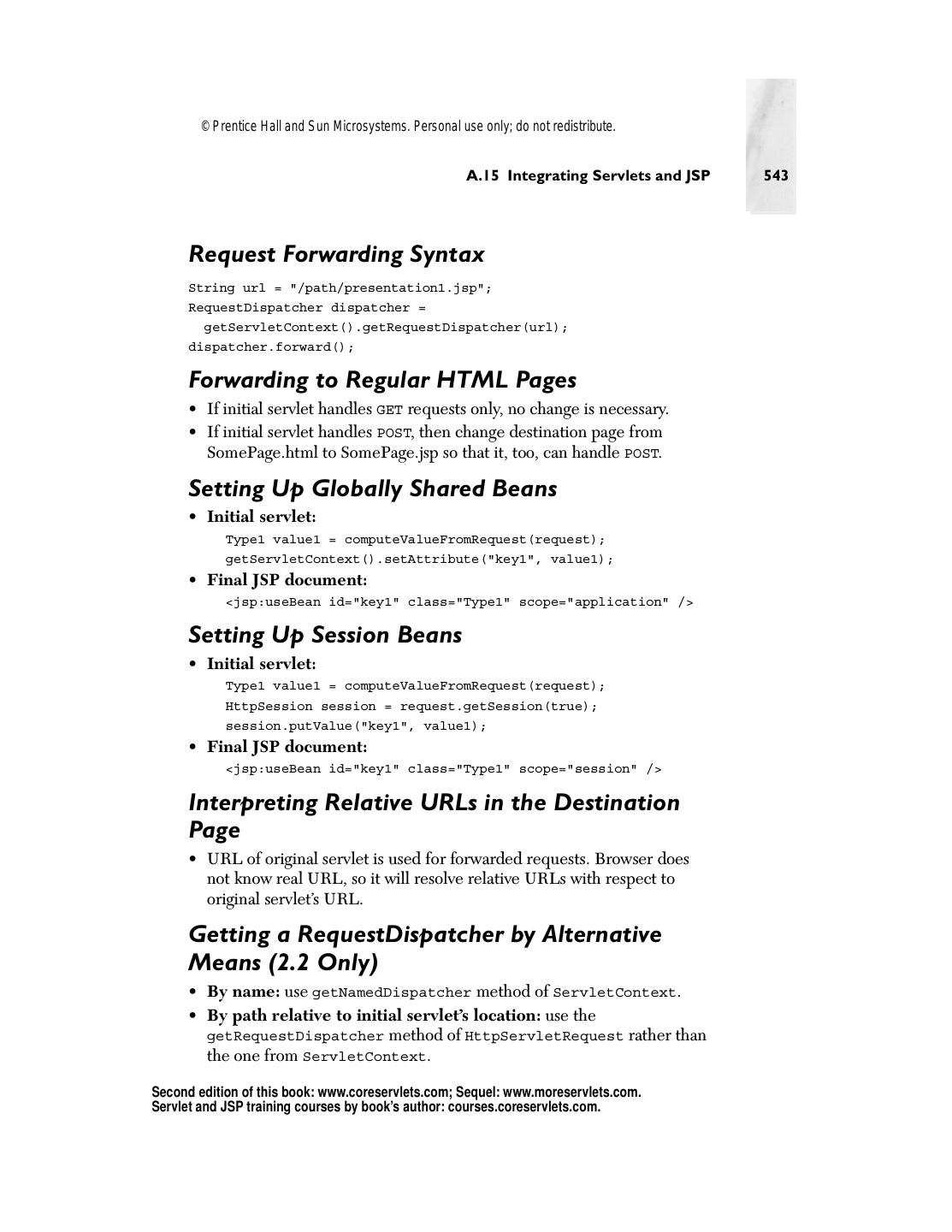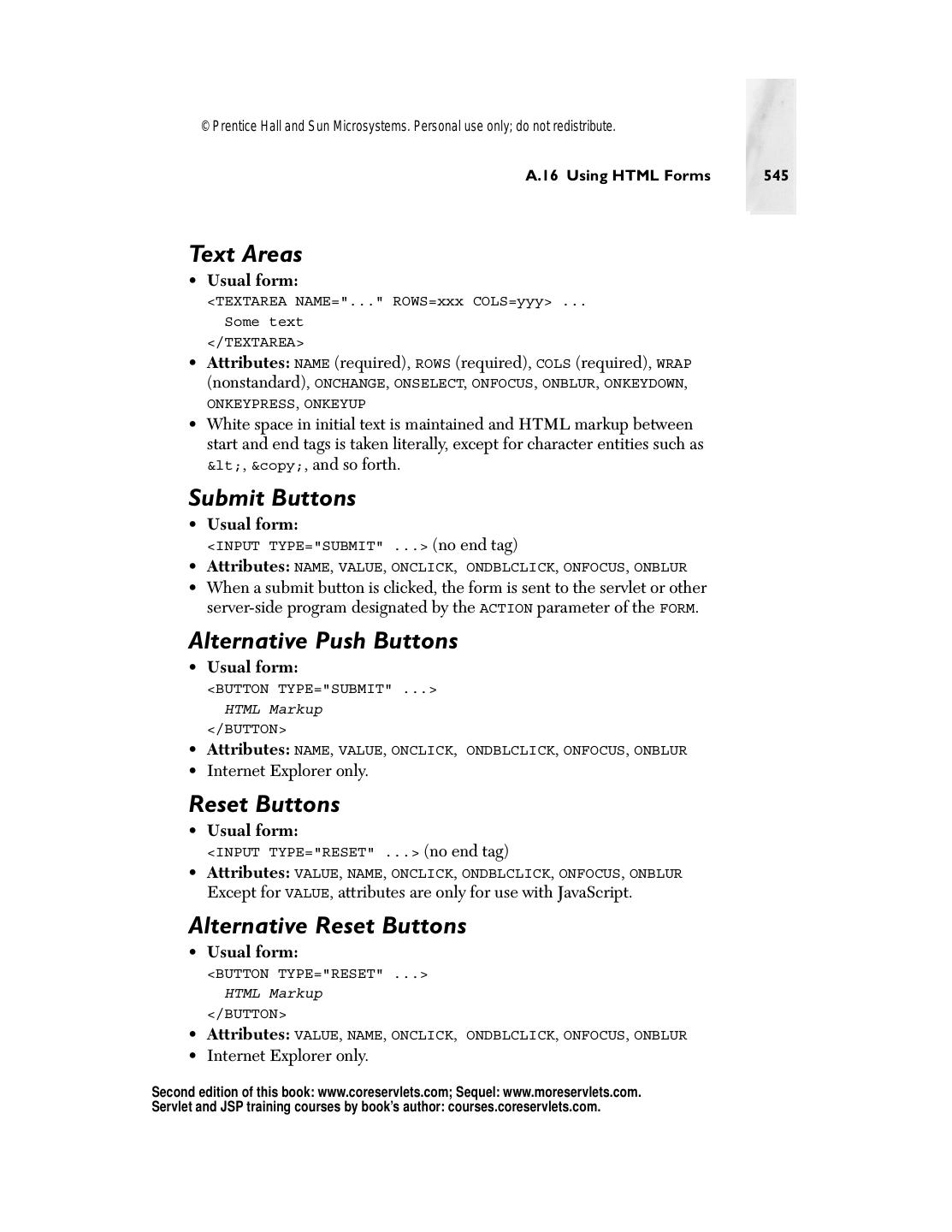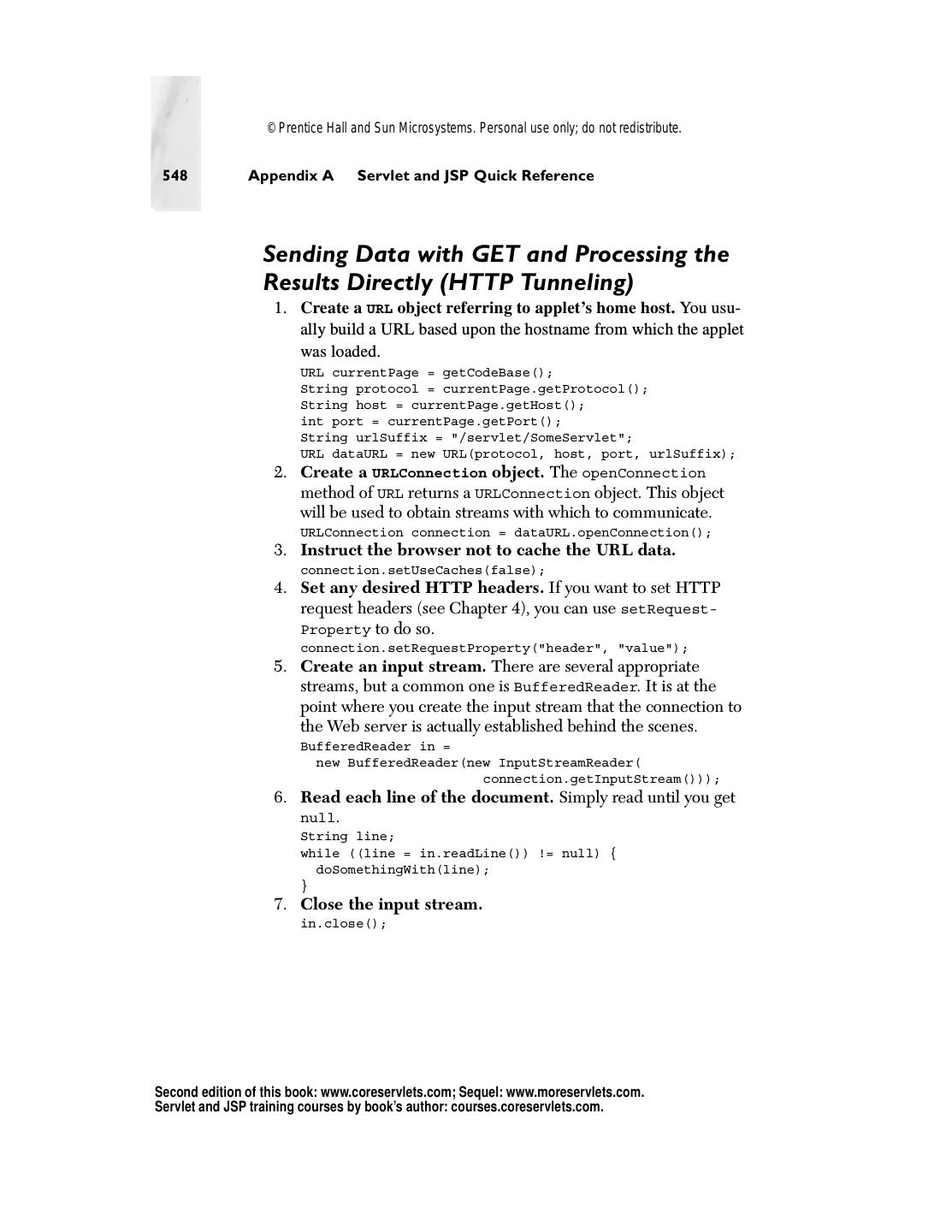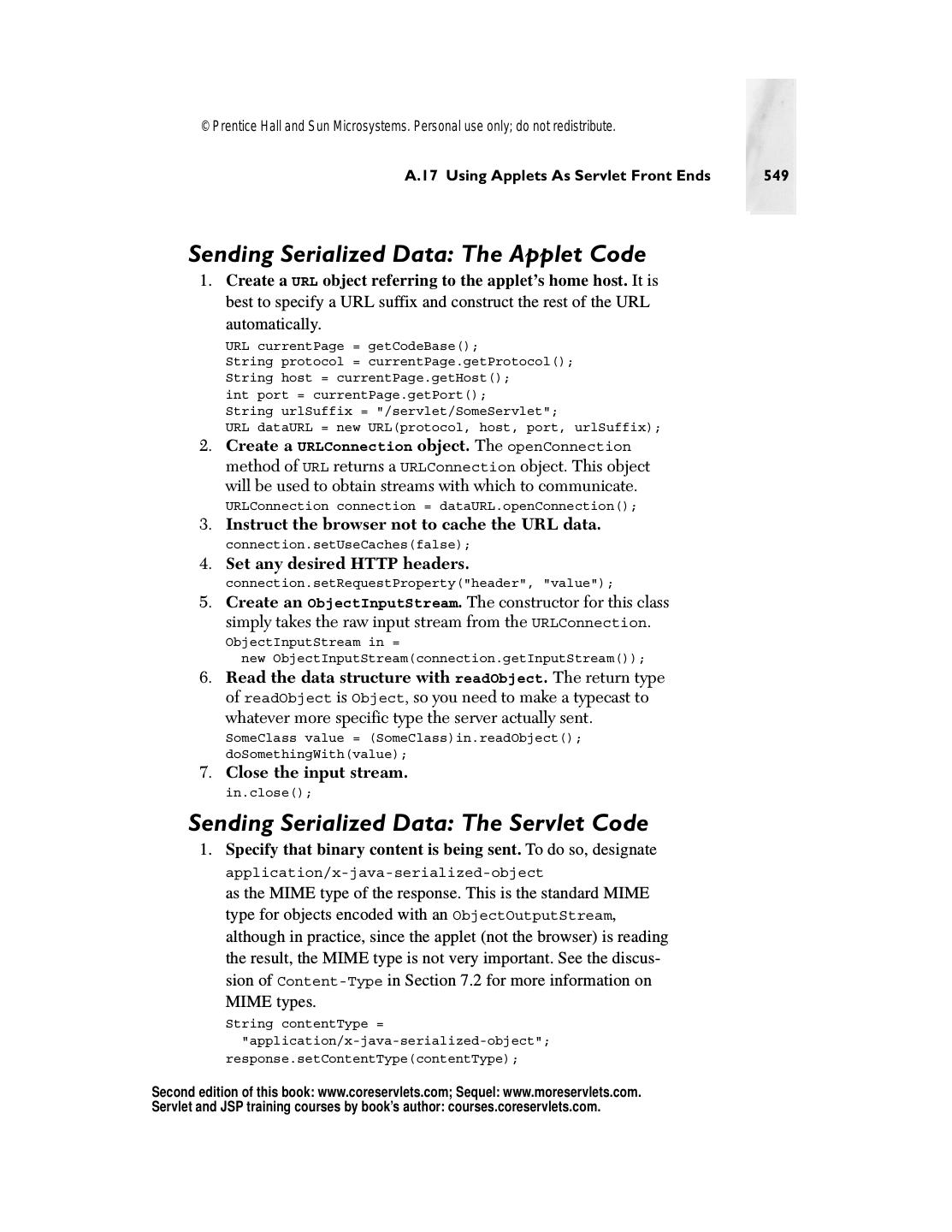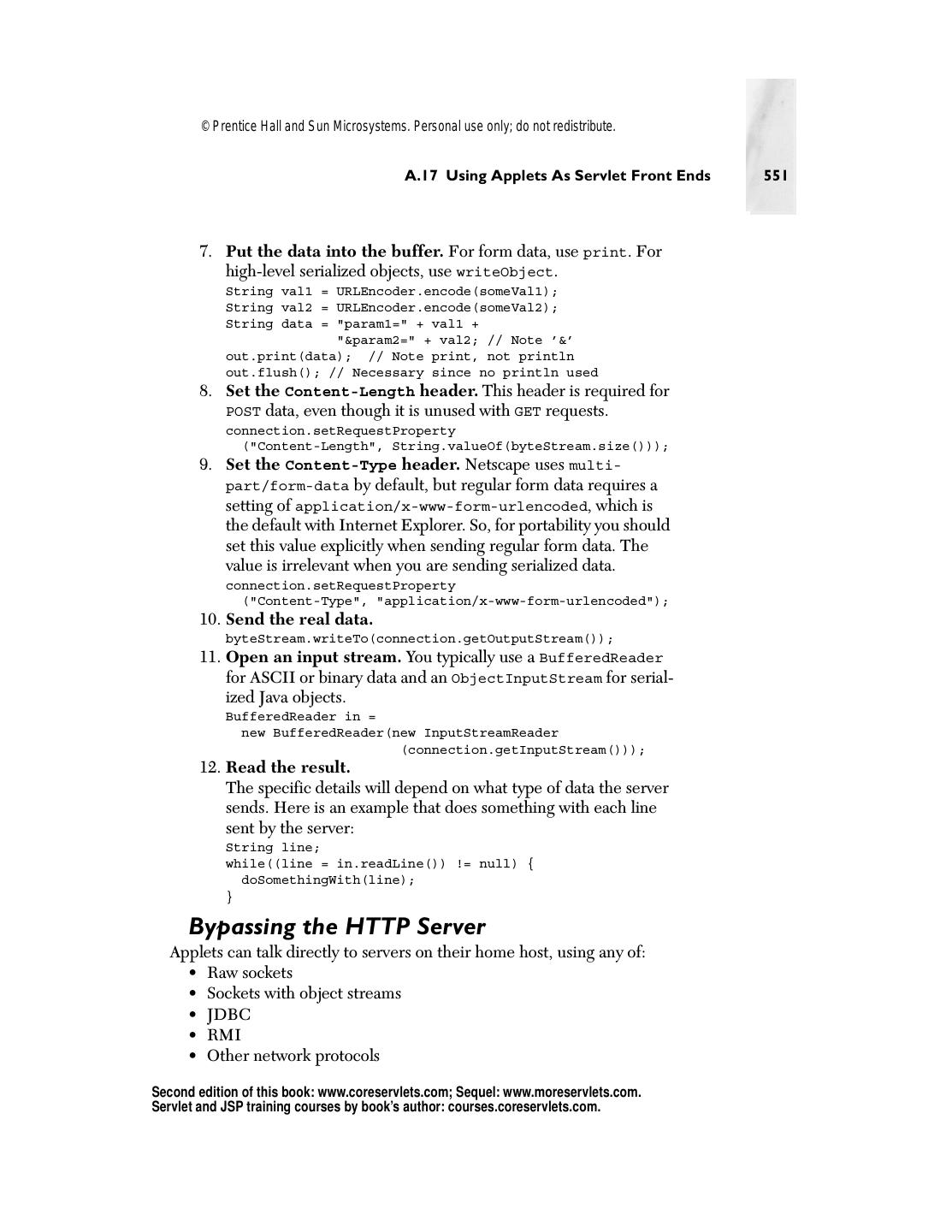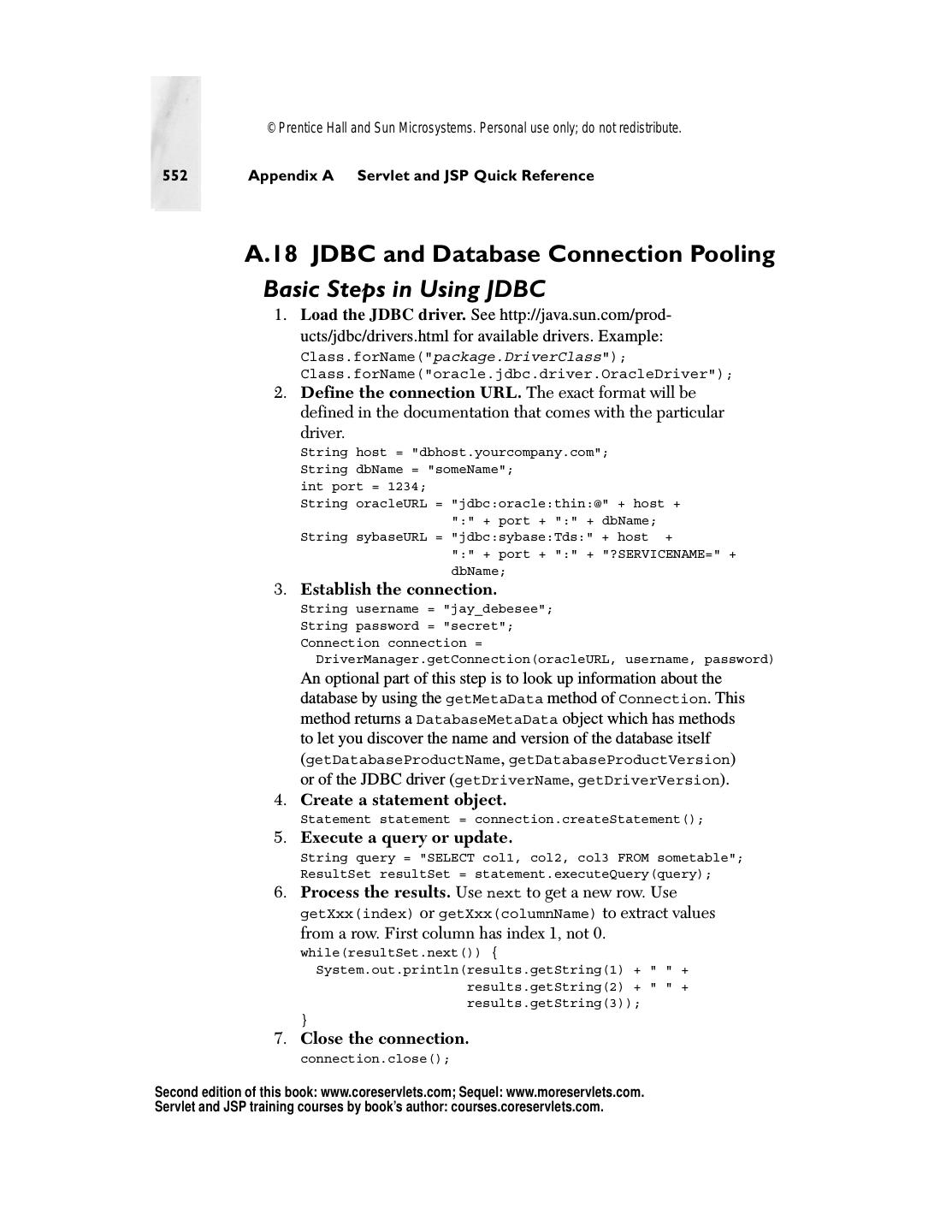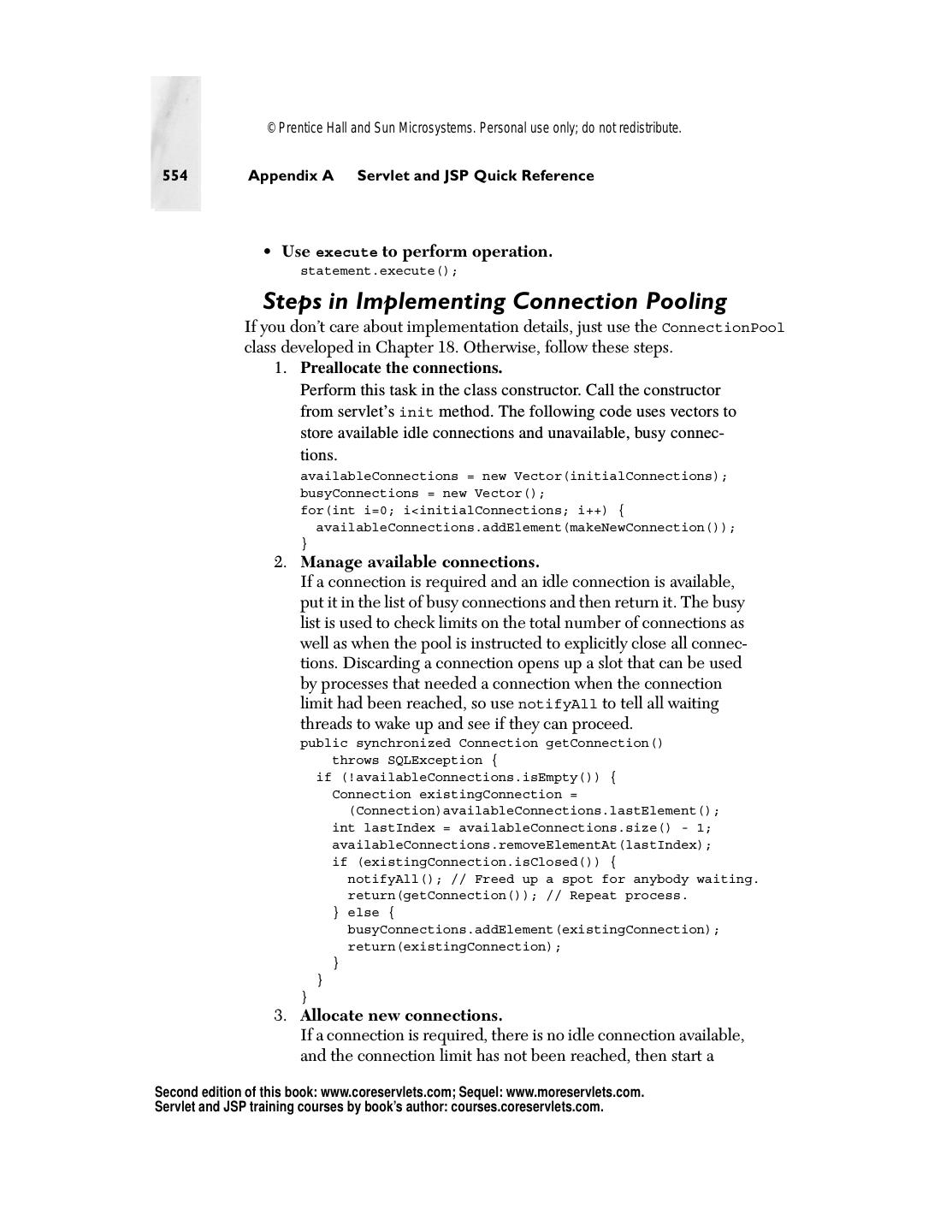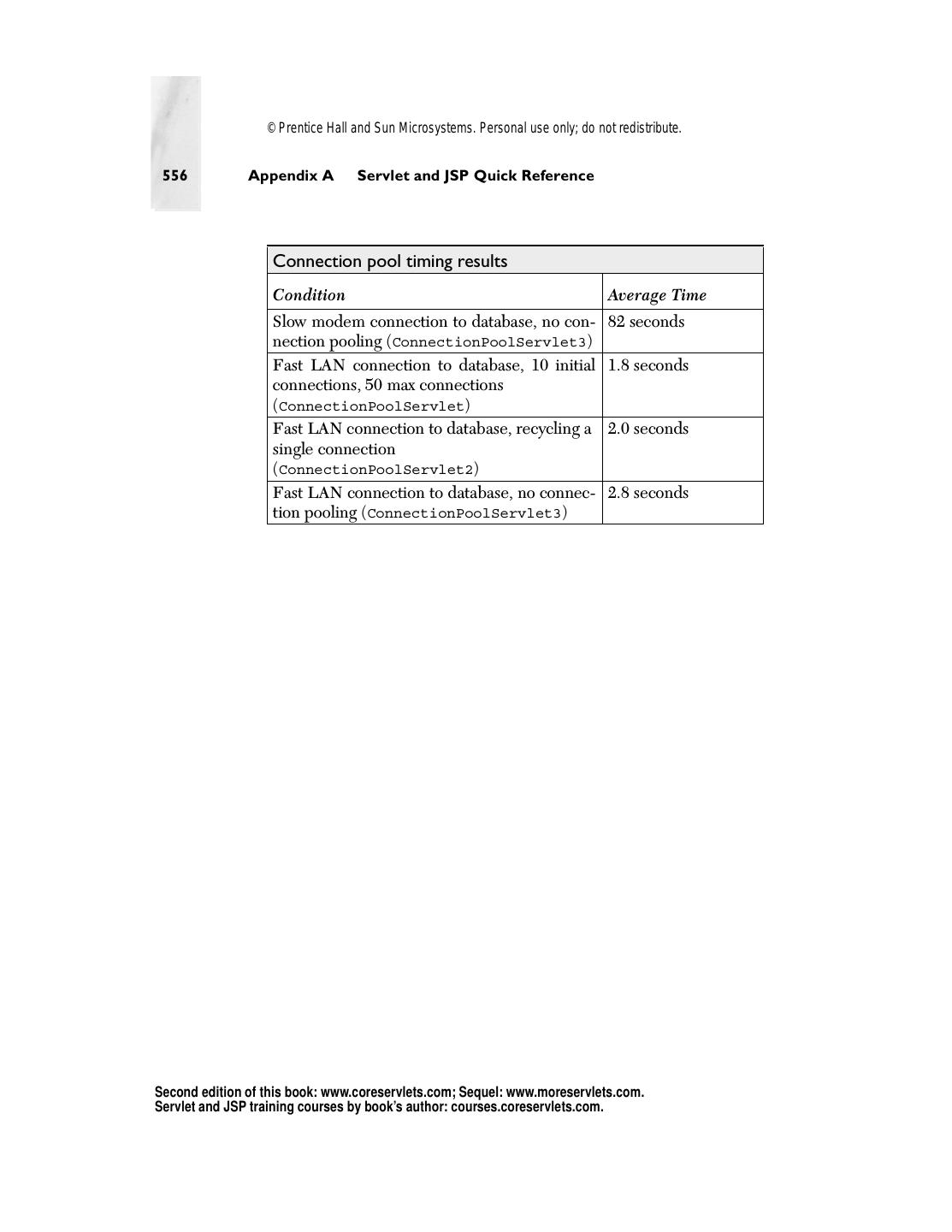- 快召唤伙伴们来围观吧
- 微博 QQ QQ空间 贴吧
- 文档嵌入链接
- 复制
- 微信扫一扫分享
- 已成功复制到剪贴板
CSAJSP-Appendix
展开查看详情
1 .© Prentice Hall and Sun Microsystems. Personal use only; do not redistribute. Servlet and JSP Chapter Quick Reference Online version of this first edition of Core Servlets and JavaServer Pages is free for personal use. For more information, please see: • Second edition of the book: http://www.coreservlets.com. • Sequel: http://www.moreservlets.com. • Servlet and JSP training courses from the author: http://courses.coreservlets.com.
2 . © Prentice Hall and Sun Microsystems. Personal use only; do not redistribute. Chapter A.1 Overview of Servlets and JavaServer Pages Advantages of Servlets • Efficient: threads instead of OS processes, one servlet copy, persistence • Convenient: lots of high-level utilities • Powerful: talking to server, sharing data, pooling, persistence • Portable: run on virtually all operating systems and servers • Secure: no shell escapes, no buffer overflows • Inexpensive: inexpensive plug-ins if servlet support not bundled Advantages of JSP • Versus ASP: better language for dynamic part, portable • Versus PHP: better language for dynamic part • Versus pure servlets: more convenient to create HTML • Versus SSI: much more flexible and powerful • Versus JavaScript: server-side, richer language • Versus static HTML: dynamic features Free Servlet and JSP Software • Tomcat: http://jakarta.apache.org/ 519
3 . © Prentice Hall and Sun Microsystems. Personal use only; do not redistribute. 520 Appendix A Servlet and JSP Quick Reference • JSWDK: http://java.sun.com/products/servlet/download.html • JRun: http://www.allaire.com/products/jrun/ • ServletExec: http://newatlanta.com/ • LiteWebServer: http://www.gefionsoftware.com/ • Java Web Server: http://www.sun.com/software/jwebserver/try/ Documentation • http://java.sun.com/products/jsp/download.html • http://java.sun.com/products/servlet/2.2/javadoc/ • http://www.java.sun.com/j2ee/j2sdkee/techdocs/api/ Servlet Compilation: CLASSPATH Entries Note: if you use Tomcat 3.2 or 4.x, see updated information at • The servlet classes (usually in install_dir/lib/servlet.jar) • The JSP classes (usually in install_dir/lib/jsp.jar, ...jspengine.jar, or ...jasper.jar) http://archive.coreservlets.com/Using-Tomcat.html • The top-level directory of servlet installation directory (e.g., install_dir/webpages/WEB-INF/classes) Tomcat 3.0 Standard Directories • install_dir/webpages/WEB-INF/classes Standard location for servlet classes. • install_dir/classes Alternate location for servlet classes. • install_dir/lib Location for JAR files containing classes. Tomcat 3.1 Standard Directories • install_dir/webapps/ROOT/WEB-INF/classes Standard location for servlet classes. • install_dir/classes Alternate location for servlet classes. • install_dir/lib Location for JAR files containing classes. JSWDK 1.0.1 Standard Directories • install_dir/webpages/WEB-INF/servlets Standard location for servlet classes. • install_dir/classes Alternate location for servlet classes. • install_dir/lib Location for JAR files containing classes. Second edition of this book: www.coreservlets.com; Sequel: www.moreservlets.com. Servlet and JSP training courses by book’s author: courses.coreservlets.com.
4 . © Prentice Hall and Sun Microsystems. Personal use only; do not redistribute. A.2 First Servlets 521 Java Web Server 2.0 Standard Directories • install_dir/servlets Location for frequently changing servlet classes. Auto-reloading. • install_dir/classes Location for infrequently changing servlet classes. • install_dir/lib Location for JAR files containing classes. A.2 First Servlets Simple Servlet HelloWWW.java import java.io.*; import javax.servlet.*; import javax.servlet.http.*; public class HelloWWW extends HttpServlet { public void doGet(HttpServletRequest request, HttpServletResponse response) throws ServletException, IOException { response.setContentType("text/html"); PrintWriter out = response.getWriter(); String docType = "<!DOCTYPE HTML PUBLIC \"-//W3C//DTD HTML 4.0 " + "Transitional//EN\">\n"; out.println(docType + "<HTML>\n" + "<HEAD><TITLE>Hello WWW</TITLE></HEAD>\n" + "<BODY>\n" + "<H1>Hello WWW</H1>\n" + "</BODY></HTML>"); } } Installing Servlets • Put in servlet directories shown in Section A.1. • Put in subdirectories corresponding to their package. Invoking Servlets • http://host/servlet/ServletName • http://host/servlet/package.ServletName • Arbitrary location defined by server-specific customization. Second edition of this book: www.coreservlets.com; Sequel: www.moreservlets.com. Servlet and JSP training courses by book’s author: courses.coreservlets.com.
5 . © Prentice Hall and Sun Microsystems. Personal use only; do not redistribute. 522 Appendix A Servlet and JSP Quick Reference Servlet Life Cycle • public void init() throws ServletException, public void init(ServletConfig config) throws ServletException Executed once when the servlet is first loaded. Not called for each request. Use getInitParameter to read initialization parameters. • public void service(HttpServletRequest request, public void service(HttpServletResponse response) throws ServletException, IOException Called in a new thread by server for each request. Dispatches to doGet, doPost, etc. Do not override this method! • public void doGet(HttpServletRequest request, public void doGet(HttpServletResponse response) throws ServletException, IOException Handles GET requests. Override to provide your behavior. • public void doPost(HttpServletRequest request, public void doPost(HttpServletResponse response) throws ServletException, IOException Handles POST requests. Override to provide your behavior. If you want GET and POST to act identically, call doGet here. • doPut, doTrace, doDelete, etc. Handles the uncommon HTTP requests of PUT, TRACE, etc. • public void destroy() Called when server deletes servlet instance. Not called after each request. • public long getLastModified(HttpServletRequest request) Called by server when client sends conditional GET due to cached copy. See Section 2.8. • SingleThreadModel If this interface implemented, causes server to avoid concurrent invocations. Second edition of this book: www.coreservlets.com; Sequel: www.moreservlets.com. Servlet and JSP training courses by book’s author: courses.coreservlets.com.
6 . © Prentice Hall and Sun Microsystems. Personal use only; do not redistribute. A.3 Handling the Client Request: Form Data 523 A.3 Handling the Client Request: Form Data Reading Parameters • request.getParameter: returns first value • request.getParameterValues: returns array of all values Example Servlet ThreeParams.java package coreservlets; import java.io.*; import javax.servlet.*; import javax.servlet.http.*; public class ThreeParams extends HttpServlet { public void doGet(HttpServletRequest request, HttpServletResponse response) throws ServletException, IOException { response.setContentType("text/html"); PrintWriter out = response.getWriter(); String title = "Reading Three Request Parameters"; out.println(ServletUtilities.headWithTitle(title) + "<BODY BGCOLOR=\"#FDF5E6\">\n" + "<H1 ALIGN=CENTER>" + title + "</H1>\n" + "<UL>\n" + " <LI><B>param1</B>: " + request.getParameter("param1") + "\n" + " <LI><B>param2</B>: " + request.getParameter("param2") + "\n" + " <LI><B>param3</B>: " + request.getParameter("param3") + "\n" + "</UL>\n" + "</BODY></HTML>"); } } Second edition of this book: www.coreservlets.com; Sequel: www.moreservlets.com. Servlet and JSP training courses by book’s author: courses.coreservlets.com.
7 . © Prentice Hall and Sun Microsystems. Personal use only; do not redistribute. 524 Appendix A Servlet and JSP Quick Reference Example Form ThreeParamsForm.html <!DOCTYPE HTML PUBLIC "-//W3C//DTD HTML 4.0 Transitional//EN"> <HTML> <HEAD> <TITLE>Collecting Three Parameters</TITLE> </HEAD> <BODY BGCOLOR="#FDF5E6"> <H1 ALIGN="CENTER">Collecting Three Parameters</H1> <FORM ACTION="/servlet/coreservlets.ThreeParams"> First Parameter: <INPUT TYPE="TEXT" NAME="param1"><BR> Second Parameter: <INPUT TYPE="TEXT" NAME="param2"><BR> Third Parameter: <INPUT TYPE="TEXT" NAME="param3"><BR> <CENTER> <INPUT TYPE="SUBMIT"> </CENTER> </FORM> </BODY> </HTML> Filtering HTML-Specific Characters • Must replace <, >, ", & with <, >, ", and &. Use ServletUtilities.filter(htmlString) for this substitution. See Section 3.6. A.4 Handling the Client Request: HTTP Request Headers Methods That Read Request Headers These are all methods in HttpServletRequest. • public String getHeader(String headerName) Returns value of an arbitrary header. Returns null if header not in request. • public Enumeration getHeaders(String headerName) Returns values of all occurrences of header in request. 2.2 only. • public Enumeration getHeaderNames() Returns names of all headers in current request. • public long getDateHeader(String headerName) Reads header that represents a date and converts it to Java date format (milliseconds since 1970). Second edition of this book: www.coreservlets.com; Sequel: www.moreservlets.com. Servlet and JSP training courses by book’s author: courses.coreservlets.com.
8 . © Prentice Hall and Sun Microsystems. Personal use only; do not redistribute. A.4 Handling the Client Request: HTTP Request Headers 525 • public int getIntHeader(String headerName) Reads header that represents an integer and converts it to an int. Returns -1 if header not in request. Throws NumberFormatException for non-ints. • public Cookie[] getCookies() Returns array of Cookie objects. Array is zero-length if no cookies. See Chapter 8. • public int getContentLength() Returns value of Content-Length header as int. Returns -1 if unknown. • public String getContentType() Returns value of Content-Type header if it exists in request (i.e., for attached files) or null if not. • public String getAuthType() Returns "BASIC", "DIGEST", "SSL", or null. • public String getRemoteUser() Returns username if authentication used; null otherwise. Other Request Information • public String getMethod() Returns HTTP request method ("GET", "POST", "HEAD", etc.) • public String getRequestURI() Returns part of the URL that came after host and port. • public String getProtocol() Returns HTTP version ("HTTP/1.0" or "HTTP/1.1", usually). Common HTTP 1.1 Request Headers See RFC 2616. Get RFCs on-line starting at http://www.rfc-editor.org/. • Accept: MIME types browser can handle. • Accept-Encoding: encodings (e.g., gzip or compress) browser can handle. See compression example in Section 4.4. • Authorization: user identification for password-protected pages. See example in Section 4.5. Normal approach is to not use HTTP authorization but instead use HTML forms to send username/password and then for servlet to store info in session object. • Connection: In HTTP 1.0, keep-alive means browser can handle persistent connection. In HTTP 1.1, persistent connection is default. Servlets should set Content-Length with setContentLength (using ByteArrayOutputStream to determine length of output) to support persistent connections. See example in Section 7.4. Second edition of this book: www.coreservlets.com; Sequel: www.moreservlets.com. Servlet and JSP training courses by book’s author: courses.coreservlets.com.
9 . © Prentice Hall and Sun Microsystems. Personal use only; do not redistribute. 526 Appendix A Servlet and JSP Quick Reference • Cookie: cookies sent to client by server sometime earlier. Use getCookies, not getHeader. See Chapter 8. • Host: host given in original URL. This is a required header in HTTP 1.1. • If-Modified-Since: indicates client wants page only if it has been changed after specified date. Don’t handle this situation directly; implement getLastModified instead. See example in Section 2.8. • Referer: URL of referring Web page. • User-Agent: string identifying the browser making the request. A.5 Accessing the Standard CGI Variables You should usually think in terms of request info, response info, and server info, not CGI variables. Capabilities Not Discussed Elsewhere • getServletContext().getRealPath("uri"): maps URI to real path • request.getRemoteHost(): name of host making request • request.getRemoteAddress(): IP address of host making request Servlet Equivalent of CGI Variables • AUTH_TYPE: request.getAuthType() • CONTENT_LENGTH: request.getContentLength() • CONTENT_TYPE: request.getContentType() • DOCUMENT_ROOT: getServletContext().getRealPath("/") • HTTP_XXX_YYY: request.getHeader("Xxx-Yyy") • PATH_INFO: request.getPathInfo() • PATH_TRANSLATED: request.getPathTranslated() • QUERY_STRING: request.getQueryString() • REMOTE_ADDR: request.getRemoteAddr() • REMOTE_HOST: request.getRemoteHost() • REMOTE_USER: request.getRemoteUser() • REQUEST_METHOD: request.getMethod() • SCRIPT_NAME: request.getServletPath() • SERVER_NAME: request.getServerName() • SERVER_PORT: request.getServerPort() • SERVER_PROTOCOL: request.getProtocol() • SERVER_SOFTWARE: getServletContext().getServerInfo() Second edition of this book: www.coreservlets.com; Sequel: www.moreservlets.com. Servlet and JSP training courses by book’s author: courses.coreservlets.com.
10 . © Prentice Hall and Sun Microsystems. Personal use only; do not redistribute. A.6 Generating the Server Response: HTTP Status Codes 527 A.6 Generating the Server Response: HTTP Status Codes Format of an HTTP Response Status line (HTTP version, status code, message), response headers, blank line, document, in that order. For example: HTTP/1.1 200 OK Content-Type: text/plain Hello World Methods That Set Status Codes These are methods in HttpServletResponse. Set status codes before you send any document content to browser. • public void setStatus(int statusCode) Use a constant for the code, not an explicit int. • public void sendError(int code, String message) Wraps message inside small HTML document. • public void sendRedirect(String url) Relative URLs permitted in 2.2. Status Code Categories • 100-199: informational; client should respond with some other action. • 200-299: request was successful. • 300-399: file has moved. Usually includes a Location header indicating new address. • 400-499: error by client. • 500-599: error by server. Common HTTP 1.1 Status Codes • 200 (OK): Everything is fine; document follows. Default for servlets. • 204 (No Content): Browser should keep displaying previous document. • 301 (Moved Permanently): Requested document permanently moved elsewhere (indicated in Location header). Browsers go to new location automatically. • 302 (Found): Requested document temporarily moved elsewhere (indicated in Location header). Browsers go to new location automatically. Servlets should use sendRedirect, not setStatus, when setting this header. See example in Section 6.3. Second edition of this book: www.coreservlets.com; Sequel: www.moreservlets.com. Servlet and JSP training courses by book’s author: courses.coreservlets.com.
11 . © Prentice Hall and Sun Microsystems. Personal use only; do not redistribute. 528 Appendix A Servlet and JSP Quick Reference • 401 (Unauthorized): Browser tried to access password-protected page without proper Authorization header. See example in Section 4.5. • 404 (Not Found): No such page. Servlets should use sendError to set this header. See example in Section 6.3. A.7 Generating the Server Response: HTTP Response Headers Setting Arbitrary Headers These are methods in HttpServletResponse. Set response headers before you send any document content to browser. • public void setHeader(String headerName, String headerValue) Sets an arbitrary header. • public void setDateHeader(String headerName, long milliseconds) Converts milliseconds since 1970 to a date string in GMT format. • public void setIntHeader(String headerName, int headerValue) Prevents need to convert int to String before calling setHeader. • addHeader, addDateHeader, addIntHeader Adds new occurrence of header instead of replacing. 2.2 only. Setting Common Headers • setContentType: Sets the Content-Type header. Servlets almost always use this. See Table 7.1 for the most common MIME types. • setContentLength: Sets the Content-Length header. Used for persistent HTTP connections. Use ByteArrayOutputStream to buffer document before sending it, to determine size. See Section 7.4 for an example. • addCookie: Adds a value to the Set-Cookie header. See Chapter 8. • sendRedirect: Sets the Location header (plus changes status code). See example in Section 6.3. Common HTTP 1.1 Response Headers • Allow: the request methods server supports. Automatically set by the default service method when servlet receives OPTIONS requests. • Cache-Control: A no-cache value prevents browsers from caching results. Send Pragma header with same value in case browser only understands HTTP 1.0. • Content-Encoding: the way document is encoded. Browser reverses this encoding before handling document. Servlets must confirm that Second edition of this book: www.coreservlets.com; Sequel: www.moreservlets.com. Servlet and JSP training courses by book’s author: courses.coreservlets.com.
12 . © Prentice Hall and Sun Microsystems. Personal use only; do not redistribute. A.7 Generating the Server Response: HTTP Response Headers 529 browser supports a given encoding (by checking the Accept-Encoding request header) before using it. See compression example in Section 4.4. • Content-Length: the number of bytes in the response. See setContentLength above. • Content-Type: the MIME type of the document being returned. See setContentType above. • Expires: the time at which document should be considered out-of-date and thus should no longer be cached. Use setDateHeader to set this header. • Last-Modified: the time document was last changed. Don’t set this header explicitly; provide a getLastModified method instead. See example in Section 2.8. • Location: the URL to which browser should reconnect. Use sendRedirect instead of setting this header directly. For an example, see Section 6.3. • Pragma: a value of no-cache instructs HTTP 1.0 clients not to cache document. See the Cache-Control response header (Section 7.2). • Refresh: the number of seconds until browser should reload page. Can also include URL to connect to. For an example, see Section 7.3. • Set-Cookie: the cookies that browser should remember. Don’t set this header directly; use addCookie instead. See Chapter 8 for details. • WWW-Authenticate: the authorization type and realm client should supply in its Authorization header in the next request. For an example, see Section 4.5. Generating GIF Images from Servlets • Create an Image. Use the createImage method of Component. • Draw into the Image. Call getGraphics on the Image, then do normal drawing operations. • Set the Content-Type response header. Use response.setContentType("image/gif"). • Get an output stream. Use response.getOutputStream(). • Send the Image down output stream in GIF format. Use Jef Poskanzer’s GifEncoder. See http://www.acme.com/java/. Second edition of this book: www.coreservlets.com; Sequel: www.moreservlets.com. Servlet and JSP training courses by book’s author: courses.coreservlets.com.
13 . © Prentice Hall and Sun Microsystems. Personal use only; do not redistribute. 530 Appendix A Servlet and JSP Quick Reference A.8 Handling Cookies Typical Uses of Cookies • Identifying a user during an e-commerce session • Avoiding username and password • Customizing a site • Focusing advertising Problems with Cookies • It’s a privacy problem, not a security problem. • Privacy problems include: servers can remember what you did in previous sessions; if you give out personal information, servers can link that information to your previous actions; servers can share cookie information through use of a cooperating third party like doubleclick.net (by each loading image off the third-party site); poorly designed sites could store sensitive information like credit card numbers directly in the cookie. General Usage • Sending cookie to browser (standard approach): Cookie c = new Cookie("name", "value"); c.setMaxAge(...); // Set other attributes. response.addCookie(c); • Sending cookie to browser (simplified approach): Use LongLivedCookie class (Section 8.5). • Reading cookies from browser (standard approach): Cookie[] cookies = response.getCookies(); for(int i=0; i<cookies.length; i++) { Cookie c = cookies[i]; if (c.getName().equals("someName")) { doSomethingWith(c); break; } } • Reading cookies from browser (simplified approach): Extract cookie or cookie value from cookie array by using ServletUtilities.getCookie or ServletUtilities.getCookieValue. Cookie Methods • getComment/setComment: gets/sets comment. Not supported in version 0 cookies (which is what most browsers now support). Second edition of this book: www.coreservlets.com; Sequel: www.moreservlets.com. Servlet and JSP training courses by book’s author: courses.coreservlets.com.
14 . © Prentice Hall and Sun Microsystems. Personal use only; do not redistribute. A.9 Session Tracking 531 • getDomain/setDomain: lets you specify domain to which cookie applies. Current host must be part of domain specified. • getMaxAge/setMaxAge: gets/sets the cookie expiration time (in seconds). If you fail to set this, cookie applies to current browsing session only. See LongLivedCookie helper class (Section 8.5). • getName/setName: gets/sets the cookie name. For new cookies, you supply name to constructor, not to setName. For incoming cookie array, you use getName to find the cookie of interest. • getPath/setPath: gets/sets the path to which cookie applies. If unspecified, cookie applies to URLs that are within or below directory containing current page. • getSecure/setSecure: gets/sets flag indicating whether cookie should apply only to SSL connections or to all connections. • getValue/setValue: gets/sets value associated with cookie. For new cookies, you supply value to constructor, not to setValue. For incoming cookie array, you use getName to find the cookie of interest, then call getValue on the result. • getVersion/setVersion: gets/sets the cookie protocol version. Version 0 is the default; stick with that until browsers start supporting version 1. A.9 Session Tracking Looking Up Session Information: getValue HttpSession session = request.getSession(true); ShoppingCart cart = (ShoppingCart)session.getValue("shoppingCart"); if (cart == null) { // No cart already in session cart = new ShoppingCart(); session.putValue("shoppingCart", cart); } doSomethingWith(cart); Associating Information with a Session: putValue HttpSession session = request.getSession(true); session.putValue("referringPage", request.getHeader("Referer")); ShoppingCart cart = (ShoppingCart)session.getValue("previousItems"); if (cart == null) { // No cart already in session cart = new ShoppingCart(); session.putValue("previousItems", cart); } String itemID = request.getParameter("itemID"); if (itemID != null) { cart.addItem(Catalog.getItem(itemID)); } Second edition of this book: www.coreservlets.com; Sequel: www.moreservlets.com. Servlet and JSP training courses by book’s author: courses.coreservlets.com.
15 . © Prentice Hall and Sun Microsystems. Personal use only; do not redistribute. 532 Appendix A Servlet and JSP Quick Reference HttpSession Methods • public Object getValue(String name) [2.1] public Object getAttribute(String name) [2.2] Extracts a previously stored value from a session object. Returns null if no value is associated with given name. • public void putValue(String name, Object value) [2.1] public void setAttribute(String name, Object value) [2.2] Associates a value with a name. If value implements HttpSessionBindingListener, its valueBound method is called. If previous value implements HttpSessionBindingListener, its valueUnbound method is called. • public void removeValue(String name) [2.1] public void removeAttribute(String name) [2.2] Removes any values associated with designated name. If value being removed implements HttpSessionBindingListener, its valueUnbound method is called. • public String[] getValueNames() [2.1] public Enumeration getAttributeNames() [2.2] Returns the names of all attributes in the session. • public String getId() Returns the unique identifier generated for each session. • public boolean isNew() Returns true if the client (browser) has never seen the session; false otherwise. • public long getCreationTime() Returns time at which session was first created (in milliseconds since 1970). To get a value useful for printing, pass value to Date constructor or the setTimeInMillis method of GregorianCalendar. • public long getLastAccessedTime() Returns time at which the session was last sent from the client. • public int getMaxInactiveInterval() public void setMaxInactiveInterval(int seconds) Gets or sets the amount of time, in seconds, that a session should go without access before being automatically invalidated. A negative value indicates that session should never time out. Not the same as cookie expiration date. • public void invalidate() Invalidates the session and unbinds all objects associated with it. Second edition of this book: www.coreservlets.com; Sequel: www.moreservlets.com. Servlet and JSP training courses by book’s author: courses.coreservlets.com.
16 . © Prentice Hall and Sun Microsystems. Personal use only; do not redistribute. A.10 JSP Scripting Elements 533 Encoding URLs In case servlet is using URL rewriting to implement session tracking, you should give the system a chance to encode the URLs. • Regular URLs String originalURL = someRelativeOrAbsoluteURL; String encodedURL = response.encodeURL(originalURL); out.println("<A HREF=\"" + encodedURL + "\">...</A>"); • Redirect URLs String originalURL = someURL; // Relative URL OK in 2.2 String encodedURL = response.encodeRedirectURL(originalURL); response.sendRedirect(encodedURL); A.10 JSP Scripting Elements Types of Scripting Elements • Expressions: <%= expression %> Evaluated and inserted into servlet’s output. You can also use <jsp:expression> expression </jsp:expression> • Scriptlets: <% code %> Inserted into servlet's _jspService method (called by service). You can also use <jsp:scriptlet> code </jsp:scriptlet> • Declarations: <%! code %> Inserted into body of servlet class, outside of any existing methods. You can also use <jsp:declaration> code </jsp:declaration> Template Text • Use <\% to get <% in output. • <%-- JSP Comment --%> • <!-- HTML Comment --> • All other non-JSP-specific text passed through to output page. Predefined Variables Implicit objects automatically available in expressions and scriptlets (not dec- larations). • request: the HttpServletRequest associated with request. Second edition of this book: www.coreservlets.com; Sequel: www.moreservlets.com. Servlet and JSP training courses by book’s author: courses.coreservlets.com.
17 . © Prentice Hall and Sun Microsystems. Personal use only; do not redistribute. 534 Appendix A Servlet and JSP Quick Reference • response: the HttpServletResponse associated with response to client. • out: the JspWriter (PrintWriter subclass) used to send output to the client. • session: the HttpSession object associated with request. See Chapter 9. • application: the ServletContext as obtained by getServletConfig().getContext(). Shared by all servlets and JSP pages on server or in Web application. See Section 15.1. • config: the ServletConfig object for this page. • pageContext: the PageContext object associated with current page. See Section 13.4 for a discussion of its use. • page: synonym for this (current servlet instance); not very useful now. Placeholder for future. A.11 The JSP page Directive: Structuring Generated Servlets The import Attribute • <%@ page import="package.class" %> • <%@ page import="package.class1,...,package.classN" %> The contentType Attribute • <%@ page contentType="MIME-Type" %> • <%@ page contentType="MIME-Type; charset=Character-Set" %> • Cannot be invoked conditionally. Use <% response.setContentType("..."); %> for that. Example of Using contentType Excel.jsp <%@ page contentType="application/vnd.ms-excel" %> <%-- Note that there are tabs, not spaces, between columns. --%> 1997 1998 1999 2000 2001 (Anticipated) 12.3 13.4 14.5 15.6 16.7 Second edition of this book: www.coreservlets.com; Sequel: www.moreservlets.com. Servlet and JSP training courses by book’s author: courses.coreservlets.com.
18 . © Prentice Hall and Sun Microsystems. Personal use only; do not redistribute. A.11 The JSP page Directive: Structuring Generated Servlets 535 Example of Using setContentType ApplesAndOranges.jsp <!DOCTYPE HTML PUBLIC "-//W3C//DTD HTML 4.0 Transitional//EN"> <!-- HEAD part removed. --> <BODY><CENTER><H2>Comparing Apples and Oranges</H2> <% String format = request.getParameter("format"); if ((format != null) && (format.equals("excel"))) { response.setContentType("application/vnd.ms-excel"); } %> <TABLE BORDER=1> <TR><TH></TH><TH>Apples<TH>Oranges <TR><TH>First Quarter<TD>2307<TD>4706 <TR><TH>Second Quarter<TD>2982<TD>5104 <TR><TH>Third Quarter<TD>3011<TD>5220 <TR><TH>Fourth Quarter<TD>3055<TD>5287 </TABLE> </CENTER></BODY></HTML> The isThreadSafe Attribute • <%@ page isThreadSafe="true" %> <%!-- Default --%> • <%@ page isThreadSafe="false" %> • A value of true means that you have made your code threadsafe and that the system can send multiple concurrent requests. A value of false means that the servlet resulting from JSP document will implement SingleThreadModel (see Section 2.6). • Non-threadsafe code: <%! private int idNum = 0; %> <% String userID = "userID" + idNum; out.println("Your ID is " + userID + "."); idNum = idNum + 1; %> • Threadsafe code: <%! private int idNum = 0; %> <% synchronized(this) { String userID = "userID" + idNum; out.println("Your ID is " + userID + "."); idNum = idNum + 1; } %> Second edition of this book: www.coreservlets.com; Sequel: www.moreservlets.com. Servlet and JSP training courses by book’s author: courses.coreservlets.com.
19 . © Prentice Hall and Sun Microsystems. Personal use only; do not redistribute. 536 Appendix A Servlet and JSP Quick Reference The session Attribute • <%@ page session="true" %> <%!-- Default --%> • <%@ page session="false" %> The buffer Attribute • <%@ page buffer="sizekb" %> • <%@ page buffer="none" %> • Servers can use a larger buffer than you specify, but not a smaller one. For example, <%@ page buffer="32kb" %> means the document content should be buffered and not sent to the client until at least 32 kilobytes have been accumulated or the page is completed. The autoflush Attribute • <%@ page autoflush="true" %> <%!-- Default --%> • <%@ page autoflush="false" %> • A value of false is illegal when buffer="none" is also used. The extends Attribute • <%@ page extends="package.class" %> The info Attribute • <%@ page info="Some Message" %> The errorPage Attribute • <%@ page errorPage="Relative URL" %> • The exception thrown will be automatically available to the designated error page by means of the exception variable. See Listings 11.5 and 11.6 for examples. The isErrorPage Attribute • <%@ page isErrorPage="true" %> • <%@ page isErrorPage="false" %> <%!-- Default --%> • See Listings 11.5 and 11.6 for examples. The language Attribute • <%@ page language="cobol" %> • For now, don't bother with this attribute since java is both the default and the only legal choice. Second edition of this book: www.coreservlets.com; Sequel: www.moreservlets.com. Servlet and JSP training courses by book’s author: courses.coreservlets.com.
20 . © Prentice Hall and Sun Microsystems. Personal use only; do not redistribute. A.12 Including Files and Applets in JSP Documents 537 XML Syntax • Usual syntax: <%@ page attribute="value" %> <%@ page import="java.util.*" %> • XML equivalent: <jsp:directive.page attribute="value" /> <jsp:directive.page import="java.util.*" /> A.12Including Files and Applets in JSP Documents Including Files at Page Translation Time • <%@ include file="Relative URL" %> • Changing included file does not necessarily cause retranslation of JSP document. You have to manually change JSP document or update its modification date. Convenient way: <%-- Navbar.jsp modified 3/1/00 --%> <%@ include file="Navbar.jsp" %> Including Files at Request Time • <jsp:include page="Relative URL" flush="true" /> • Servlets can use include method of RequestDispatcher to accomplish similar result. See Section 15.3. • Because of a bug, you must use .html or .htm extensions for included files used with the Java Web Server. Applets for the Java Plug-In: Simple Case • Regular form: <APPLET CODE="MyApplet.class" WIDTH=475 HEIGHT=350> </APPLET> • JSP form for Java Plug-in: <jsp:plugin type="applet" code="MyApplet.class" width="475" height="350"> </jsp:plugin> Attributes of jsp:plugin All attribute names are case sensitive; all attribute values require single or double quotes. • type: for applets, this attribute should have a value of applet. Second edition of this book: www.coreservlets.com; Sequel: www.moreservlets.com. Servlet and JSP training courses by book’s author: courses.coreservlets.com.
21 . © Prentice Hall and Sun Microsystems. Personal use only; do not redistribute. 538 Appendix A Servlet and JSP Quick Reference • code: used identically to the CODE attribute of APPLET. • width: used identically to the WIDTH attribute of APPLET. • height: used identically to the HEIGHT attribute of APPLET. • codebase: used identically to the CODEBASE attribute of APPLET. • align: used identically to the ALIGN attribute of APPLET and IMG. • hspace: used identically to the HSPACE attribute of APPLET. • vspace: used identically to the VSPACE attribute of APPLET. • archive: used identically to the ARCHIVE attribute of APPLET. • name: used identically to the NAME attribute of APPLET. • title: used identically to the rare TITLE attribute of APPLET (and virtually all other HTML elements in HTML 4.0), specifying a title that could be used for a tool-tip or for indexing. • jreversion: identifies the version of the Java Runtime Environment (JRE) that is required. The default is 1.1. • iepluginurl: designates a URL from which the plug-in for Internet Explorer can be downloaded. • nspluginurl: designates a URL from which the plug-in for Netscape can be downloaded. Parameters in HTML: jsp:param • Regular form: <APPLET CODE="MyApplet.class" WIDTH=475 HEIGHT=350> <PARAM NAME="PARAM1" VALUE="VALUE1"> <PARAM NAME="PARAM2" VALUE="VALUE2"> </APPLET> • JSP form for Java Plug-In: <jsp:plugin type="applet" code="MyApplet.class" width="475" height="350"> <jsp:params> <jsp:param name="PARAM1" value="VALUE1" /> <jsp:param name="PARAM2" value="VALUE2" /> </jsp:params> </jsp:plugin> Alternative Text • Regular form: <APPLET CODE="MyApplet.class" WIDTH=475 HEIGHT=350> <B>Error: this example requires Java.</B> </APPLET> • JSP form for Java Plug-In: <jsp:plugin type="applet" Second edition of this book: www.coreservlets.com; Sequel: www.moreservlets.com. Servlet and JSP training courses by book’s author: courses.coreservlets.com.
22 . © Prentice Hall and Sun Microsystems. Personal use only; do not redistribute. A.13 Using JavaBeans with JSP 539 code="MyApplet.class" width="475" height="350"> <jsp:fallback> <B>Error: this example requires Java.</B> </jsp:fallback> </jsp:plugin> • The Java Web Server does not properly handle jsp:fallback. A.13 Using JavaBeans with JSP Basic Requirements for Class to be a Bean 1. Have a zero-argument (empty) constructor. 2. Have no public instance variables (fields). 3. Access persistent values through methods called getXxx (or isXxx) and setXxx. Basic Bean Use • <jsp:useBean id="name" class="package.Class" /> • <jsp:getProperty name="name" property="property" /> • <jsp:setProperty name="name" property="property" value="value" /> The value attribute can take a JSP expression. Associating Properties with Request Parameters • Individual properties: <jsp:setProperty name="entry" property="numItems" param="numItems" /> • Automatic type conversion: for primitive types, performed according to valueOf method of wrapper class. • All properties: <jsp:setProperty name="entry" property="*" /> Sharing Beans: The scope Attribute of jsp:useBean Examples of sharing beans given in Chapter 15. • page Default value. Indicates that, in addition to being bound to a local variable, bean object should be placed in PageContext object for duration of current request. Second edition of this book: www.coreservlets.com; Sequel: www.moreservlets.com. Servlet and JSP training courses by book’s author: courses.coreservlets.com.
23 . © Prentice Hall and Sun Microsystems. Personal use only; do not redistribute. 540 Appendix A Servlet and JSP Quick Reference • application Means that, in addition to being bound to a local variable, bean will be stored in shared ServletContext available through predefined application variable or by a call to getServletContext(). • session Means that, in addition to being bound to a local variable, bean will be stored in HttpSession object associated with current request, where it can be retrieved with getValue. • request Signifies that, in addition to being bound to a local variable, bean object should be placed in ServletRequest object for duration of current request, where it is available by means of the getAttribute method. Conditional Bean Creation • A jsp:useBean element results in a new bean being instantiated only if no bean with the same id and scope can be found. If a bean with the same id and scope is found, the preexisting bean is simply bound to the variable referenced by id. • You can make jsp:setProperty statements conditional on new bean creation: <jsp:useBean ...> statements </jsp:useBean> A.14 Creating Custom JSP Tag Libraries The Tag Handler Class • Implement Tag interface by extending TagSupport (no tag body or tag body included verbatim) or BodyTagSupport (tag body is manipulated). • doStartTag: code to run at beginning of tag • doEndTag: code to run at end of tag • doAfterBody: code to process tag body Second edition of this book: www.coreservlets.com; Sequel: www.moreservlets.com. Servlet and JSP training courses by book’s author: courses.coreservlets.com.
24 . © Prentice Hall and Sun Microsystems. Personal use only; do not redistribute. A.14 Creating Custom JSP Tag Libraries 541 The Tag Library Descriptor File • Within taglib element, contains tag element for each tag handler. E.g.: <tag> <name>prime</name> <tagclass>coreservlets.tags.PrimeTag</tagclass> <info>Outputs a random N-digit prime.</info> <bodycontent>EMPTY</bodycontent> <attribute> <name>length</name> <required>false</required> </attribute> </tag> The JSP File • <%@ taglib uri="some-taglib.tld" prefix="prefix" %> • <prefix:tagname /> • <prefix:tagname>body</prefix:tagname> Assigning Attributes to Tags • Tag handler: Implements setXxx for each attribute xxx. • Tag Library Descriptor: <tag> ... <attribute> <name>length</name> <required>false</required> <rtexprvalue>true</rtexprvalue> <%-- sometimes --%> </attribute> </tag> Including the Tag Body • Tag handler: You should return EVAL_BODY_INCLUDE instead of SKIP_BODY from doStartTag. • Tag Library Descriptor: <tag> ... <bodycontent>JSP</bodycontent> </tag> Second edition of this book: www.coreservlets.com; Sequel: www.moreservlets.com. Servlet and JSP training courses by book’s author: courses.coreservlets.com.
25 . © Prentice Hall and Sun Microsystems. Personal use only; do not redistribute. 542 Appendix A Servlet and JSP Quick Reference Optionally Including the Tag Body • Tag handler: Return EVAL_BODY_INCLUDE or SKIP_BODY at different times, depending on value of request time parameter. Manipulating the Tag Body • Tag handler: You should extend BodyTagSupport, implement doAfterBody. Call getBodyContent to get BodyContent object describing tag body. BodyContent has three key methods: getEnclosingWriter, getReader, and getString. Return SKIP_BODY from doAfterBody. Including or Manipulating the Tag Body Multiple Times • Tag handler: To process body again, return EVAL_BODY_TAG from doAfterBody. To finish, return SKIP_BODY. Using Nested Tags • Tag handler: Nested tags can use findAncestorWithClass to find the tag in which they are nested. Place data in field of enclosing tag. • Tag Library Descriptor: Declare all tags separately, regardless of nesting structure in real page. A.15 Integrating Servlets and JSP Big Picture • Servlet handles initial request, reads parameters, cookies, session information, etc. • Servlet then does whatever computations and database lookups are needed. • Servlet then stores data in beans. • Servlet forwards request to one of many possible JSP pages to present final result. • JSP page extracts needed values from beans. Second edition of this book: www.coreservlets.com; Sequel: www.moreservlets.com. Servlet and JSP training courses by book’s author: courses.coreservlets.com.
26 . © Prentice Hall and Sun Microsystems. Personal use only; do not redistribute. A.15 Integrating Servlets and JSP 543 Request Forwarding Syntax String url = "/path/presentation1.jsp"; RequestDispatcher dispatcher = getServletContext().getRequestDispatcher(url); dispatcher.forward(); Forwarding to Regular HTML Pages • If initial servlet handles GET requests only, no change is necessary. • If initial servlet handles POST, then change destination page from SomePage.html to SomePage.jsp so that it, too, can handle POST. Setting Up Globally Shared Beans • Initial servlet: Type1 value1 = computeValueFromRequest(request); getServletContext().setAttribute("key1", value1); • Final JSP document: <jsp:useBean id="key1" class="Type1" scope="application" /> Setting Up Session Beans • Initial servlet: Type1 value1 = computeValueFromRequest(request); HttpSession session = request.getSession(true); session.putValue("key1", value1); • Final JSP document: <jsp:useBean id="key1" class="Type1" scope="session" /> Interpreting Relative URLs in the Destination Page • URL of original servlet is used for forwarded requests. Browser does not know real URL, so it will resolve relative URLs with respect to original servlet’s URL. Getting a RequestDispatcher by Alternative Means (2.2 Only) • By name: use getNamedDispatcher method of ServletContext. • By path relative to initial servlet’s location: use the getRequestDispatcher method of HttpServletRequest rather than the one from ServletContext. Second edition of this book: www.coreservlets.com; Sequel: www.moreservlets.com. Servlet and JSP training courses by book’s author: courses.coreservlets.com.
27 . © Prentice Hall and Sun Microsystems. Personal use only; do not redistribute. 544 Appendix A Servlet and JSP Quick Reference Including Static or Dynamic Content • Basic usage: response.setContentType("text/html"); PrintWriter out = response.getWriter(); out.println("..."); RequestDispatcher dispatcher = getServletContext().getRequestDispatcher("/path/resource"); dispatcher.include(request, response); out.println("..."); • JSP equivalent is jsp:include, not the JSP include directive. Forwarding Requests from JSP Pages • <jsp:forward page="Relative URL" /> A.16 Using HTML Forms The FORM Element • Usual form: <FORM ACTION="URL" ...> ... </FORM> • Attributes: ACTION (required), METHOD, ENCTYPE, TARGET, ONSUBMIT, ONRESET, ACCEPT, ACCEPT-CHARSET Textfields • Usual form: <INPUT TYPE="TEXT" NAME="..." ...> (no end tag) • Attributes: NAME (required), VALUE, SIZE, MAXLENGTH, ONCHANGE, ONSELECT, ONFOCUS, ONBLUR, ONKEYDOWN, ONKEYPRESS, ONKEYUP • Different browsers have different rules regarding the situations where pressing Enter in a textfield submits the form. So, include a button or image map that submits the form explicitly. Password Fields • Usual form: <INPUT TYPE="PASSWORD" NAME="..." ...> (no end tag) • Attributes: NAME (required), VALUE, SIZE, MAXLENGTH, ONCHANGE, ONSELECT, ONFOCUS, ONBLUR, ONKEYDOWN, ONKEYPRESS, ONKEYUP • Always use POST with forms that contain password fields. Second edition of this book: www.coreservlets.com; Sequel: www.moreservlets.com. Servlet and JSP training courses by book’s author: courses.coreservlets.com.
28 . © Prentice Hall and Sun Microsystems. Personal use only; do not redistribute. A.16 Using HTML Forms 545 Text Areas • Usual form: <TEXTAREA NAME="..." ROWS=xxx COLS=yyy> ... Some text </TEXTAREA> • Attributes: NAME (required), ROWS (required), COLS (required), WRAP (nonstandard), ONCHANGE, ONSELECT, ONFOCUS, ONBLUR, ONKEYDOWN, ONKEYPRESS, ONKEYUP • White space in initial text is maintained and HTML markup between start and end tags is taken literally, except for character entities such as <, ©, and so forth. Submit Buttons • Usual form: <INPUT TYPE="SUBMIT" ...> (no end tag) • Attributes: NAME, VALUE, ONCLICK, ONDBLCLICK, ONFOCUS, ONBLUR • When a submit button is clicked, the form is sent to the servlet or other server-side program designated by the ACTION parameter of the FORM. Alternative Push Buttons • Usual form: <BUTTON TYPE="SUBMIT" ...> HTML Markup </BUTTON> • Attributes: NAME, VALUE, ONCLICK, ONDBLCLICK, ONFOCUS, ONBLUR • Internet Explorer only. Reset Buttons • Usual form: <INPUT TYPE="RESET" ...> (no end tag) • Attributes: VALUE, NAME, ONCLICK, ONDBLCLICK, ONFOCUS, ONBLUR Except for VALUE, attributes are only for use with JavaScript. Alternative Reset Buttons • Usual form: <BUTTON TYPE="RESET" ...> HTML Markup </BUTTON> • Attributes: VALUE, NAME, ONCLICK, ONDBLCLICK, ONFOCUS, ONBLUR • Internet Explorer only. Second edition of this book: www.coreservlets.com; Sequel: www.moreservlets.com. Servlet and JSP training courses by book’s author: courses.coreservlets.com.
29 . © Prentice Hall and Sun Microsystems. Personal use only; do not redistribute. 546 Appendix A Servlet and JSP Quick Reference JavaScript Buttons • Usual form: <INPUT TYPE="BUTTON" ...> (no end tag) • Attributes: NAME, VALUE, ONCLICK, ONDBLCLICK, ONFOCUS, ONBLUR Alternative JavaScript Buttons • Usual form: <BUTTON TYPE="BUTTON" ...> HTML Markup </BUTTON> • Attributes: NAME, VALUE, ONCLICK, ONDBLCLICK, ONFOCUS, ONBLUR • Internet Explorer only. Check Boxes • Usual form: <INPUT TYPE="CHECKBOX" NAME="..." ...> (no end tag) • Attributes: NAME (required), VALUE, CHECKED, ONCLICK, ONFOCUS, ONBLUR • Name/value transmitted only if check box is checked. Radio Buttons • Usual form: <INPUT TYPE="RADIO" NAME="..." VALUE="..." ...> (no end tag) • Attributes: NAME (required), VALUE (required), CHECKED, ONCLICK, ONFOCUS, ONBLUR • You indicate a group of radio buttons by providing all of them with the same NAME. Combo Boxes • Usual form: <SELECT NAME="Name" ...> <OPTION VALUE="Value1">Choice 1 Text <OPTION VALUE="Value2">Choice 2 Text ... <OPTION VALUE="ValueN">Choice N Text </SELECT> • SELECT Attributes: NAME (required), SIZE, MULTIPLE, ONCLICK, ONFOCUS, ONBLUR, ONCHANGE • OPTION Attributes: SELECTED, VALUE Second edition of this book: www.coreservlets.com; Sequel: www.moreservlets.com. Servlet and JSP training courses by book’s author: courses.coreservlets.com.