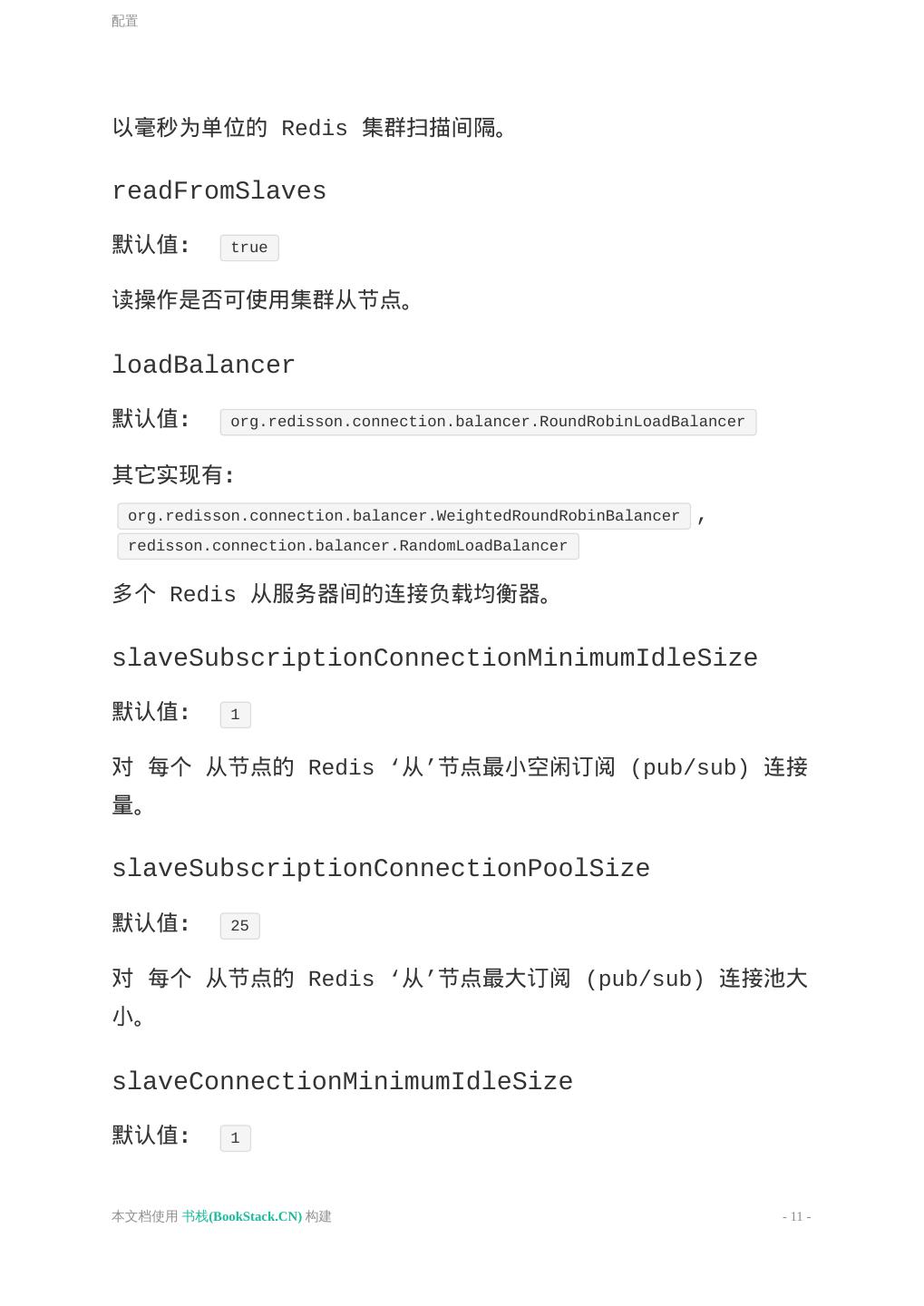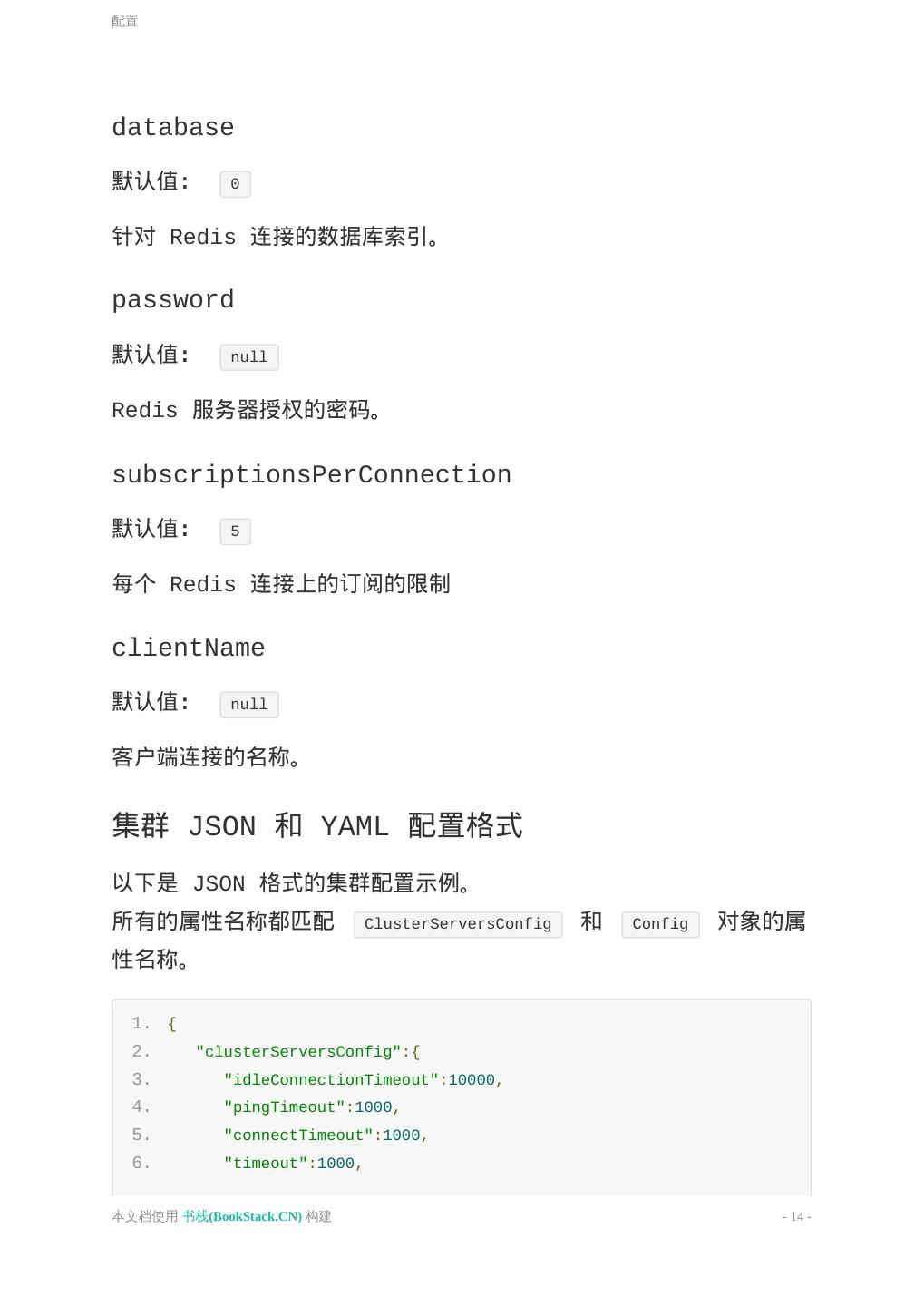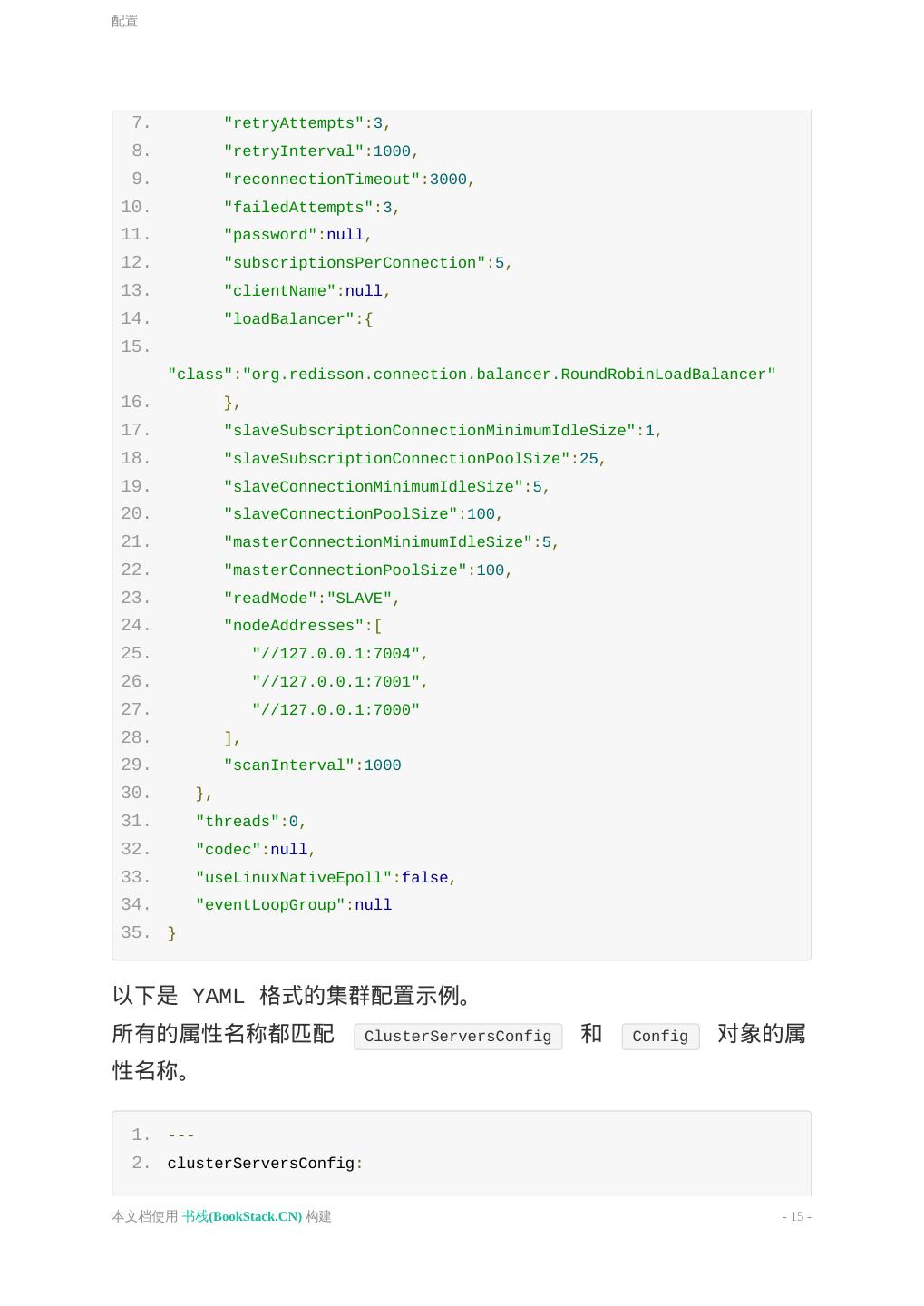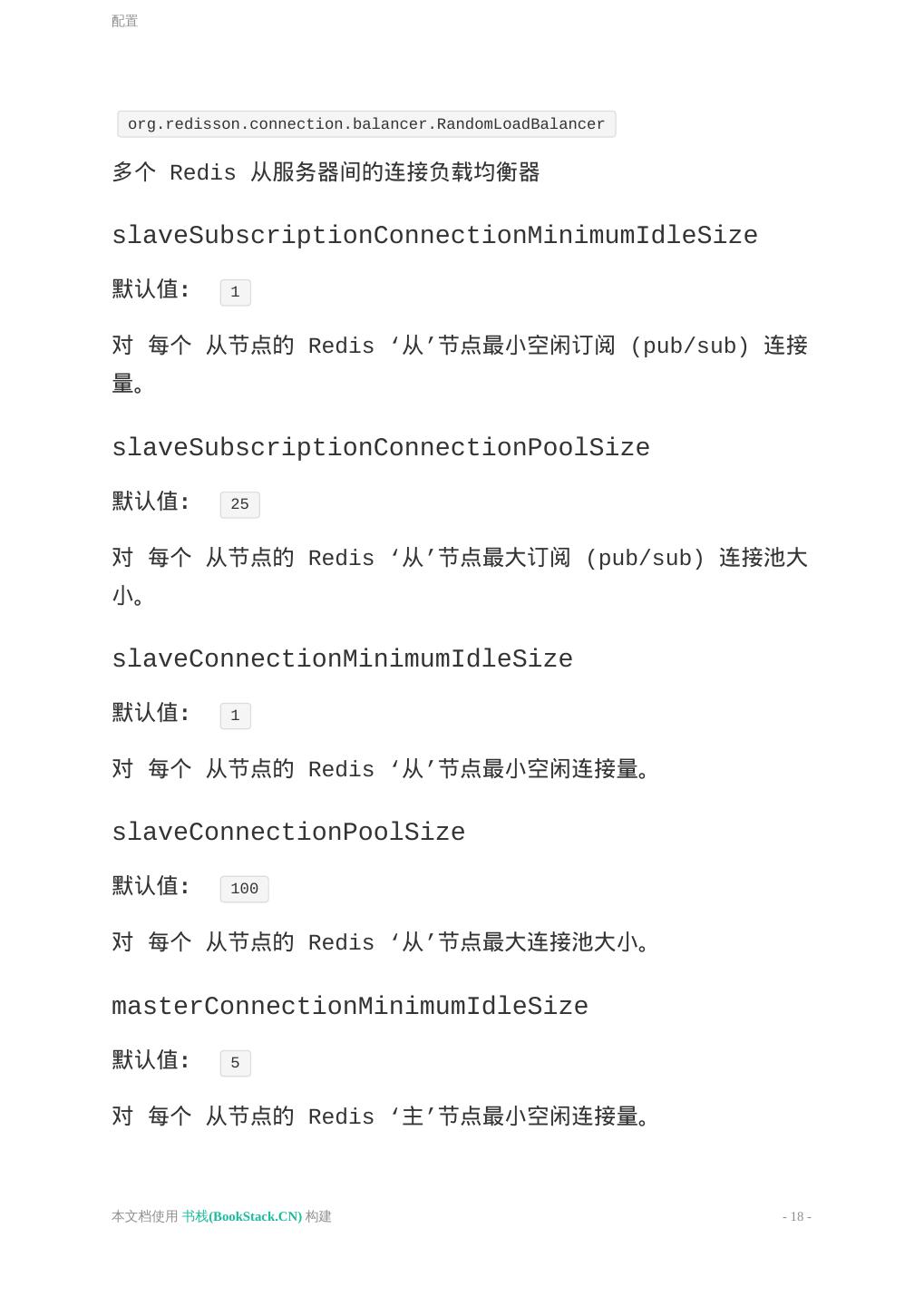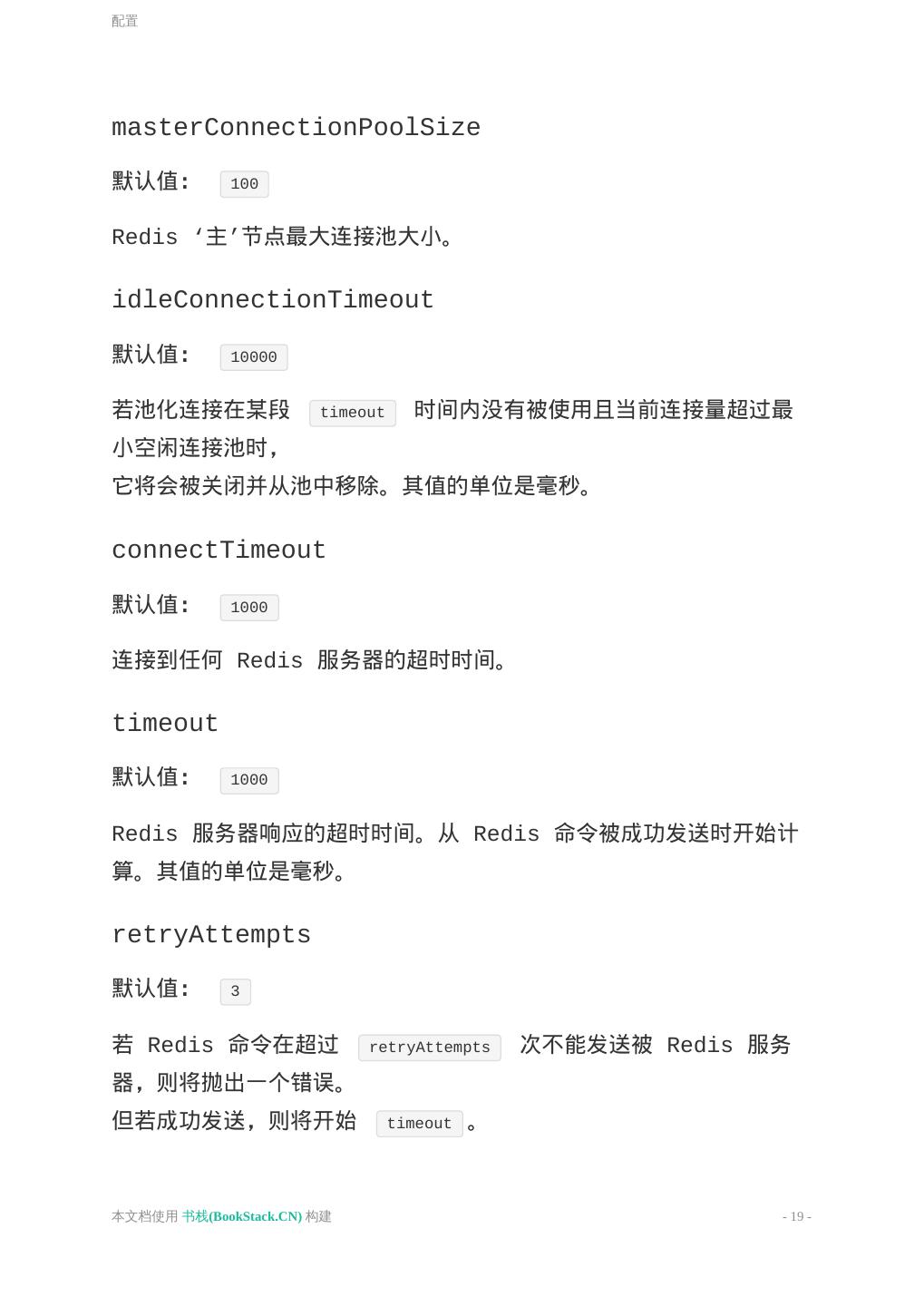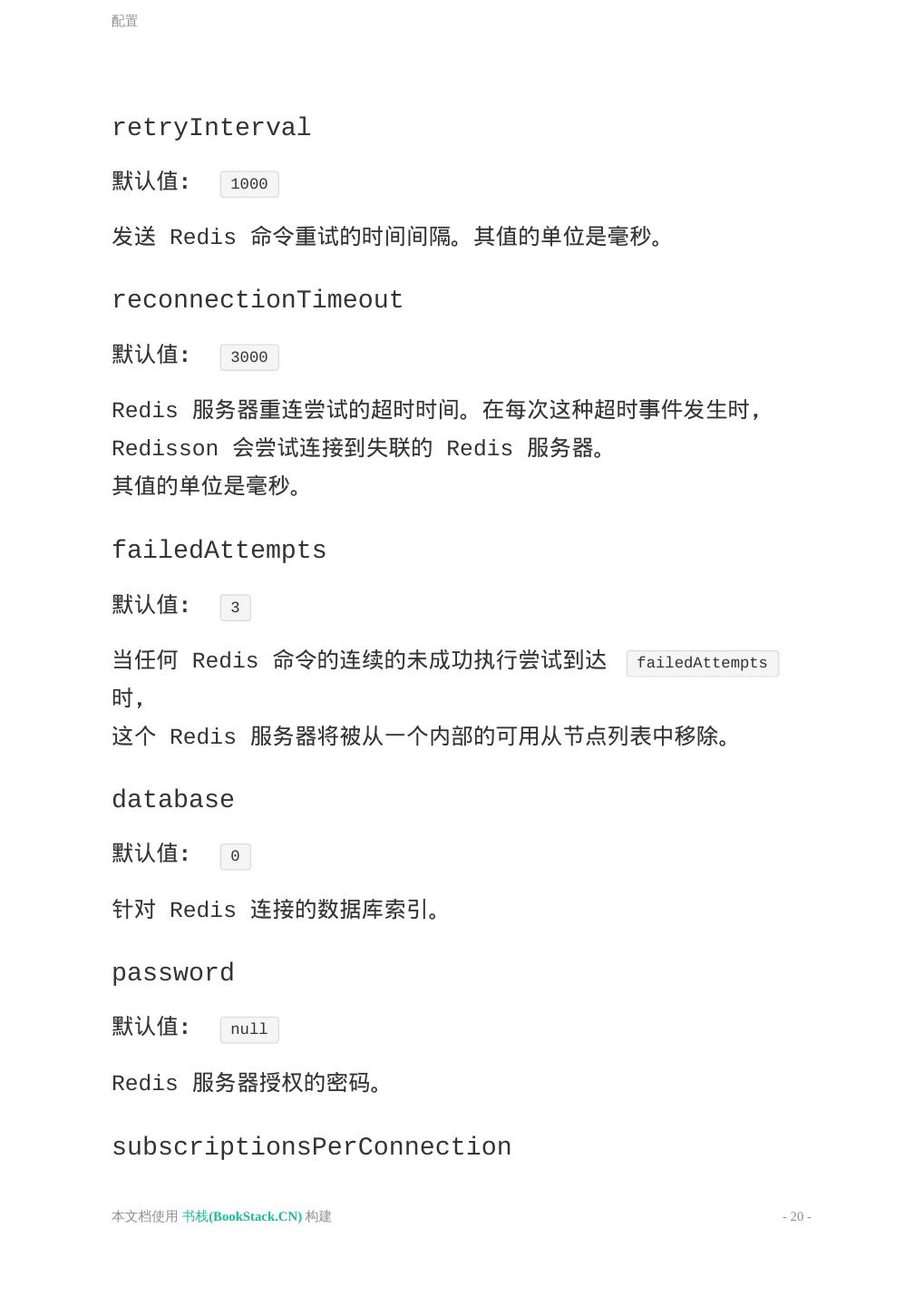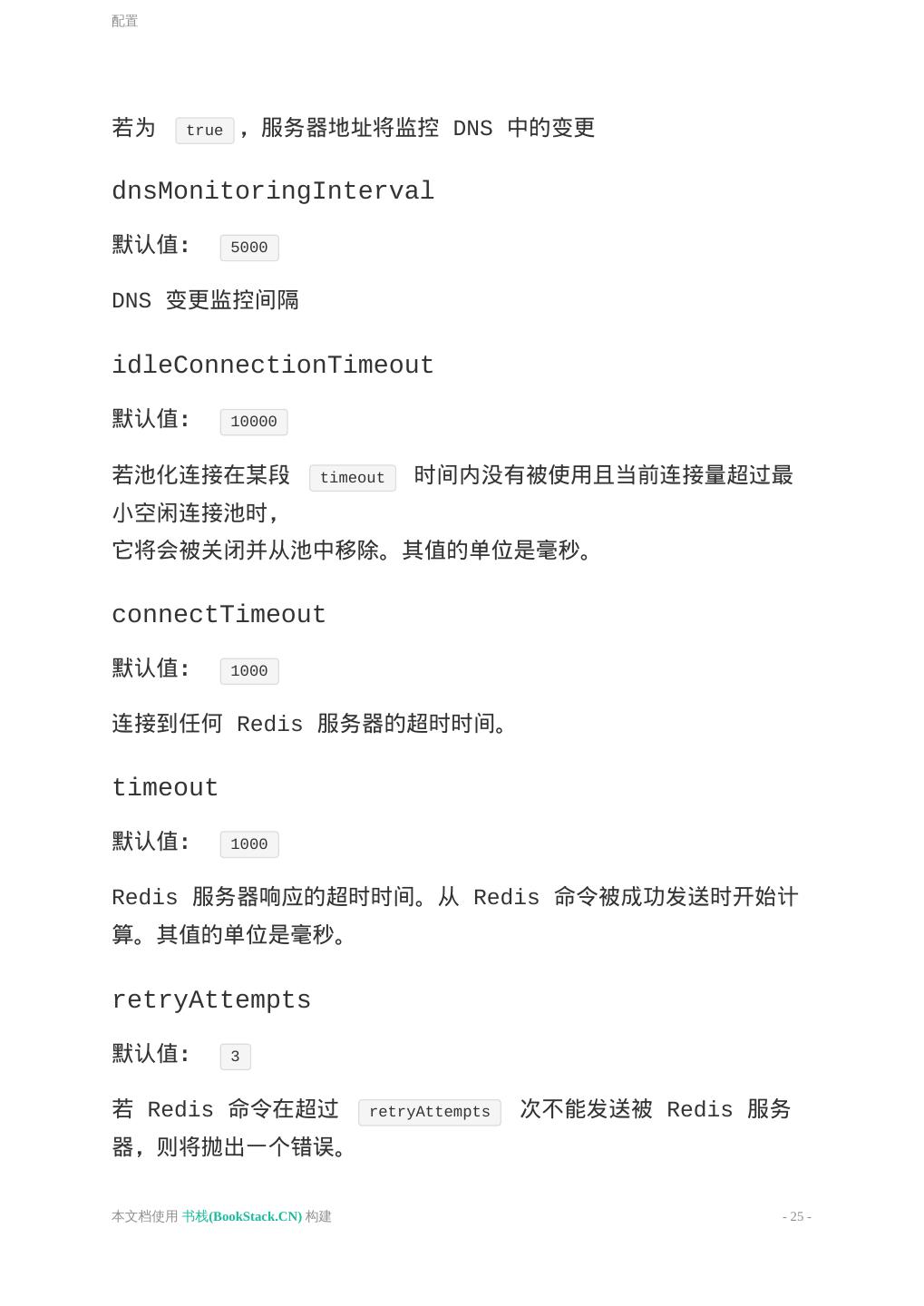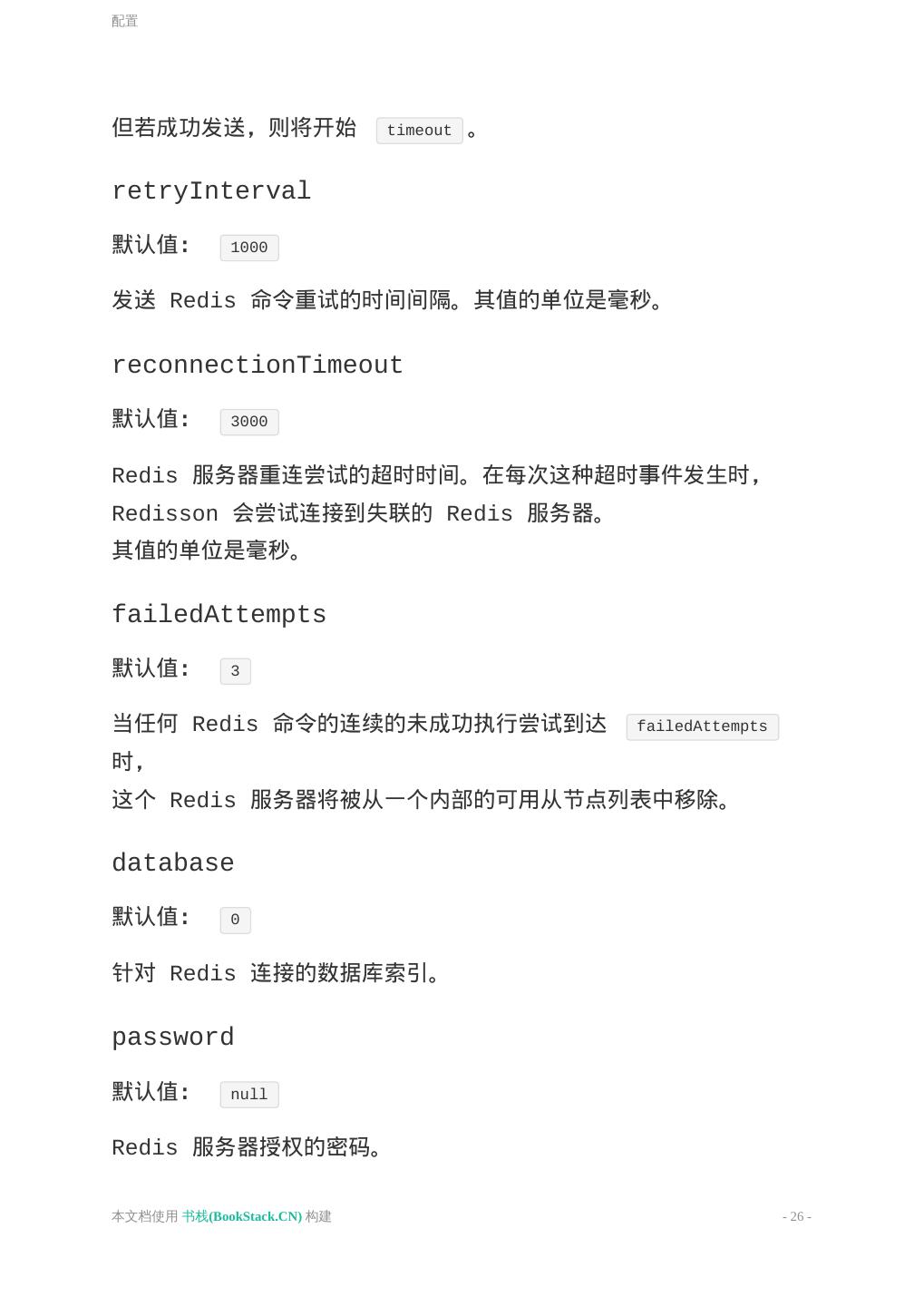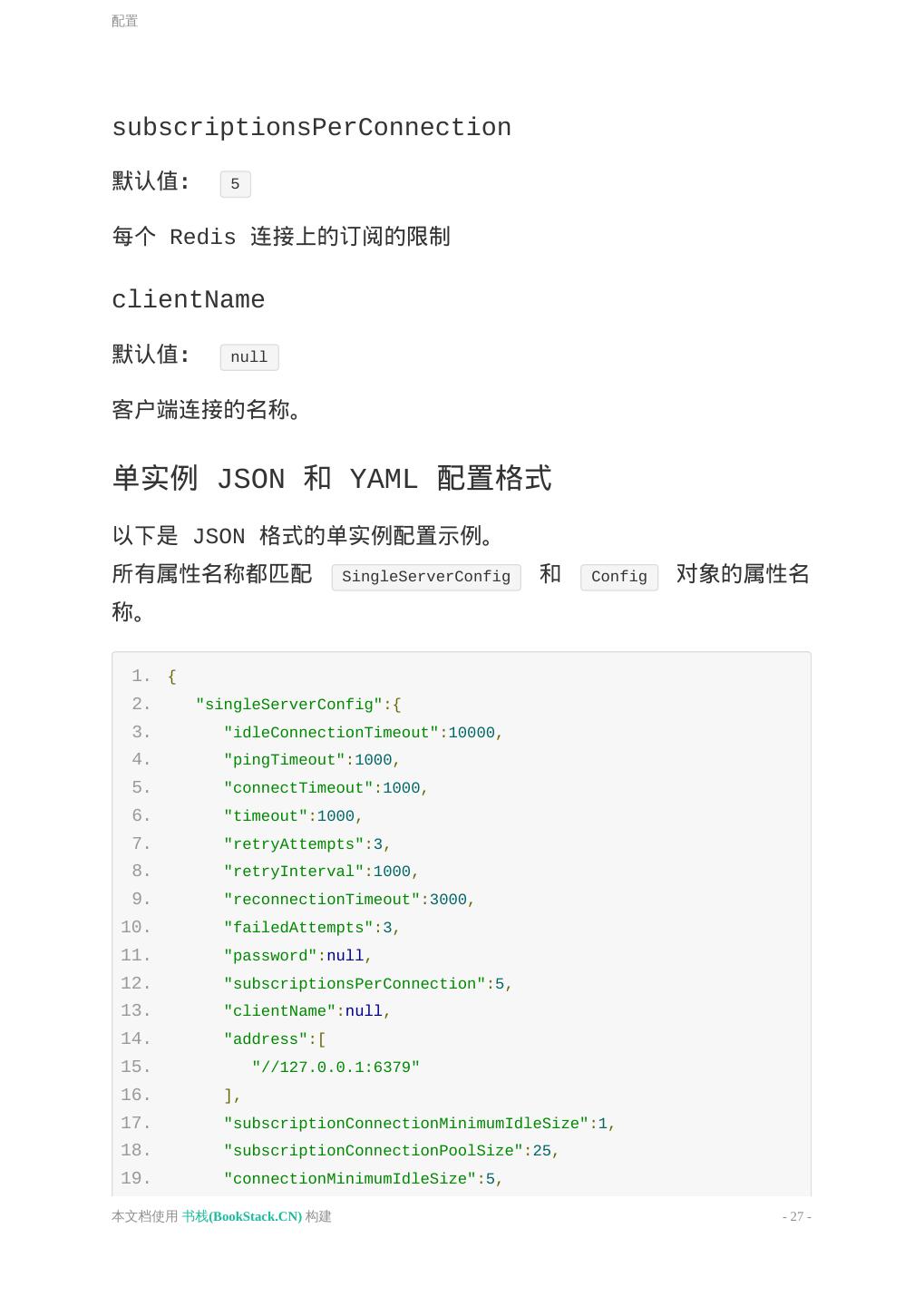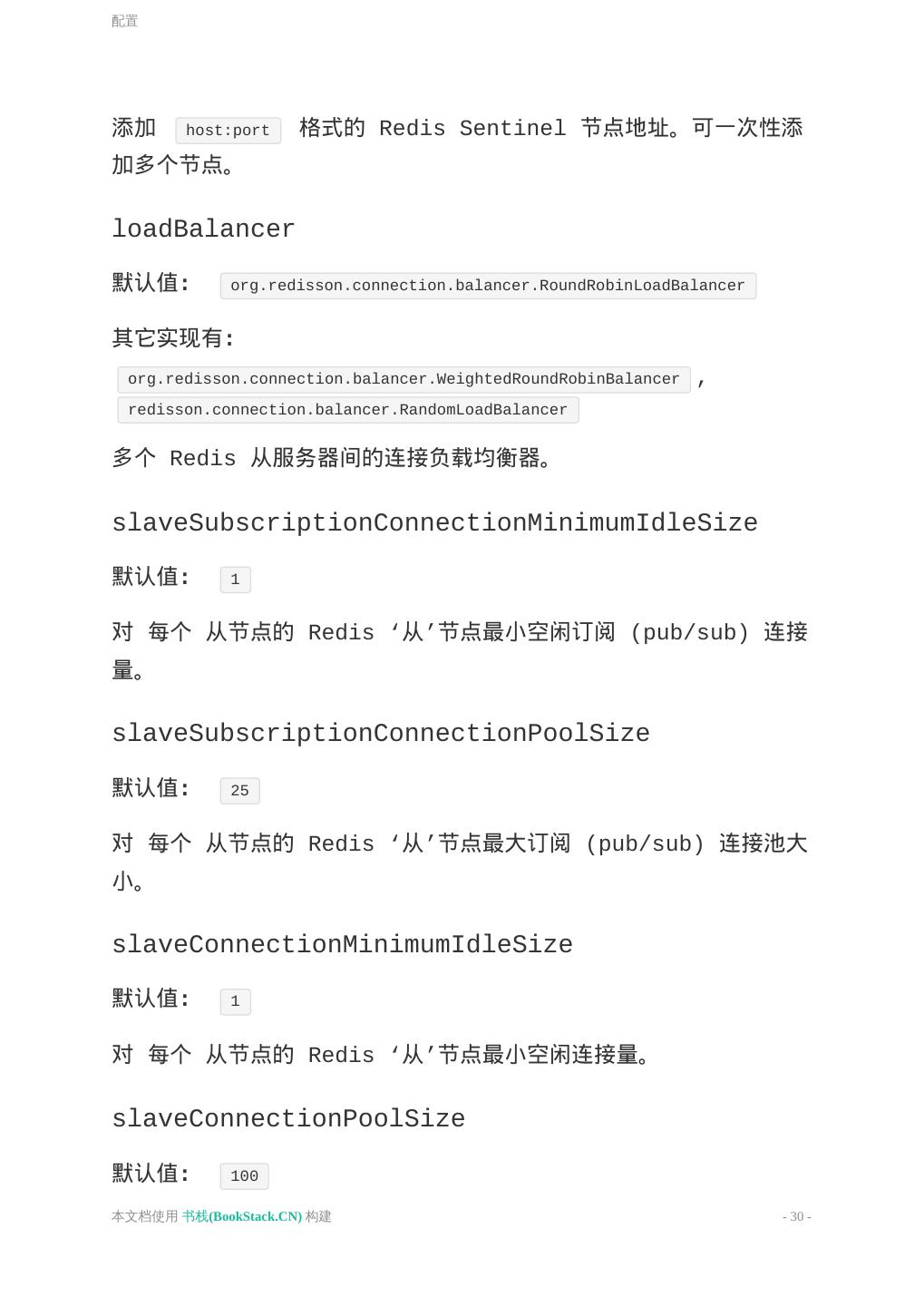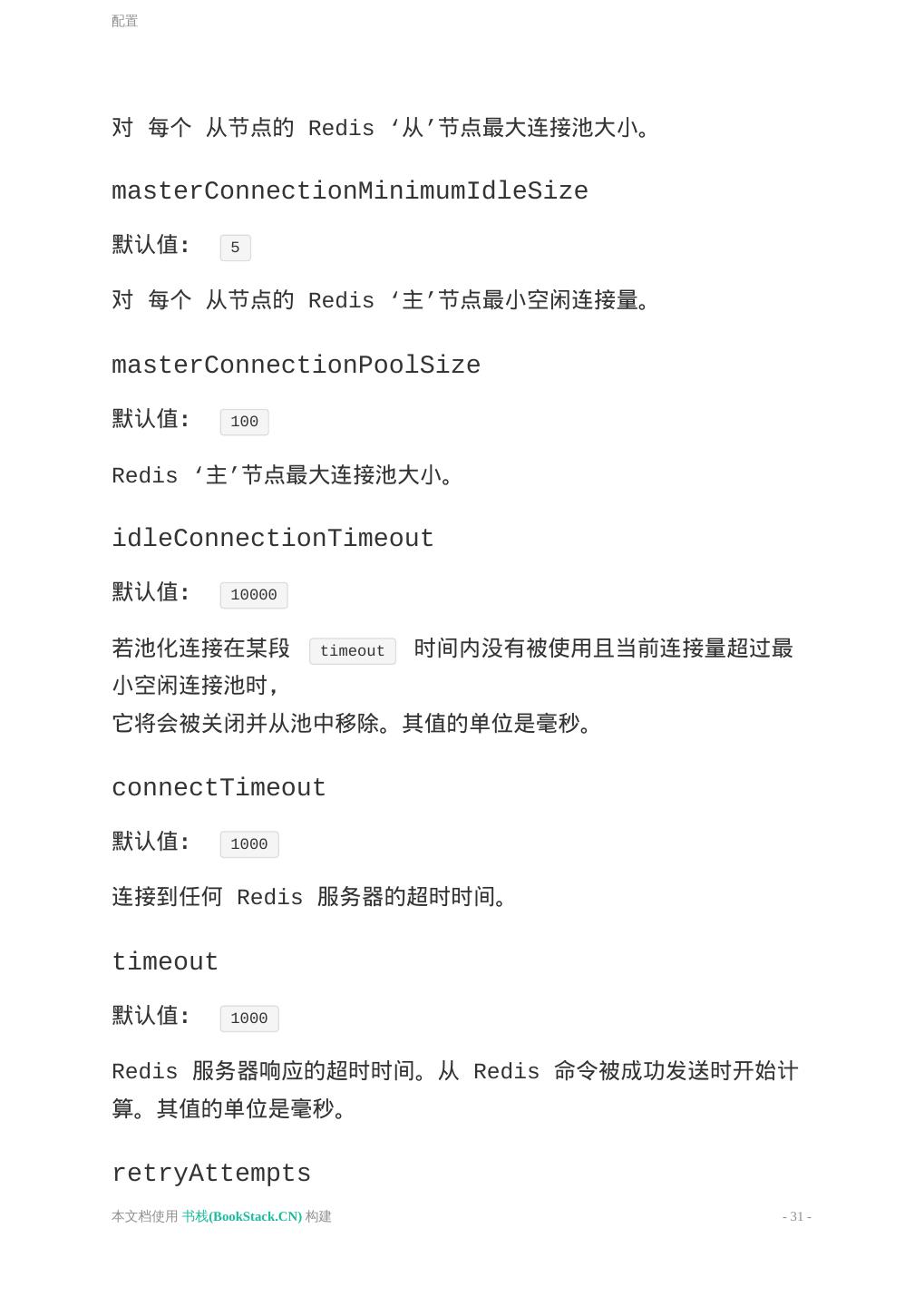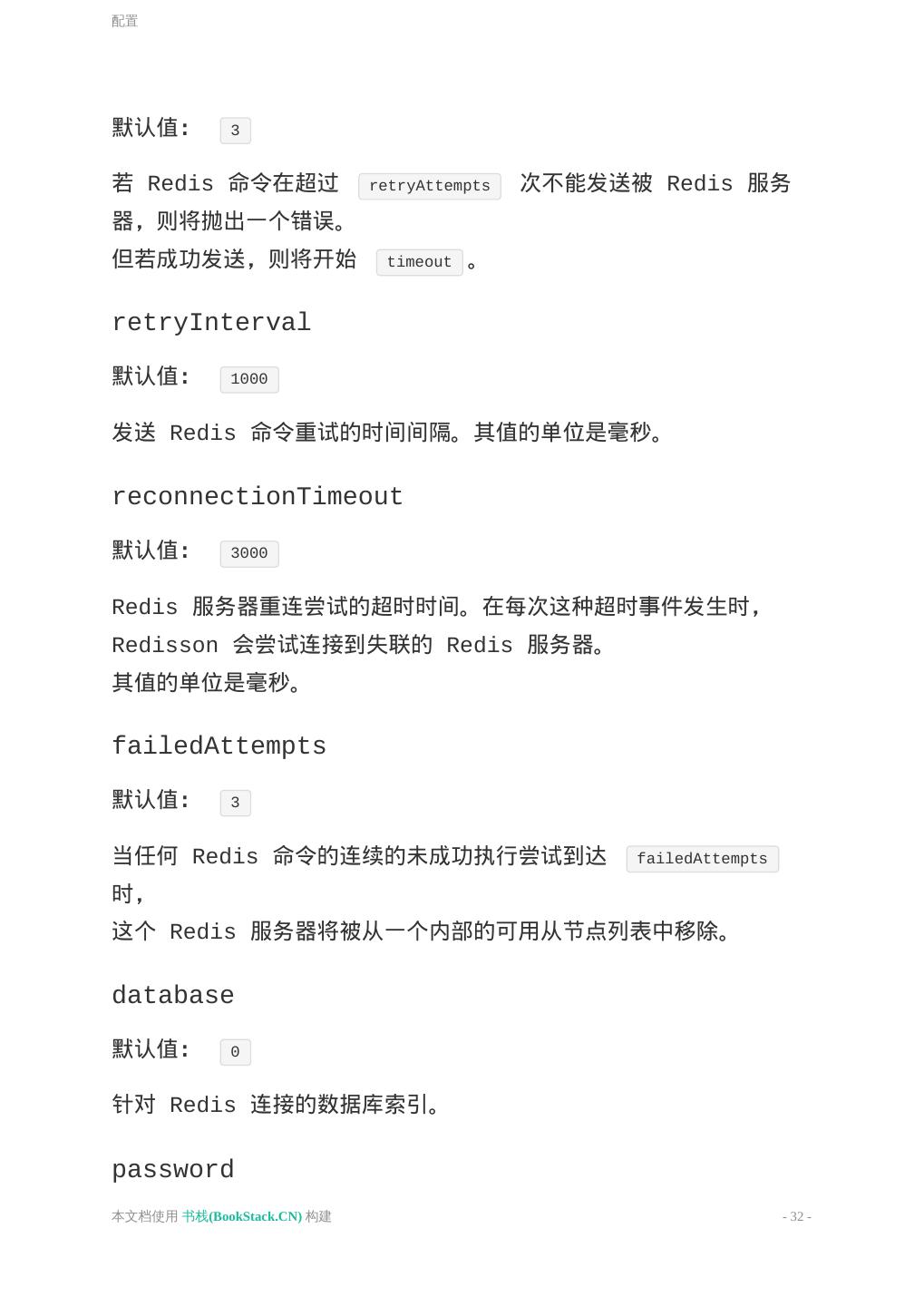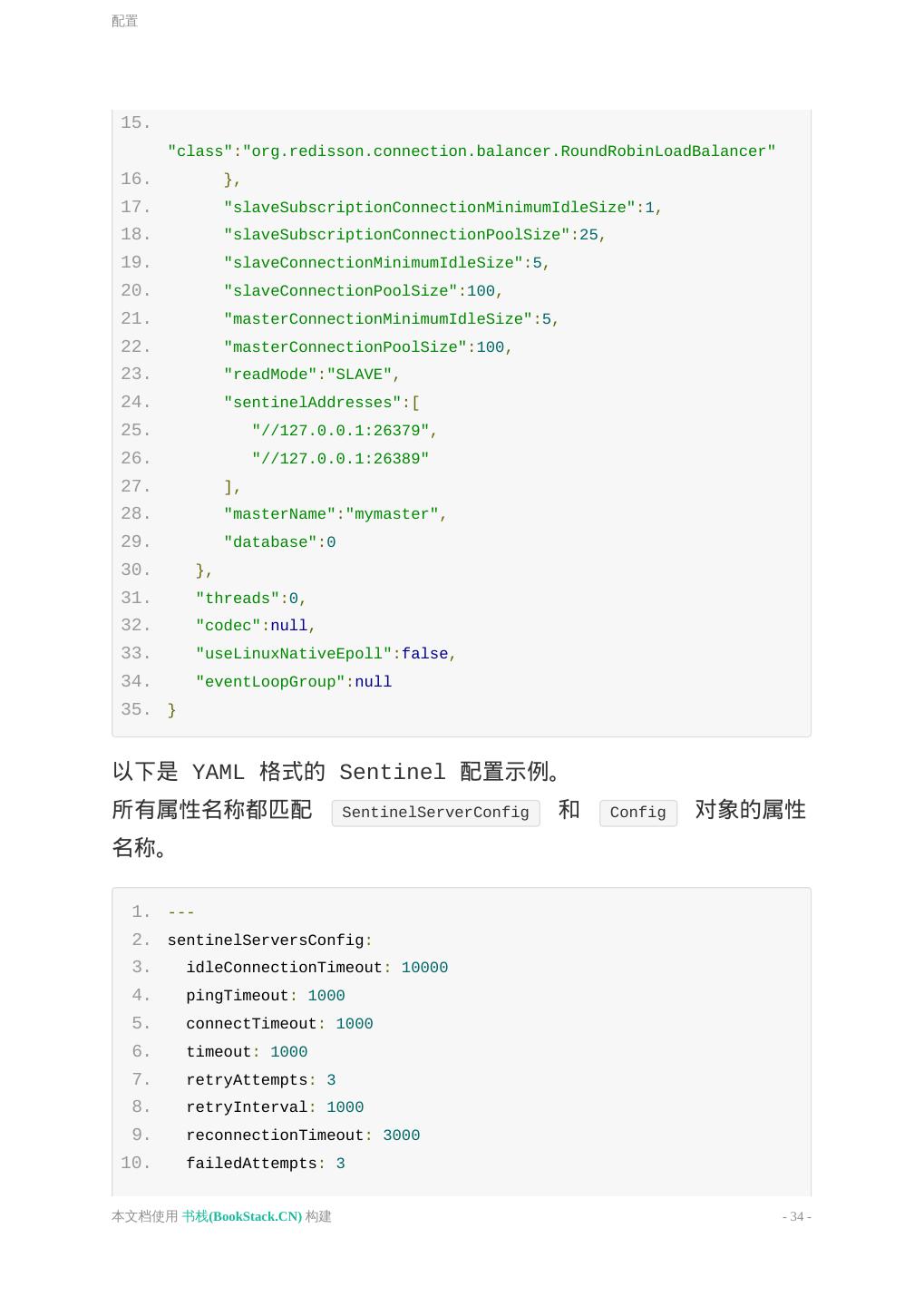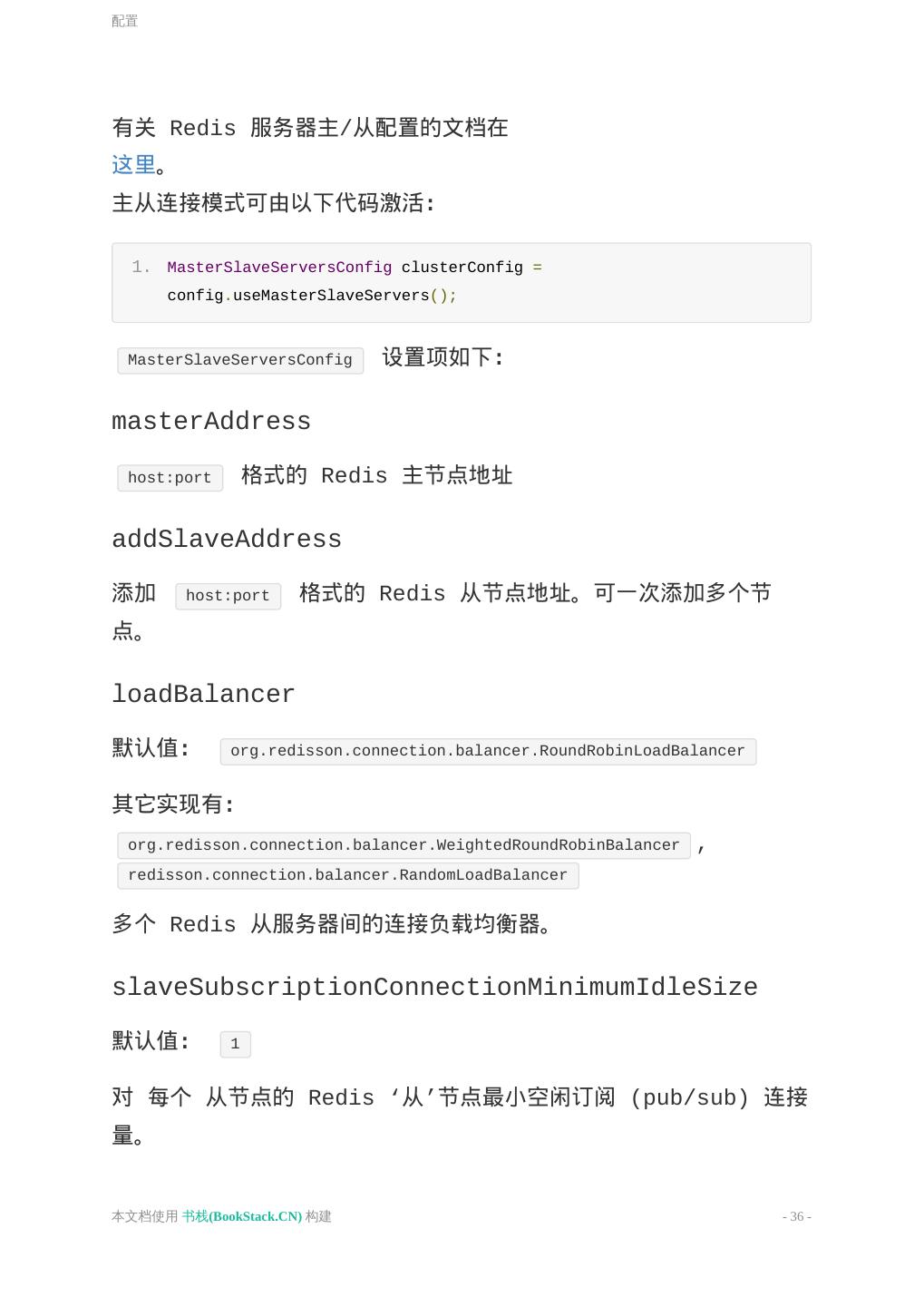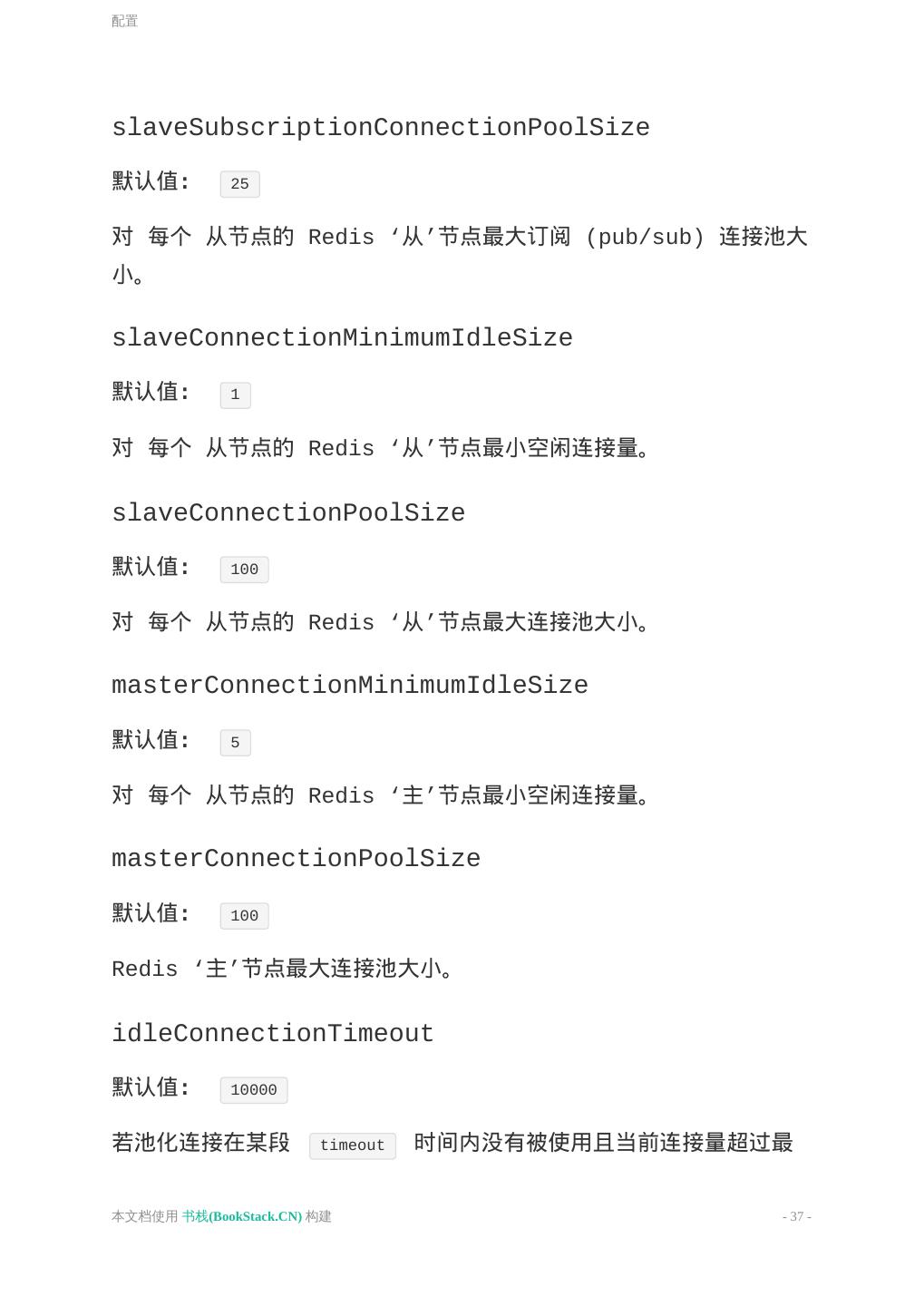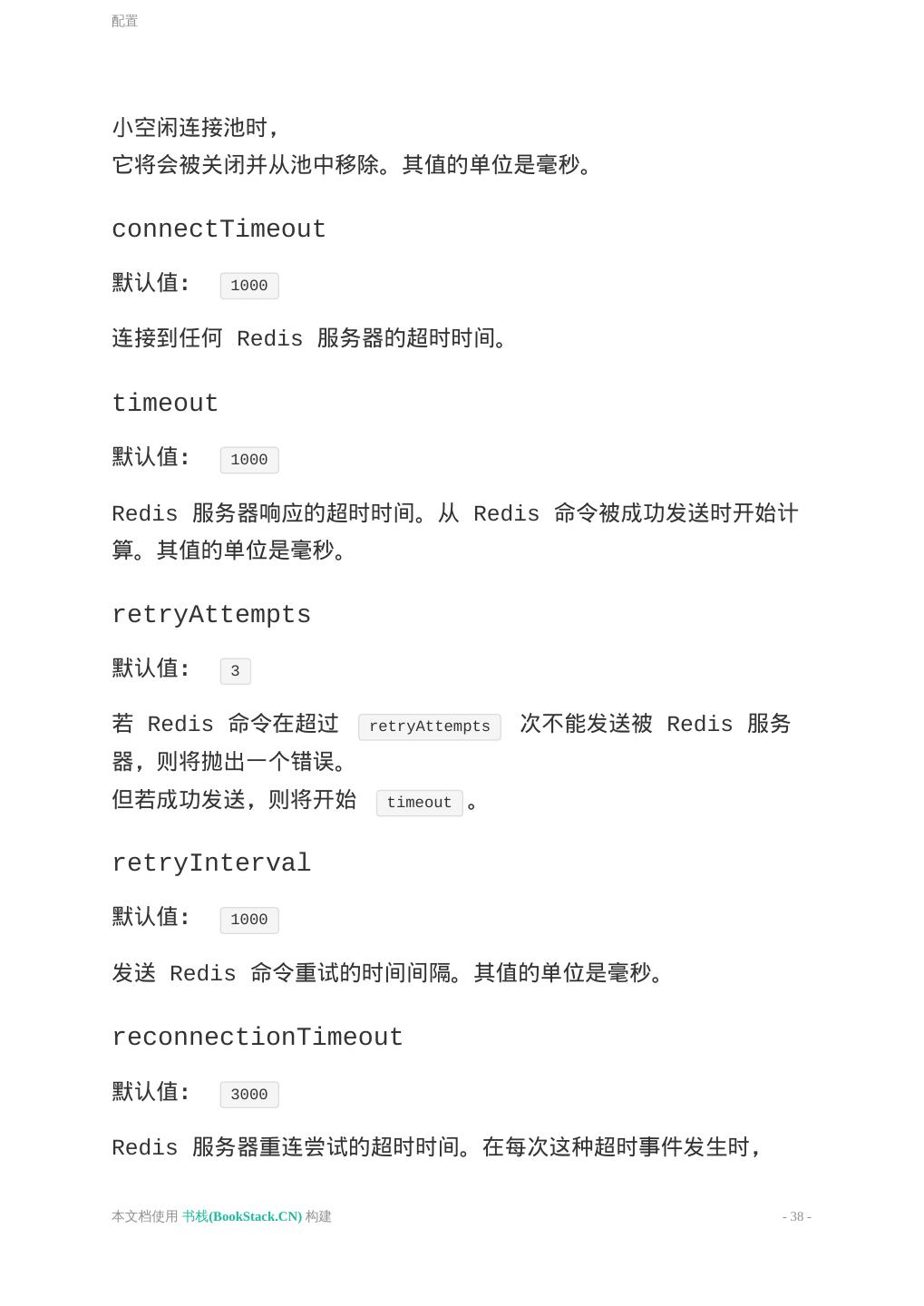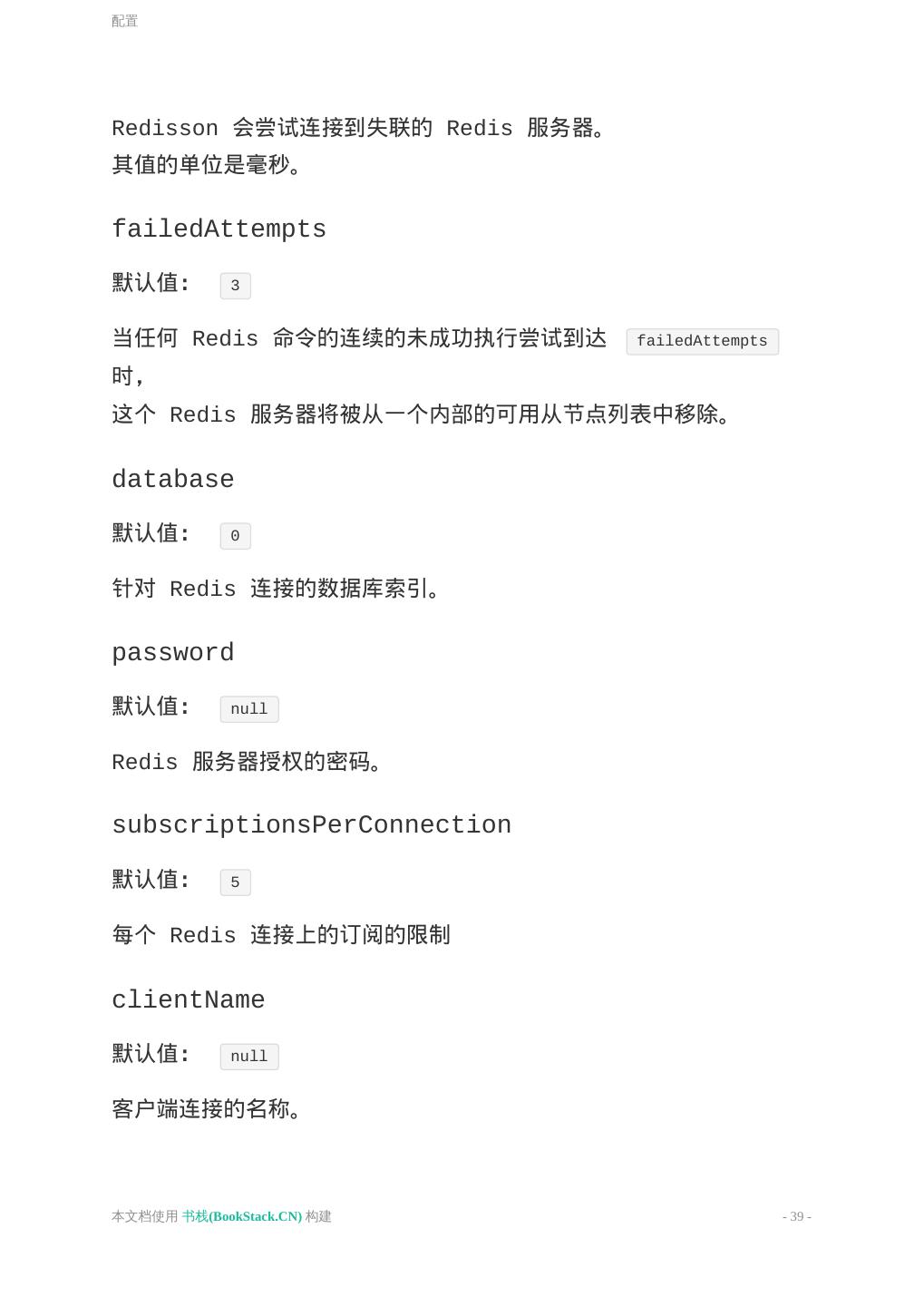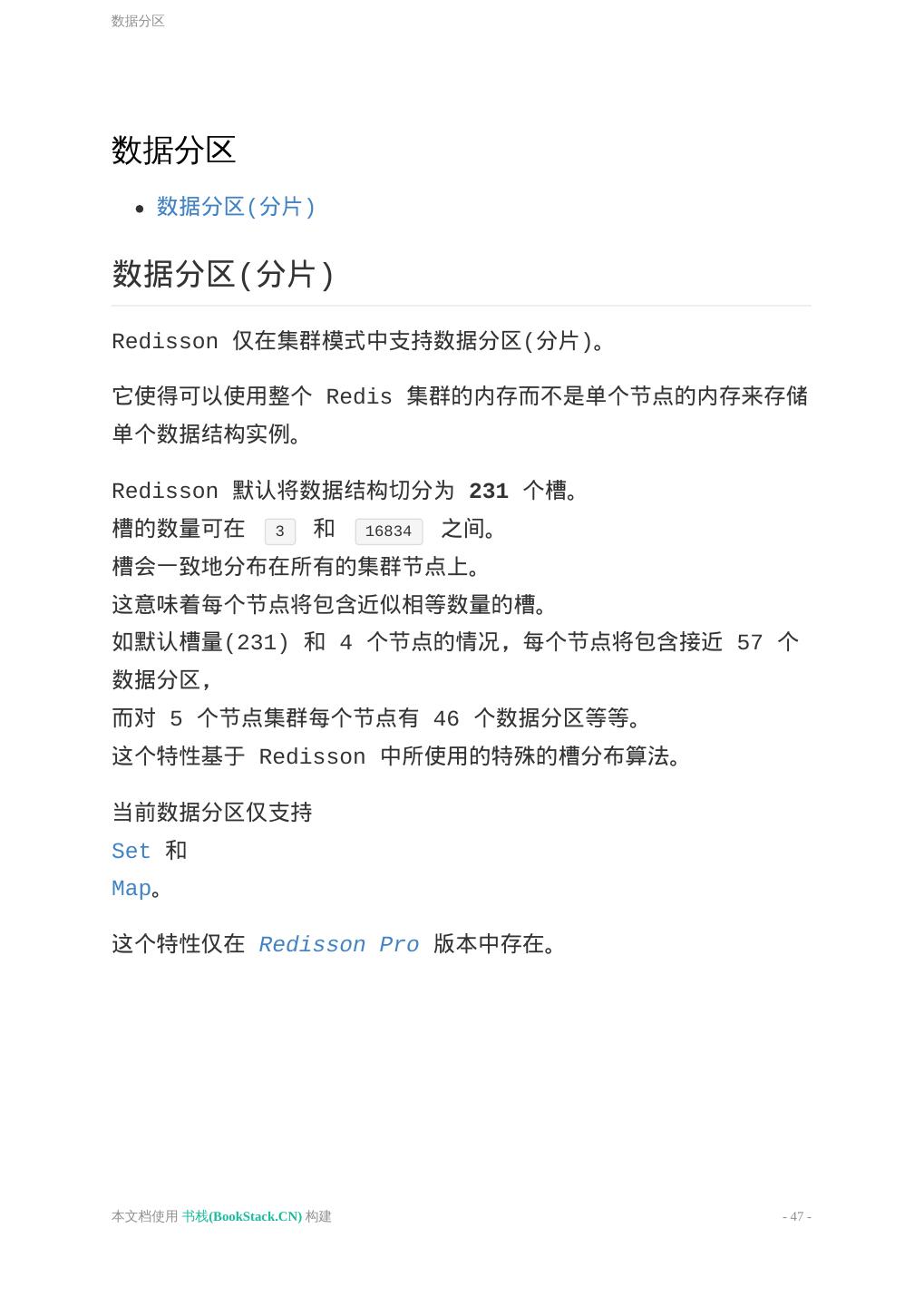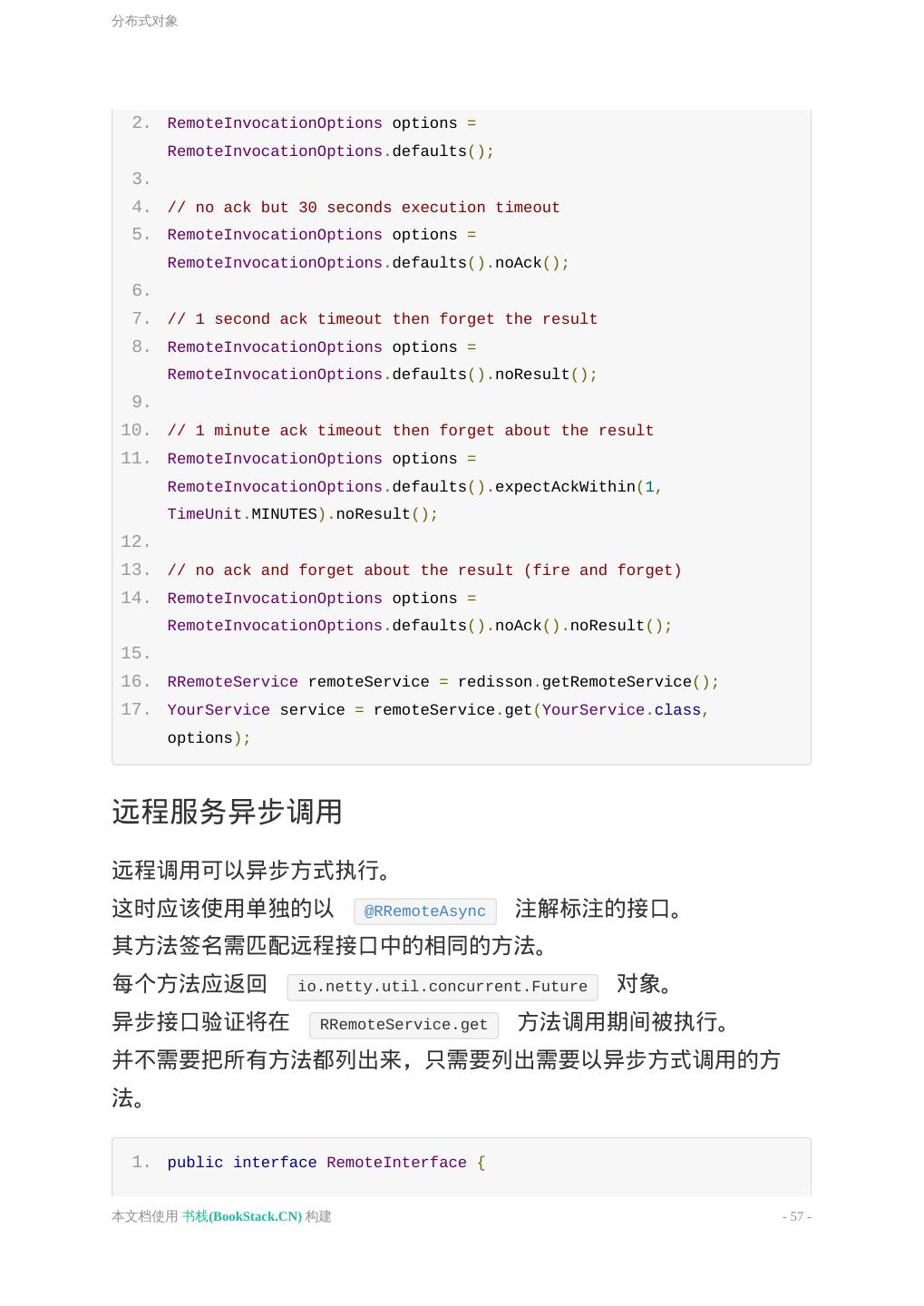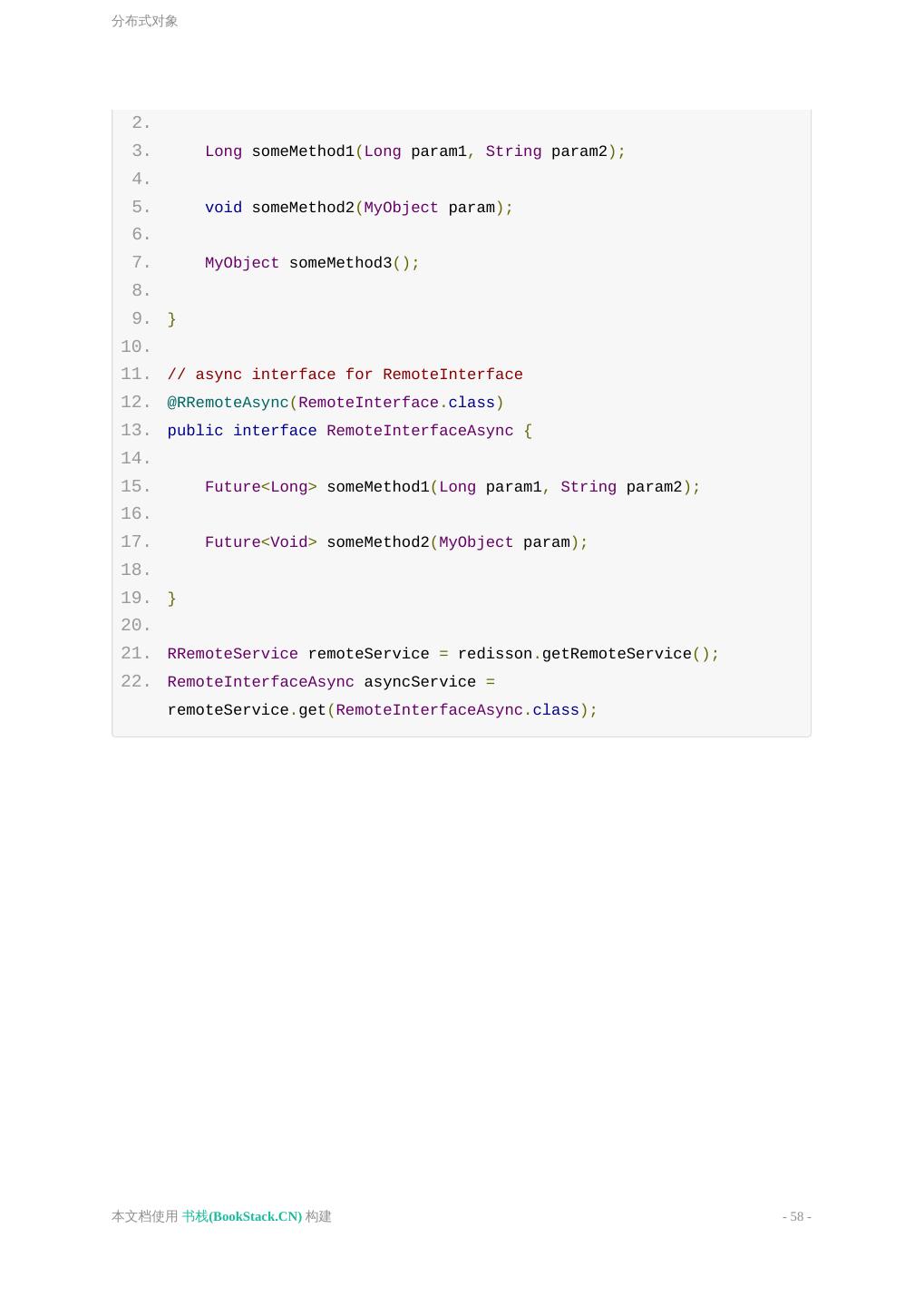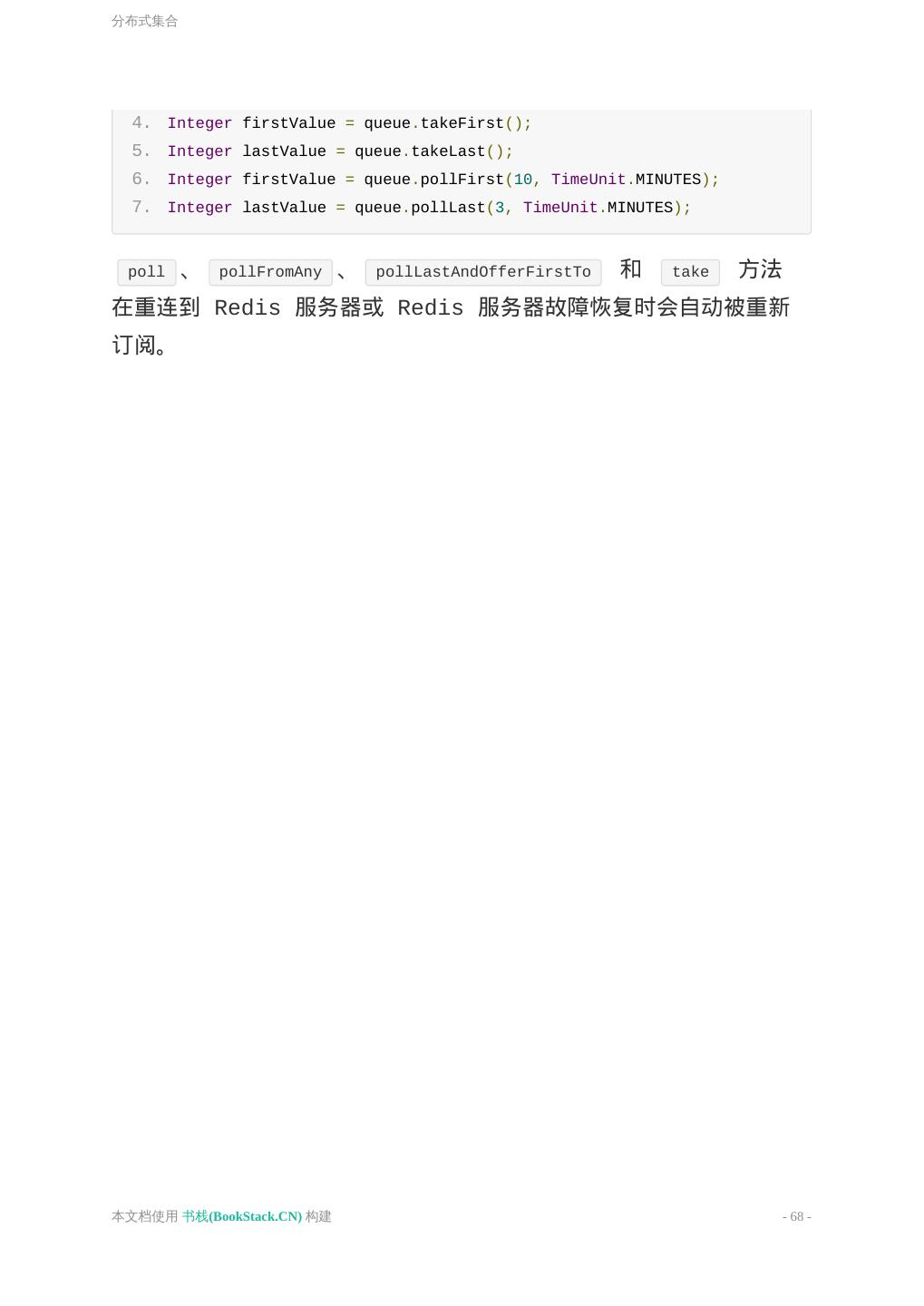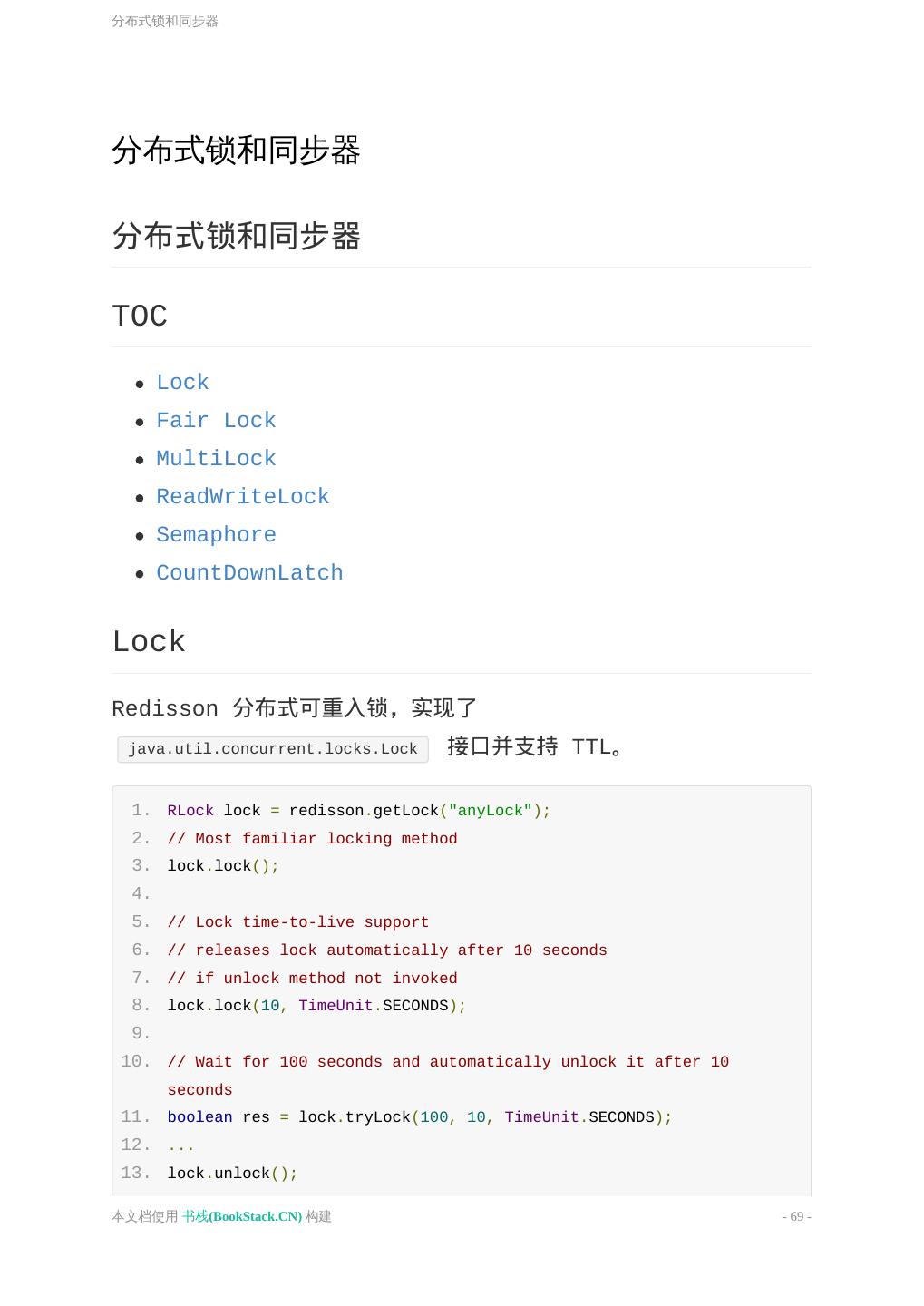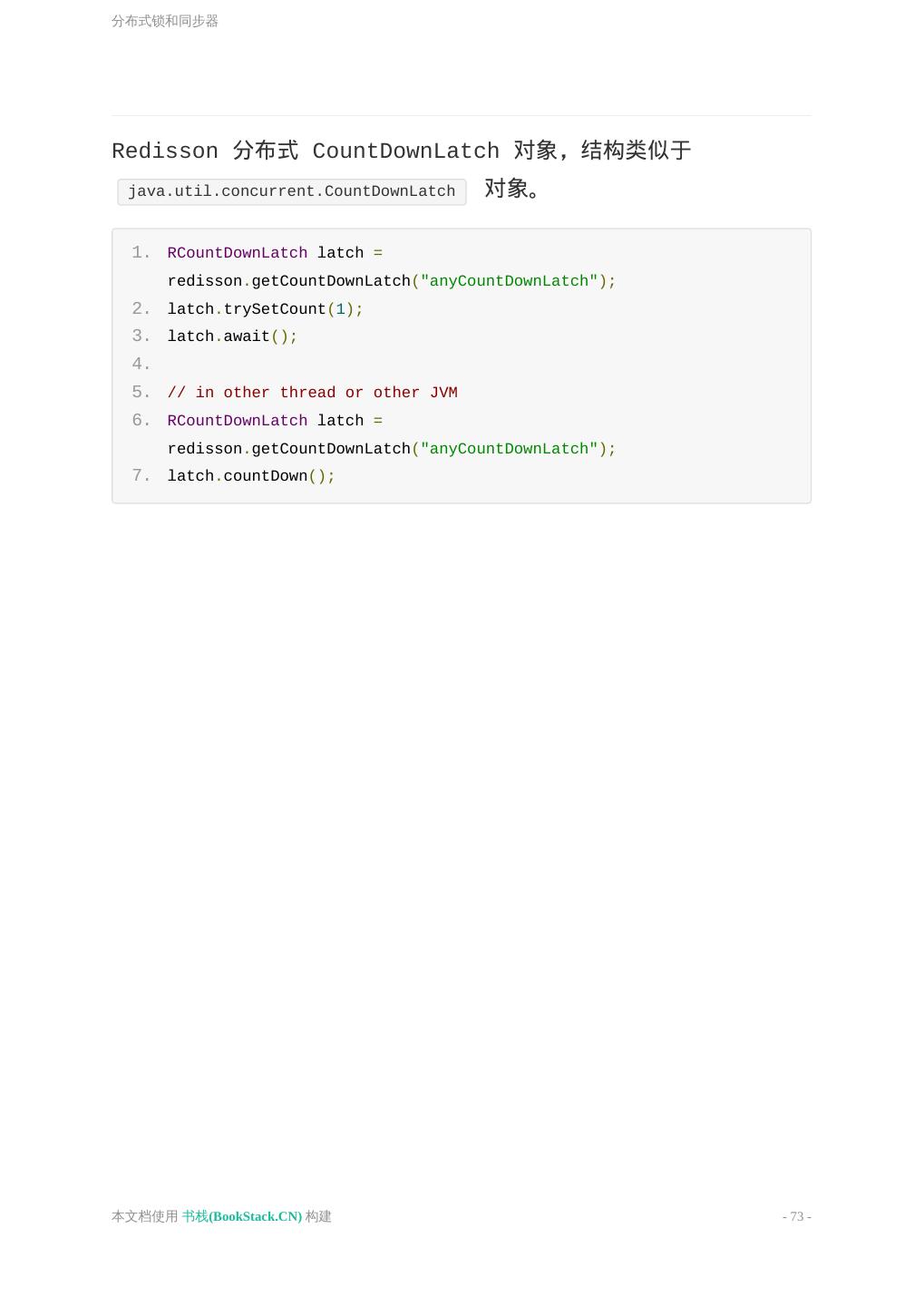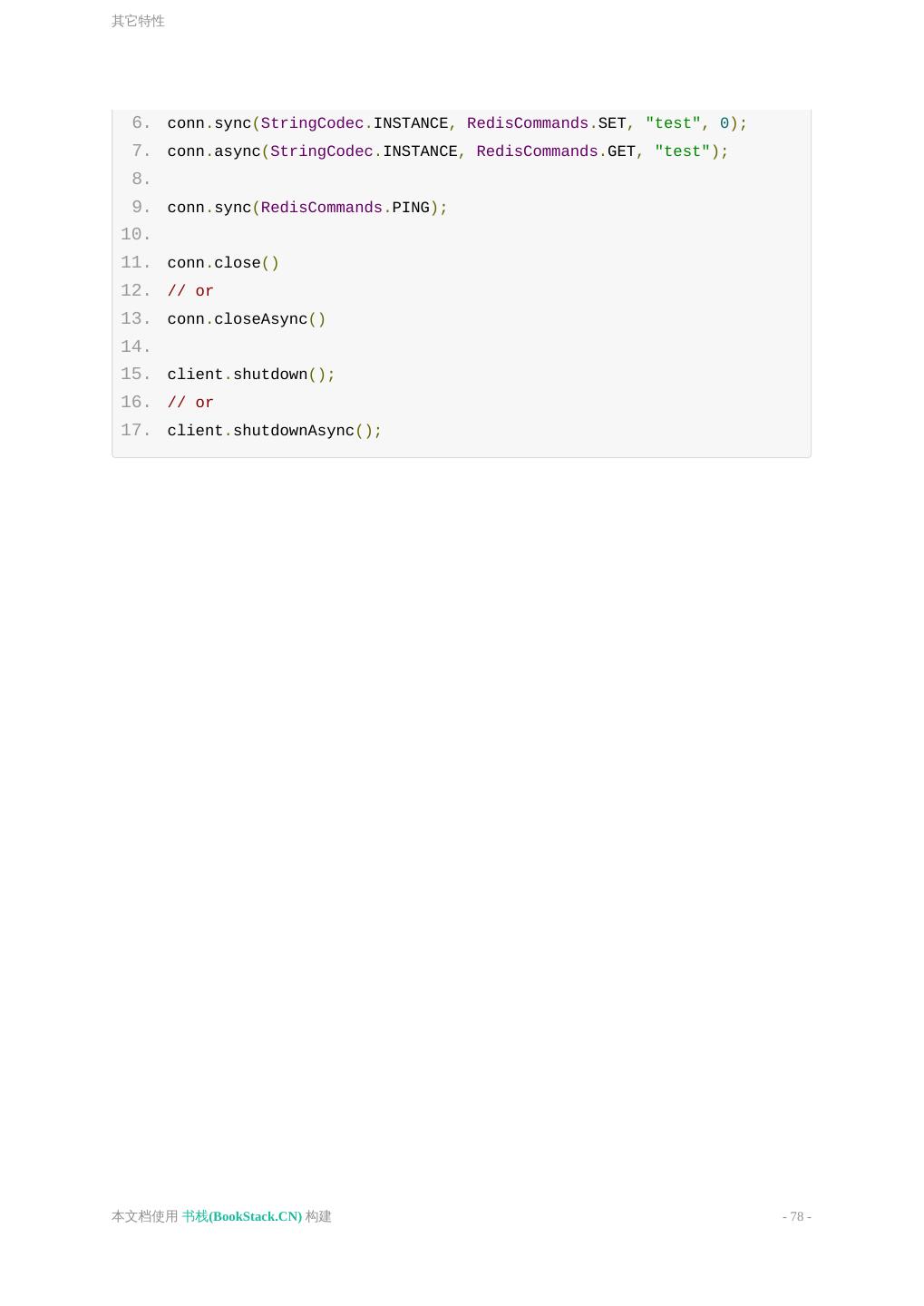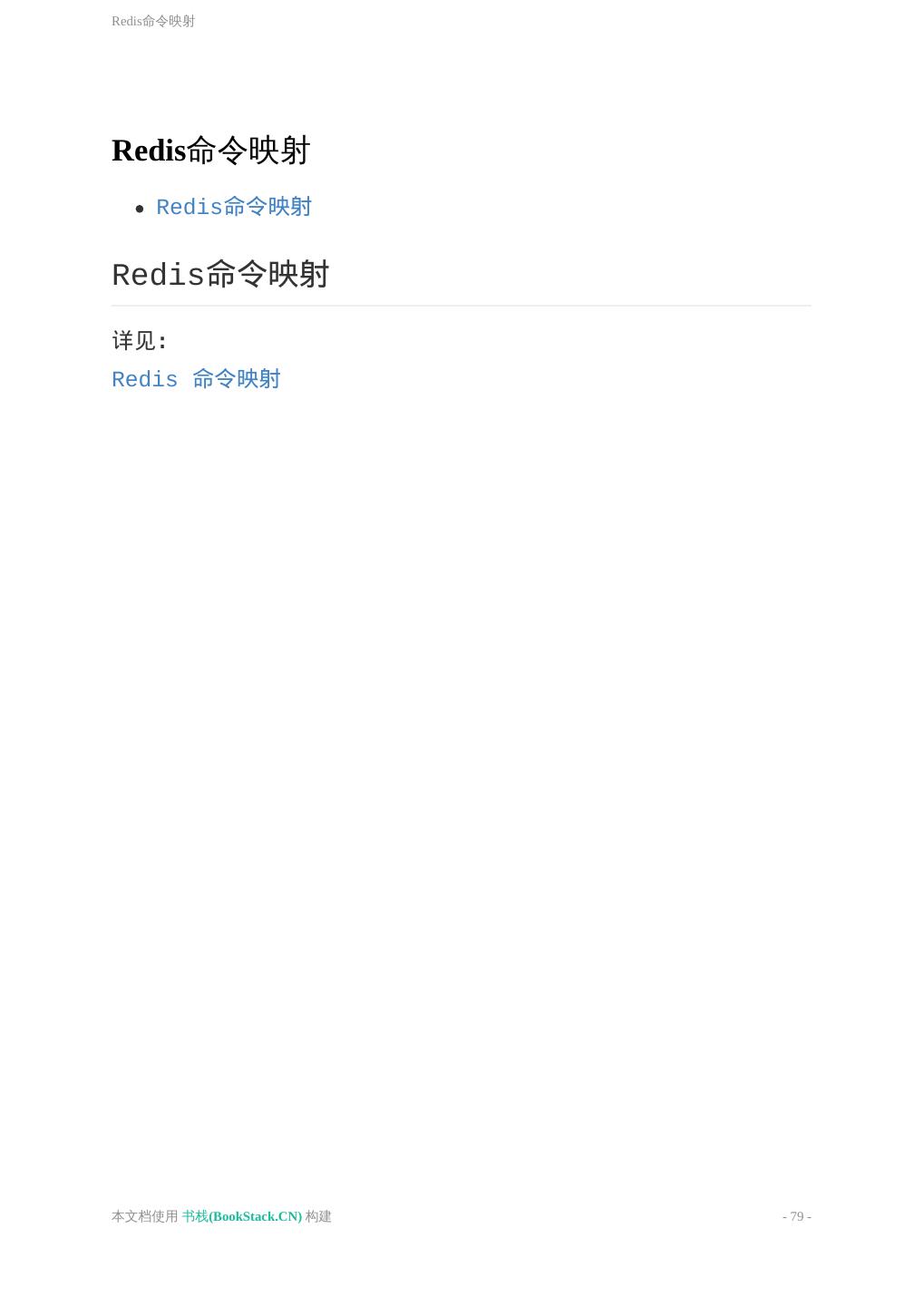- 快召唤伙伴们来围观吧
- 微博 QQ QQ空间 贴吧
- 文档嵌入链接
- 复制
- 微信扫一扫分享
- 已成功复制到剪贴板
Redisson官方文档中文版
展开查看详情
1 . 目 录 致谢 介绍 概览 配置 操作执行 数据序列化 数据分区 分布式对象 分布式集合 分布式锁和同步器 其它特性 Redis命令映射 本文档使用 书栈(BookStack.CN) 构建 - 1 -
2 .致谢 致谢 当前文档 《Redisson 官方文档中文翻译》 由 进击的皇虫 使 用 书栈(BookStack.CN) 进行构建,生成于 2018-05-11。 书栈(BookStack.CN) 仅提供文档编写、整理、归类等功能,以 及对文档内容的生成和导出工具。 文档内容由网友们编写和整理,书栈(BookStack.CN) 难以确认 文档内容知识点是否错漏。如果您在阅读文档获取知识的时候,发现文 档内容有不恰当的地方,请向我们反馈,让我们共同携手,将知识准 确、高效且有效地传递给每一个人。 同时,如果您在日常生活、工作和学习中遇到有价值有营养的知识 文档,欢迎分享到 书栈(BookStack.CN) ,为知识的传承献上您的 一份力量! 如果当前文档生成时间太久,请到 书栈(BookStack.CN) 获取 最新的文档,以跟上知识更新换代的步伐。 文档地址:http://www.bookstack.cn/books/redisson- doc-cn 书栈官网:http://www.bookstack.cn 书栈开源:https://github.com/TruthHun 分享,让知识传承更久远! 感谢知识的创造者,感谢知识的分享 者,也感谢每一位阅读到此处的读者,因为我们都将成为知识的传承 者。 本文档使用 书栈(BookStack.CN) 构建 - 2 -
3 .致谢 本文档使用 书栈(BookStack.CN) 构建 - 3 -
4 .介绍 介绍 redisson-doc-cn 来源(书栈小编注) redisson-doc-cn Redisson 官方文档中文翻译。 来源(书栈小编注) https://github.com/liulongbiao/redisson-doc-cn 本文档使用 书栈(BookStack.CN) 构建 - 4 -
5 .概览 概览 概览 概览 Redisson 不只是一个 Java Redis 客户端, 它是一个以内存 Redis 服务器作为后端的处理 Java 对象 (如 java.util.List , java.util.Map , java.util.Set , java.util.concurrent.locks.Lock 等) 的一个框架。 它也提供了一些高级服务,如 RemoteService 和 SpringCacheManager。 Redisson 的目标是提供使用 Redis 的更方便和容易的方式。 本文档使用 书栈(BookStack.CN) 构建 - 5 -
6 .概览 若你已经使用过其他 Java Redis 客户端,在迁移到 Redisson 过 程中 Redis命令映射 列表会很有用。 每个 Redis 服务器实例最多可处理 1TB 内存。 基于 Netty 框架。 Redis 2.8+ 和 JDK 1.6+ 兼容性。 本文档使用 书栈(BookStack.CN) 构建 - 6 -
7 .配置 配置 配置 TOC 编程式配置 声明式配置 通用设置 集群模式 Elasticache 模式 单实例模式 Sentinel 模式 主从模式 编程式配置 编程式配置通过 Config 对象实例来执行。如: 1. Config config = new Config(); 2. config.setUseLinuxNativeEpoll(true); 3. config.useClusterServers() 4. .addNodeAddress("127.0.0.1:7181"); 声明式配置 Redisson 配置可从 JSON 或 YAML 格式的文件中加载。 要从 JSON 读取配置,可使用 Config.fromJSON 方法指向配置源来 完成: 本文档使用 书栈(BookStack.CN) 构建 - 7 -
8 .配置 1. Config config = Config.fromJSON(new File("config-file.json")); 2. RedissonClient redisson = Redisson.create(config); 要将配置写出为 JSON ,可使用 Config.toJSON 方法: 1. Config config = new Config(); 2. // ... many settings are set here 3. String jsonFormat = config.toJSON(); 要从 YAML 读取配置,可使用 Config.fromYAML 方法指向配置源来 完成: 1. Config config = Config.fromYAML(new File("config-file.yaml")); 2. RedissonClient redisson = Redisson.create(config); 要将配置写出为 YAML ,可使用 Config.toYAML 方法: 1. Config config = new Config(); 2. // ... many settings are set here 3. String yamlFormat = config.toYAML(); 通用设置 以下设置属于 org.redisson.Config 对象,且对所有模式都是通用 的: codec 默认值: org.redisson.codec.JsonJacksonCodec Redis 数据解编码器。用于读写 Redis 数据。支持多种实现: Codec 类名 描述 org.redisson.codec.JsonJacksonCodec Jackson JSON codec 本文档使用 书栈(BookStack.CN) 构建 - 8 -
9 .配置 org.redisson.codec.CborJacksonCodec CBOR 二进制 json codec org.redisson.codec.MsgPackJacksonCodec MsgPack 二进制 json codec org.redisson.codec.KryoCodec Kryo 二进制 codec org.redisson.codec.SerializationCodec JDK 序列化 codec org.redisson.codec.FstCodec FST 10 倍速且 100% JDK 序列化兼容的 codec org.redisson.codec.LZ4Codec LZ4 压缩 codec org.redisson.codec.SnappyCodec Snappy 压缩 codec org.redisson.client.codec.StringCodec 简单 String codec org.redisson.client.codec.LongCodec 简单 Long codec threads 默认值: current_processors_amount * 2 由所有 redis 节点客户端所共享的线程数量。 eventLoopGroup 使用外部的 EventLoopGroup 。EventLoopGroup 通过自己的线程来 处理所有和 Redis 服务器相连的 Netty 链接。 每个 Redisson 客户端会默认创建一个自己的 EventLoopGroup。 因此若相同的 JVM 中存在多个 Redisson 实例,它会在它们之间共 享一个 EventLoopGroup。 只允许使用 io.netty.channel.epoll.EpollEventLoopGroup 或 io.netty.channel.nio.NioEventLoopGroup 。 useLinuxNativeEpoll 默认值: false 当服务器绑定到 loopback 接口时激活一个 unix socket。 同样也用于激活 epoll 协议。 本文档使用 书栈(BookStack.CN) 构建 - 9 -
10 .配置 netty-transport-native-epoll 类库需包含在 classpath 中。 集群模式" class="reference-link"> 集群 模式 编程式配置示例: 1. Config config = new Config(); 2. config.useClusterServers() 3. .setScanInterval(2000) // cluster state scan interval in milliseconds 4. .addNodeAddress("127.0.0.1:7000", "127.0.0.1:7001") 5. .addNodeAddress("127.0.0.1:7002"); 6. 7. RedissonClient redisson = Redisson.create(config); 集群设置 有关 Redis 服务器集群配置的文档在 这里。 最小的集群配置需要至少三个主节点。 集群连接模式可通过以下代码激活: 1. ClusterServersConfig clusterConfig = config.useClusterServers(); ClusterServersConfig 设置项如下: addNodeAddress 以 host:port 格式添加 Redis 集群节点地址。可以一次性添加多 个节点。 scanInterval 默认值: 1000 本文档使用 书栈(BookStack.CN) 构建 - 10 -
11 .配置 以毫秒为单位的 Redis 集群扫描间隔。 readFromSlaves 默认值: true 读操作是否可使用集群从节点。 loadBalancer 默认值: org.redisson.connection.balancer.RoundRobinLoadBalancer 其它实现有: org.redisson.connection.balancer.WeightedRoundRobinBalancer , redisson.connection.balancer.RandomLoadBalancer 多个 Redis 从服务器间的连接负载均衡器。 slaveSubscriptionConnectionMinimumIdleSize 默认值: 1 对 每个 从节点的 Redis ‘从’节点最小空闲订阅 (pub/sub) 连接 量。 slaveSubscriptionConnectionPoolSize 默认值: 25 对 每个 从节点的 Redis ‘从’节点最大订阅 (pub/sub) 连接池大 小。 slaveConnectionMinimumIdleSize 默认值: 1 本文档使用 书栈(BookStack.CN) 构建 - 11 -
12 .配置 对 每个 从节点的 Redis ‘从’节点最小空闲连接量。 slaveConnectionPoolSize 默认值: 100 对 每个 从节点的 Redis ‘从’节点最大连接池大小。 masterConnectionMinimumIdleSize 默认值: 5 对 每个 从节点的 Redis ‘主’节点最小空闲连接量。 masterConnectionPoolSize 默认值: 100 Redis ‘主’节点最大连接池大小。 idleConnectionTimeout 默认值: 10000 若池化连接在某段 timeout 时间内没有被使用且当前连接量超过最 小空闲连接池时, 它将会被关闭并从池中移除。其值的单位是毫秒。 connectTimeout 默认值: 1000 连接到任何 Redis 服务器的超时时间。 timeout 本文档使用 书栈(BookStack.CN) 构建 - 12 -
13 .配置 默认值: 1000 Redis 服务器响应的超时时间。从 Redis 命令被成功发送时开始计 算。其值的单位是毫秒。 retryAttempts 默认值: 3 若 Redis 命令在超过 retryAttempts 次不能发送被 Redis 服务 器,则将抛出一个错误。 但若成功发送,则将开始 timeout 。 retryInterval 默认值: 1000 发送 Redis 命令重试的时间间隔。其值的单位是毫秒。 reconnectionTimeout 默认值: 3000 Redis 服务器重连尝试的超时时间。在每次这种超时事件发生时, Redisson 会尝试连接到失联的 Redis 服务器。 其值的单位是毫秒。 failedAttempts 默认值: 3 当任何 Redis 命令的连续的未成功执行尝试到达 failedAttempts 时, 这个 Redis 服务器将被从一个内部的可用从节点列表中移除。 本文档使用 书栈(BookStack.CN) 构建 - 13 -
14 .配置 database 默认值: 0 针对 Redis 连接的数据库索引。 password 默认值: null Redis 服务器授权的密码。 subscriptionsPerConnection 默认值: 5 每个 Redis 连接上的订阅的限制 clientName 默认值: null 客户端连接的名称。 集群 JSON 和 YAML 配置格式 以下是 JSON 格式的集群配置示例。 所有的属性名称都匹配 ClusterServersConfig 和 Config 对象的属 性名称。 1. { 2. "clusterServersConfig":{ 3. "idleConnectionTimeout":10000, 4. "pingTimeout":1000, 5. "connectTimeout":1000, 6. "timeout":1000, 本文档使用 书栈(BookStack.CN) 构建 - 14 -
15 .配置 7. "retryAttempts":3, 8. "retryInterval":1000, 9. "reconnectionTimeout":3000, 10. "failedAttempts":3, 11. "password":null, 12. "subscriptionsPerConnection":5, 13. "clientName":null, 14. "loadBalancer":{ 15. "class":"org.redisson.connection.balancer.RoundRobinLoadBalancer" 16. }, 17. "slaveSubscriptionConnectionMinimumIdleSize":1, 18. "slaveSubscriptionConnectionPoolSize":25, 19. "slaveConnectionMinimumIdleSize":5, 20. "slaveConnectionPoolSize":100, 21. "masterConnectionMinimumIdleSize":5, 22. "masterConnectionPoolSize":100, 23. "readMode":"SLAVE", 24. "nodeAddresses":[ 25. "//127.0.0.1:7004", 26. "//127.0.0.1:7001", 27. "//127.0.0.1:7000" 28. ], 29. "scanInterval":1000 30. }, 31. "threads":0, 32. "codec":null, 33. "useLinuxNativeEpoll":false, 34. "eventLoopGroup":null 35. } 以下是 YAML 格式的集群配置示例。 所有的属性名称都匹配 ClusterServersConfig 和 Config 对象的属 性名称。 1. --- 2. clusterServersConfig: 本文档使用 书栈(BookStack.CN) 构建 - 15 -
16 .配置 3. idleConnectionTimeout: 10000 4. pingTimeout: 1000 5. connectTimeout: 1000 6. timeout: 1000 7. retryAttempts: 3 8. retryInterval: 1000 9. reconnectionTimeout: 3000 10. failedAttempts: 3 11. password: null 12. subscriptionsPerConnection: 5 13. clientName: null 14. loadBalancer: ! <org.redisson.connection.balancer.RoundRobinLoadBalancer> {} 15. slaveSubscriptionConnectionMinimumIdleSize: 1 16. slaveSubscriptionConnectionPoolSize: 25 17. slaveConnectionMinimumIdleSize: 5 18. slaveConnectionPoolSize: 100 19. masterConnectionMinimumIdleSize: 5 20. masterConnectionPoolSize: 100 21. readMode: "SLAVE" 22. nodeAddresses: 23. - "//127.0.0.1:7004" 24. - "//127.0.0.1:7001" 25. - "//127.0.0.1:7000" 26. scanInterval: 1000 27. threads: 0 28. codec: !<org.redisson.codec.JsonJacksonCodec> {} 29. useLinuxNativeEpoll: false 30. eventLoopGroup: null Elasticache 模式 编程式配置示例: 1. Config config = new Config(); 2. config.useElasticacheServers() 3. .setScanInterval(2000) // 主节点变更扫描间隔 本文档使用 书栈(BookStack.CN) 构建 - 16 -
17 .配置 4. .addNodeAddress("127.0.0.1:7000", "127.0.0.1:7001") 5. .addNodeAddress("127.0.0.1:7002"); 6. 7. RedissonClient redisson = Redisson.create(config); Elasticache 设置 有关 AWS Elasticache Redis 服务器配置的文档在 这里。 Elasticache 连接模式可由以下代码激活: 1. ElasticacheServersConfig clusterConfig = config.useElasticacheServers(); ElasticacheServersConfig 设置项如下: addNodeAddress 以 host:port 格式添加 Redis 集群节点地址。可以一次添加多个 节点。 所有的节点(主节点和从节点)必须在配置时提供。 scanInterval 默认值: 1000 以毫秒为单位的 Elasticache 节点扫描间隔。 loadBalancer 默认值: org.redisson.connection.balancer.RoundRobinLoadBalancer 其它实现: org.redisson.connection.balancer.WeightedRoundRobinBalancer , 本文档使用 书栈(BookStack.CN) 构建 - 17 -
18 .配置 org.redisson.connection.balancer.RandomLoadBalancer 多个 Redis 从服务器间的连接负载均衡器 slaveSubscriptionConnectionMinimumIdleSize 默认值: 1 对 每个 从节点的 Redis ‘从’节点最小空闲订阅 (pub/sub) 连接 量。 slaveSubscriptionConnectionPoolSize 默认值: 25 对 每个 从节点的 Redis ‘从’节点最大订阅 (pub/sub) 连接池大 小。 slaveConnectionMinimumIdleSize 默认值: 1 对 每个 从节点的 Redis ‘从’节点最小空闲连接量。 slaveConnectionPoolSize 默认值: 100 对 每个 从节点的 Redis ‘从’节点最大连接池大小。 masterConnectionMinimumIdleSize 默认值: 5 对 每个 从节点的 Redis ‘主’节点最小空闲连接量。 本文档使用 书栈(BookStack.CN) 构建 - 18 -
19 .配置 masterConnectionPoolSize 默认值: 100 Redis ‘主’节点最大连接池大小。 idleConnectionTimeout 默认值: 10000 若池化连接在某段 timeout 时间内没有被使用且当前连接量超过最 小空闲连接池时, 它将会被关闭并从池中移除。其值的单位是毫秒。 connectTimeout 默认值: 1000 连接到任何 Redis 服务器的超时时间。 timeout 默认值: 1000 Redis 服务器响应的超时时间。从 Redis 命令被成功发送时开始计 算。其值的单位是毫秒。 retryAttempts 默认值: 3 若 Redis 命令在超过 retryAttempts 次不能发送被 Redis 服务 器,则将抛出一个错误。 但若成功发送,则将开始 timeout 。 本文档使用 书栈(BookStack.CN) 构建 - 19 -
20 .配置 retryInterval 默认值: 1000 发送 Redis 命令重试的时间间隔。其值的单位是毫秒。 reconnectionTimeout 默认值: 3000 Redis 服务器重连尝试的超时时间。在每次这种超时事件发生时, Redisson 会尝试连接到失联的 Redis 服务器。 其值的单位是毫秒。 failedAttempts 默认值: 3 当任何 Redis 命令的连续的未成功执行尝试到达 failedAttempts 时, 这个 Redis 服务器将被从一个内部的可用从节点列表中移除。 database 默认值: 0 针对 Redis 连接的数据库索引。 password 默认值: null Redis 服务器授权的密码。 subscriptionsPerConnection 本文档使用 书栈(BookStack.CN) 构建 - 20 -
21 .配置 默认值: 5 每个 Redis 连接上的订阅的限制 clientName 默认值: null 客户端连接的名称。 Elasticache JSON 和 YAML 配置格式 以下是 JSON 格式的 Elasticache 配置示例。 所有的属性名称都匹配 ElasticacheServersConfig 和 Config 对象 的属性名称。 1. { 2. "elasticacheServersConfig":{ 3. "idleConnectionTimeout":10000, 4. "pingTimeout":1000, 5. "connectTimeout":1000, 6. "timeout":1000, 7. "retryAttempts":3, 8. "retryInterval":1000, 9. "reconnectionTimeout":3000, 10. "failedAttempts":3, 11. "password":null, 12. "subscriptionsPerConnection":5, 13. "clientName":null, 14. "loadBalancer":{ 15. "class":"org.redisson.connection.balancer.RoundRobinLoadBalancer" 16. }, 17. "slaveSubscriptionConnectionMinimumIdleSize":1, 18. "slaveSubscriptionConnectionPoolSize":25, 19. "slaveConnectionMinimumIdleSize":5, 本文档使用 书栈(BookStack.CN) 构建 - 21 -
22 .配置 20. "slaveConnectionPoolSize":100, 21. "masterConnectionMinimumIdleSize":5, 22. "masterConnectionPoolSize":100, 23. "readMode":"SLAVE", 24. "nodeAddresses":[ 25. "//127.0.0.1:2812", 26. "//127.0.0.1:2815", 27. "//127.0.0.1:2813" 28. ], 29. "scanInterval":1000, 30. "database":0 31. }, 32. "threads":0, 33. "codec":null, 34. "useLinuxNativeEpoll":false, 35. "eventLoopGroup":null 36. } 以下是 YAML 格式的 Elasticache 配置示例。 所有的属性名称都匹配 ElasticacheServersConfig 和 Config 对象 的属性名称。 1. --- 2. elasticacheServersConfig: 3. idleConnectionTimeout: 10000 4. pingTimeout: 1000 5. connectTimeout: 1000 6. timeout: 1000 7. retryAttempts: 3 8. retryInterval: 1000 9. reconnectionTimeout: 3000 10. failedAttempts: 3 11. password: null 12. subscriptionsPerConnection: 5 13. clientName: null 14. loadBalancer: ! <org.redisson.connection.balancer.RoundRobinLoadBalancer> {} 本文档使用 书栈(BookStack.CN) 构建 - 22 -
23 .配置 15. slaveSubscriptionConnectionMinimumIdleSize: 1 16. slaveSubscriptionConnectionPoolSize: 25 17. slaveConnectionMinimumIdleSize: 5 18. slaveConnectionPoolSize: 100 19. masterConnectionMinimumIdleSize: 5 20. masterConnectionPoolSize: 100 21. readMode: "SLAVE" 22. nodeAddresses: 23. - "//127.0.0.1:2812" 24. - "//127.0.0.1:2815" 25. - "//127.0.0.1:2813" 26. scanInterval: 1000 27. database: 0 28. threads: 0 29. codec: !<org.redisson.codec.JsonJacksonCodec> {} 30. useLinuxNativeEpoll: false 31. eventLoopGroup: null 单实例模式 编程式配置示例: 1. // connects to 127.0.0.1:6379 by default 2. RedissonClient redisson = Redisson.create(); 3. 4. Config config = new Config(); 5. config.useSingleServer().setAddress("myredisserver:6379"); 6. RedissonClient redisson = Redisson.create(config); 单实例设置 有关 Redis 单服务器配置的文档在 这里。 单服务器连接模式可通过以下代码激活: 本文档使用 书栈(BookStack.CN) 构建 - 23 -
24 .配置 1. SingleServerConfig clusterConfig = config.useSingleServer(); SingleServerConfig 设置项如下: address host:port 格式的 Redis 服务器地址。 subscriptionConnectionMinimumIdleSize 默认值: 1 最小空闲Redis订阅(pub/sub)连接量 subscriptionConnectionPoolSize 默认值: 25 最大Redis订阅 (pub/sub) 连接池大小。 connectionMinimumIdleSize 默认值: 5 最小Redis空闲连接量。 connectionPoolSize 默认值: 100 最大Redis连接池大小。 dnsMonitoring 默认值: false 本文档使用 书栈(BookStack.CN) 构建 - 24 -
25 .配置 若为 true ,服务器地址将监控 DNS 中的变更 dnsMonitoringInterval 默认值: 5000 DNS 变更监控间隔 idleConnectionTimeout 默认值: 10000 若池化连接在某段 timeout 时间内没有被使用且当前连接量超过最 小空闲连接池时, 它将会被关闭并从池中移除。其值的单位是毫秒。 connectTimeout 默认值: 1000 连接到任何 Redis 服务器的超时时间。 timeout 默认值: 1000 Redis 服务器响应的超时时间。从 Redis 命令被成功发送时开始计 算。其值的单位是毫秒。 retryAttempts 默认值: 3 若 Redis 命令在超过 retryAttempts 次不能发送被 Redis 服务 器,则将抛出一个错误。 本文档使用 书栈(BookStack.CN) 构建 - 25 -
26 .配置 但若成功发送,则将开始 timeout 。 retryInterval 默认值: 1000 发送 Redis 命令重试的时间间隔。其值的单位是毫秒。 reconnectionTimeout 默认值: 3000 Redis 服务器重连尝试的超时时间。在每次这种超时事件发生时, Redisson 会尝试连接到失联的 Redis 服务器。 其值的单位是毫秒。 failedAttempts 默认值: 3 当任何 Redis 命令的连续的未成功执行尝试到达 failedAttempts 时, 这个 Redis 服务器将被从一个内部的可用从节点列表中移除。 database 默认值: 0 针对 Redis 连接的数据库索引。 password 默认值: null Redis 服务器授权的密码。 本文档使用 书栈(BookStack.CN) 构建 - 26 -
27 .配置 subscriptionsPerConnection 默认值: 5 每个 Redis 连接上的订阅的限制 clientName 默认值: null 客户端连接的名称。 单实例 JSON 和 YAML 配置格式 以下是 JSON 格式的单实例配置示例。 所有属性名称都匹配 SingleServerConfig 和 Config 对象的属性名 称。 1. { 2. "singleServerConfig":{ 3. "idleConnectionTimeout":10000, 4. "pingTimeout":1000, 5. "connectTimeout":1000, 6. "timeout":1000, 7. "retryAttempts":3, 8. "retryInterval":1000, 9. "reconnectionTimeout":3000, 10. "failedAttempts":3, 11. "password":null, 12. "subscriptionsPerConnection":5, 13. "clientName":null, 14. "address":[ 15. "//127.0.0.1:6379" 16. ], 17. "subscriptionConnectionMinimumIdleSize":1, 18. "subscriptionConnectionPoolSize":25, 19. "connectionMinimumIdleSize":5, 本文档使用 书栈(BookStack.CN) 构建 - 27 -
28 .配置 20. "connectionPoolSize":100, 21. "database":0, 22. "dnsMonitoring":false, 23. "dnsMonitoringInterval":5000 24. }, 25. "threads":0, 26. "codec":null, 27. "useLinuxNativeEpoll":false, 28. "eventLoopGroup":null 29. } 以下是 YAML 格式的单实例配置示例。 所有属性名称都匹配 SingleServerConfig 和 Config 对象的属性名 称。 1. --- 2. singleServerConfig: 3. idleConnectionTimeout: 10000 4. pingTimeout: 1000 5. connectTimeout: 1000 6. timeout: 1000 7. retryAttempts: 3 8. retryInterval: 1000 9. reconnectionTimeout: 3000 10. failedAttempts: 3 11. password: null 12. subscriptionsPerConnection: 5 13. clientName: null 14. address: 15. - "//127.0.0.1:6379" 16. subscriptionConnectionMinimumIdleSize: 1 17. subscriptionConnectionPoolSize: 25 18. connectionMinimumIdleSize: 5 19. connectionPoolSize: 100 20. database: 0 21. dnsMonitoring: false 22. dnsMonitoringInterval: 5000 本文档使用 书栈(BookStack.CN) 构建 - 28 -
29 .配置 23. threads: 0 24. codec: !<org.redisson.codec.JsonJacksonCodec> {} 25. useLinuxNativeEpoll: false 26. eventLoopGroup: null Sentinel 模式 编程式配置示例: 1. Config config = new Config(); 2. config.useSentinelServers() 3. .setMasterName("mymaster") 4. .addSentinelAddress("127.0.0.1:26389", "127.0.0.1:26379") 5. .addSentinelAddress("127.0.0.1:26319"); 6. 7. RedissonClient redisson = Redisson.create(config); Sentinel 设置 有关 Redis 服务器 sentinel 配置的文档在 这里。 集群连接模式可由以下代码激活: 1. SentinelServersConfig clusterConfig = config.useSentinelServers(); SentinelServersConfig 设置项如下: masterName 由 Redis Sentinel 服务器和主节点变更监控任务所使用的主服务 器名称。 addSentinelAddress 本文档使用 书栈(BookStack.CN) 构建 - 29 -